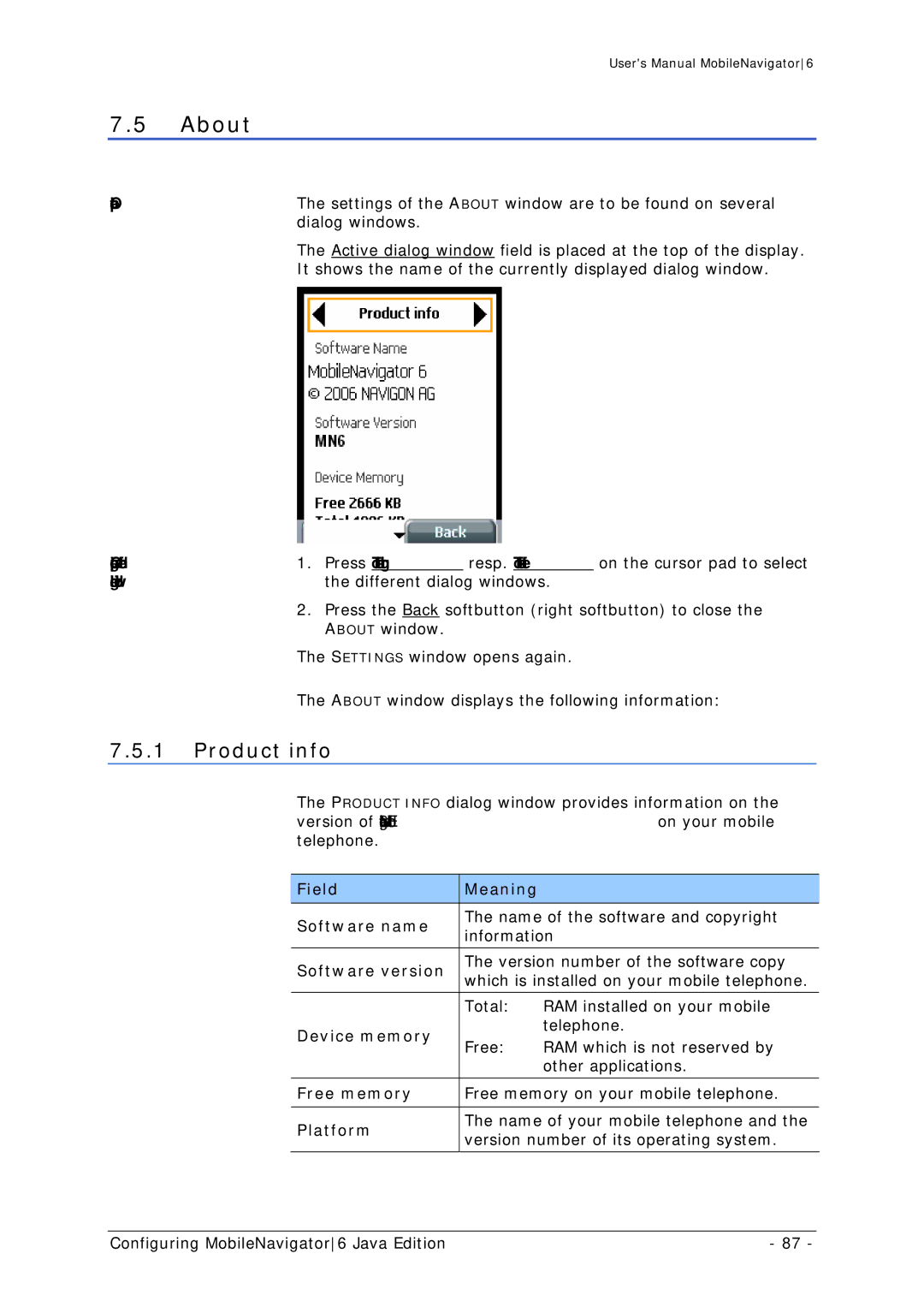|
| User's Manual MobileNavigator6 |
7.5 | About |
|
Operation | The settings of the ABOUT window are to be found on several | |
|
| dialog windows. |
The Active dialog window field is placed at the top of the display.
It shows the name of the currently displayed dialog window.
Opening a different | 1. | Press To the right resp. To the left on the cursor pad to select |
dialog window |
| the different dialog windows. |
| 2. | Press the Back softbutton (right softbutton) to close the |
|
| ABOUT window. |
The SETTINGS window opens again.
The ABOUT window displays the following information:
7.5.1Product info
The PRODUCT INFO dialog window provides information on the version of MobileNavigator6 Java Edition on your mobile telephone.
| Field |
| Meaning |
|
|
|
|
|
|
| Software name |
| The name of the software and copyright | |
|
| information | ||
|
|
| ||
|
|
|
| |
| Software version |
| The version number of the software copy | |
|
| which is installed on your mobile telephone. | ||
|
|
|
|
|
|
|
| Total: | RAM installed on your mobile |
| Device memory |
|
| telephone. |
|
| Free: | RAM which is not reserved by | |
|
|
| ||
|
|
|
| other applications. |
|
|
|
| |
| Free memory |
| Free memory on your mobile telephone. | |
|
|
|
| |
| Platform |
| The name of your mobile telephone and the | |
|
| version number of its operating system. | ||
|
|
| ||
|
|
|
|
|
Configuring MobileNavigator6 Java Edition | - 87 - |