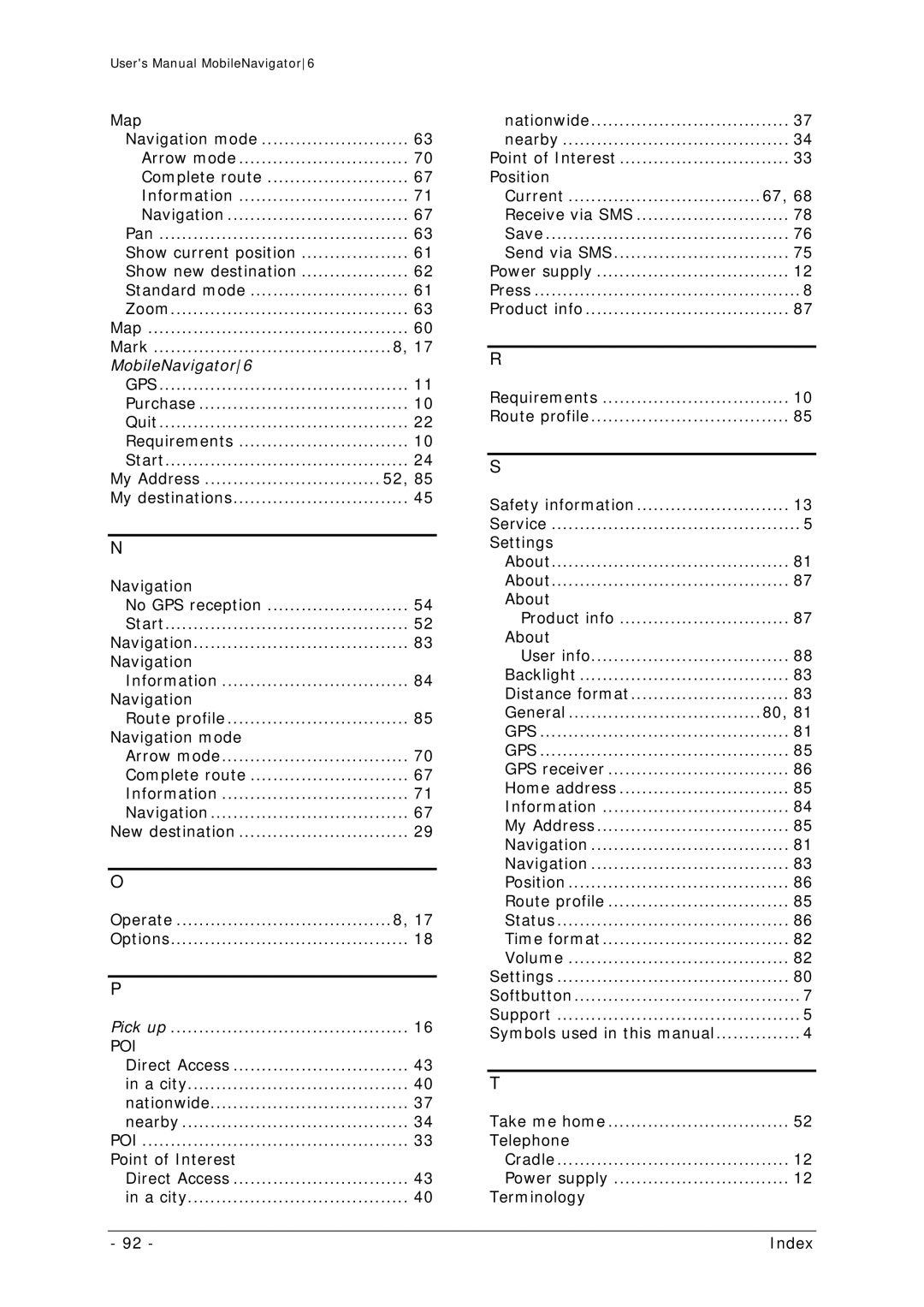User's Manual MobileNavigator6
Map |
|
Navigation mode | 63 |
Arrow mode | 70 |
Complete route | 67 |
Information | 71 |
Navigation | 67 |
Pan | 63 |
Show current position | 61 |
Show new destination | 62 |
Standard mode | 61 |
Zoom | 63 |
Map | 60 |
Mark | 8, 17 |
MobileNavigator6 |
|
GPS | 11 |
Purchase | 10 |
Quit | 22 |
Requirements | 10 |
Start | 24 |
My Address | 52, 85 |
My destinations | 45 |
N |
|
Navigation |
|
No GPS reception | 54 |
Start | 52 |
Navigation | 83 |
Navigation |
|
Information | 84 |
Navigation |
|
Route profile | 85 |
Navigation mode |
|
Arrow mode | 70 |
Complete route | 67 |
Information | 71 |
Navigation | 67 |
New destination | 29 |
O |
|
Operate | 8, 17 |
Options | 18 |
P |
|
Pick up | 16 |
POI |
|
Direct Access | 43 |
in a city | 40 |
nationwide | 37 |
nearby | 34 |
POI | 33 |
Point of Interest |
|
Direct Access | 43 |
in a city | 40 |
nationwide | 37 |
nearby | 34 |
Point of Interest | 33 |
Position |
|
Current | 67, 68 |
Receive via SMS | 78 |
Save | 76 |
Send via SMS | 75 |
Power supply | 12 |
Press | 8 |
Product info | 87 |
R |
|
Requirements | 10 |
Route profile | 85 |
S |
|
Safety information | 13 |
Service | 5 |
Settings |
|
About | 81 |
About | 87 |
About |
|
Product info | 87 |
About |
|
User info | 88 |
Backlight | 83 |
Distance format | 83 |
General | 80, 81 |
GPS | 81 |
GPS | 85 |
GPS receiver | 86 |
Home address | 85 |
Information | 84 |
My Address | 85 |
Navigation | 81 |
Navigation | 83 |
Position | 86 |
Route profile | 85 |
Status | 86 |
Time format | 82 |
Volume | 82 |
Settings | 80 |
Softbutton | 7 |
Support | 5 |
Symbols used in this manual | 4 |
T |
|
Take me home | 52 |
Telephone |
|
Cradle | 12 |
Power supply | 12 |
Terminology |
|
- 92 - | Index |