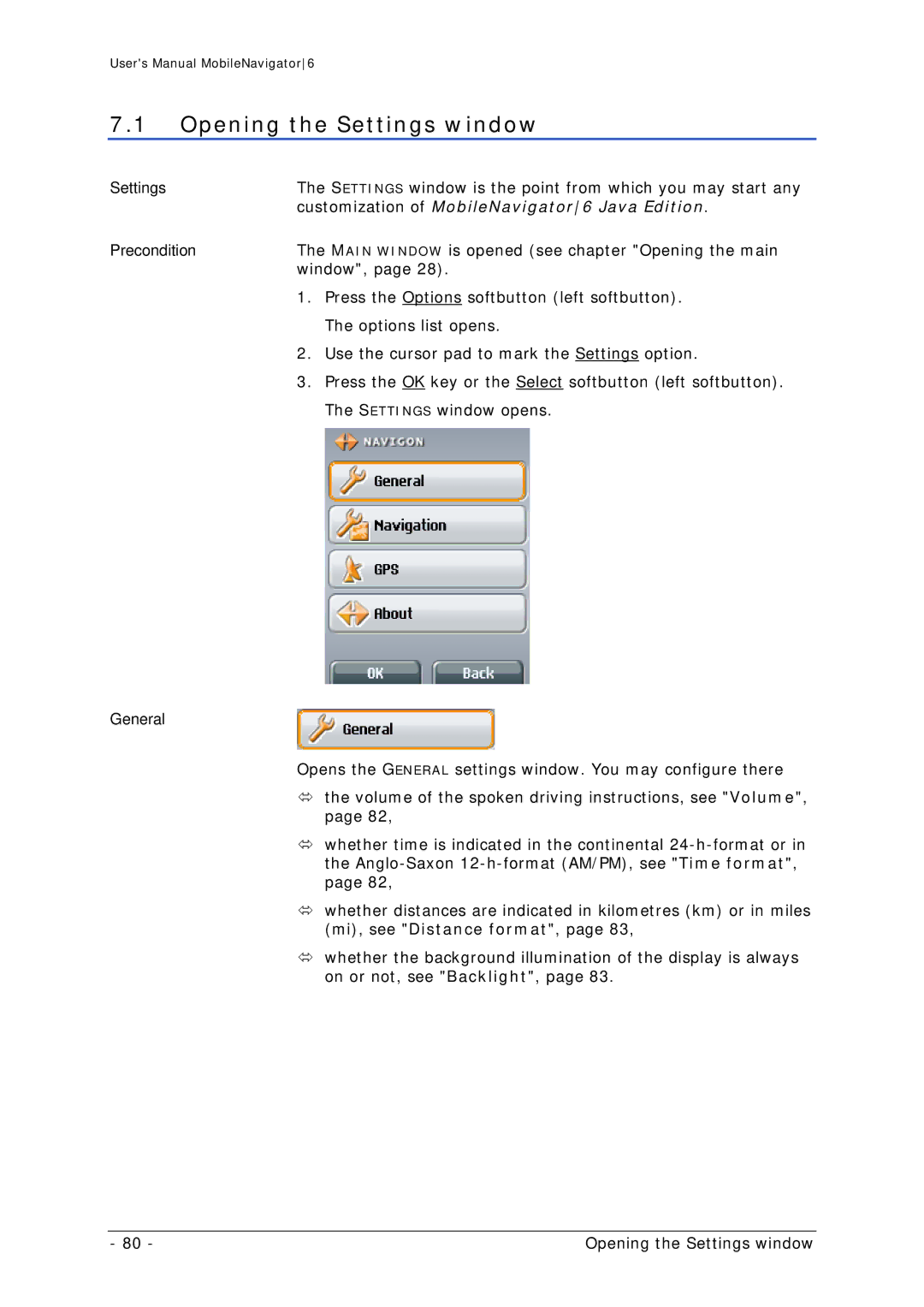User's Manual MobileNavigator6
7.1Opening the Settings window
Settings | The SETTINGS window is the point from which you may start any | |
| customization of MobileNavigator6 Java Edition. | |
Precondition | The MAIN WINDOW is opened (see chapter "Opening the main | |
| window", page 28). | |
| 1. | Press the Options softbutton (left softbutton). |
|
| The options list opens. |
| 2. | Use the cursor pad to mark the Settings option. |
| 3. | Press the OK key or the Select softbutton (left softbutton). |
|
| The SETTINGS window opens. |
General
Opens the GENERAL settings window. You may configure there
Ùthe volume of the spoken driving instructions, see "Volume", page 82,
Ùwhether time is indicated in the continental
Ùwhether distances are indicated in kilometres (km) or in miles (mi), see "Distance format", page 83,
Ùwhether the background illumination of the display is always on or not, see "Backlight", page 83.
- 80 - | Opening the Settings window |