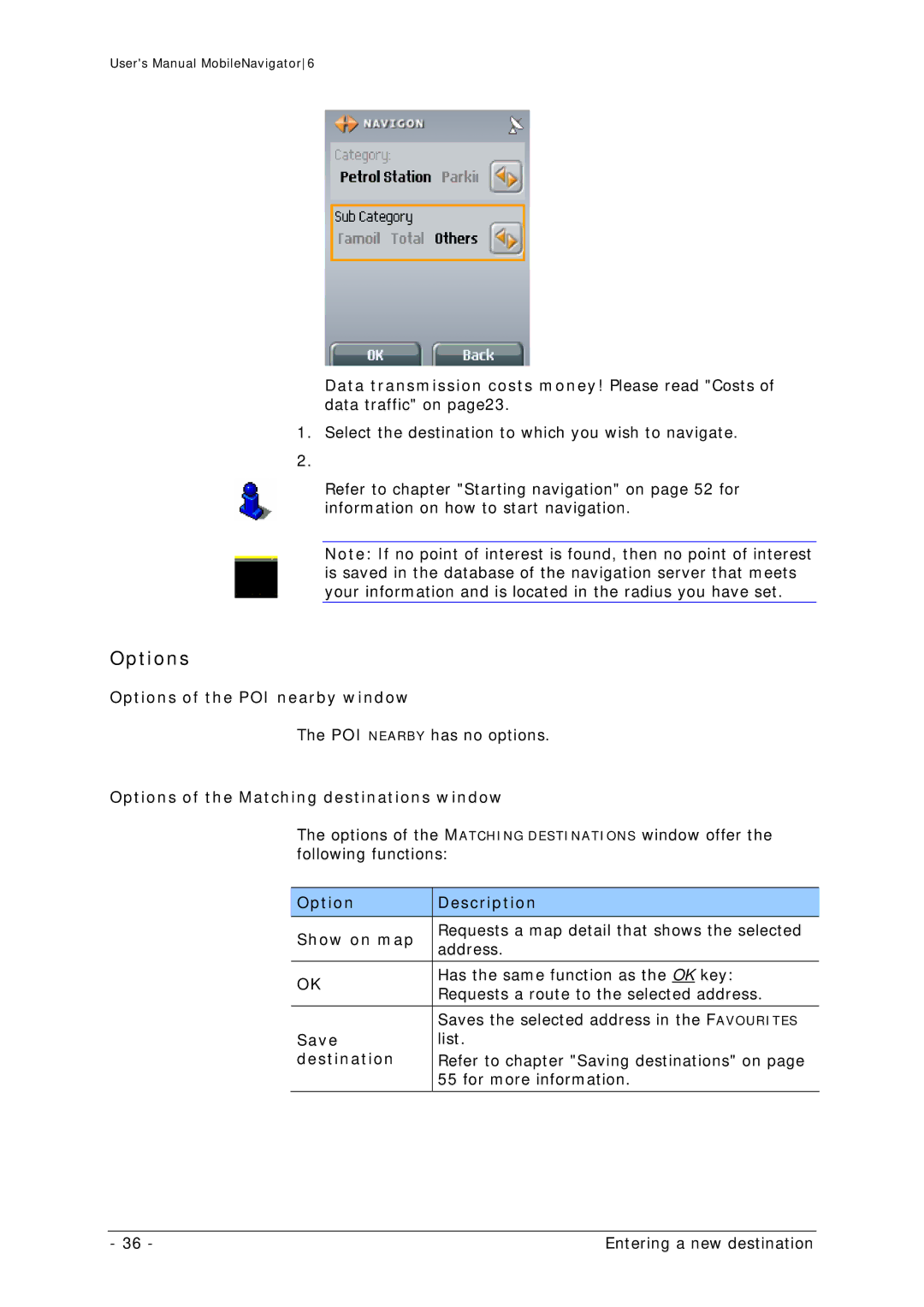User's Manual MobileNavigator6
Data transmission costs money! Please read "Costs of data traffic" on page23.
1.Select the destination to which you wish to navigate.
Refer to chapter "Starting navigation" on page 52 for information on how to start navigation.
Note: If no point of interest is found, then no point of interest is saved in the database of the navigation server that meets your information and is located in the radius you have set.
Options
Options of the POI nearby window
The POI NEARBY has no options.
Options of the Matching destinations window
The options of the MATCHING DESTINATIONS window offer the following functions:
Option | Description | |
|
| |
Show on map | Requests a map detail that shows the selected | |
address. | ||
| ||
|
| |
OK | Has the same function as the OK key: | |
Requests a route to the selected address. | ||
| ||
|
| |
| Saves the selected address in the FAVOURITES | |
Save | list. | |
destination | Refer to chapter "Saving destinations" on page | |
| 55 for more information. | |
|
|
- 36 - | Entering a new destination |