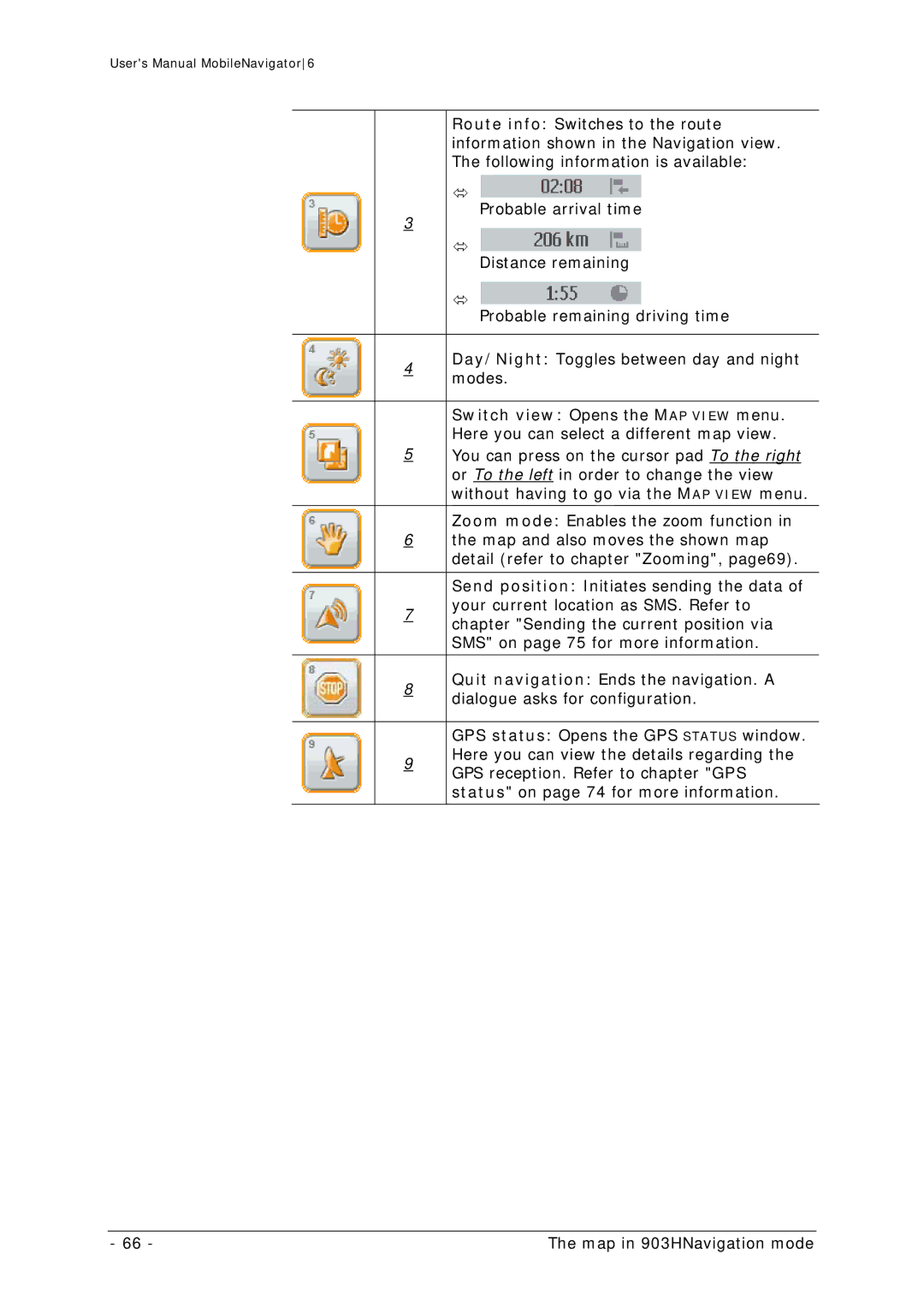User's Manual MobileNavigator6
Route info: Switches to the route information shown in the Navigation view. The following information is available:
Ù
3
Probable arrival time
Ù
Ù
Distance remaining
Probable remaining driving time
4Day/Night: Toggles between day and night modes.
Switch view: Opens the MAP VIEW menu. Here you can select a different map view.
5You can press on the cursor pad To the right or To the left in order to change the view without having to go via the MAP VIEW menu.
Zoom mode: Enables the zoom function in
6the map and also moves the shown map detail (refer to chapter "Zooming", page69).
Send position: Initiates sending the data of
7your current location as SMS. Refer to chapter "Sending the current position via SMS" on page 75 for more information.
8Quit navigation: Ends the navigation. A dialogue asks for configuration.
GPS status: Opens the GPS STATUS window.
9Here you can view the details regarding the GPS reception. Refer to chapter "GPS status" on page 74 for more information.
- 66 - | The map in 903HNavigation mode |