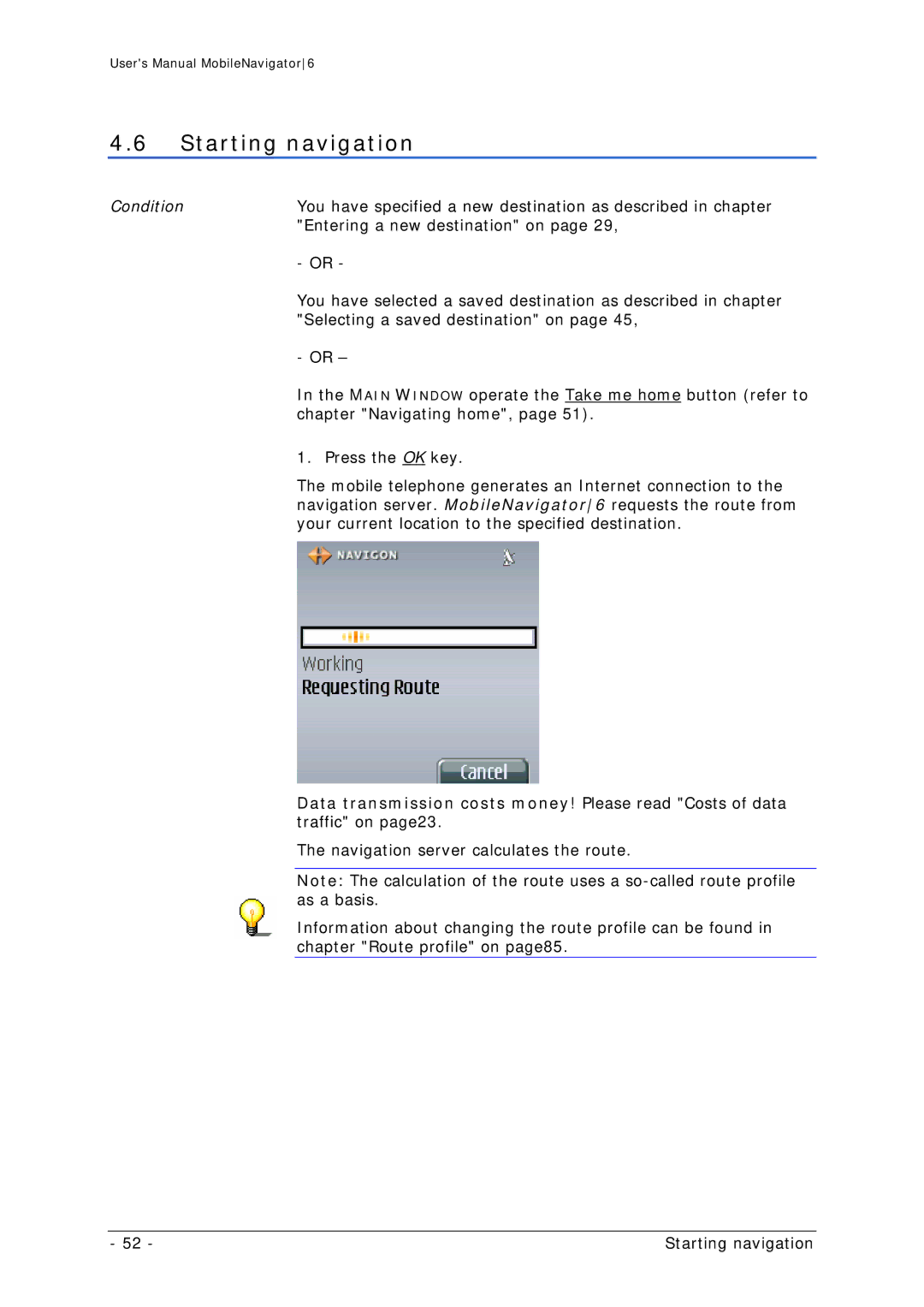User's Manual MobileNavigator6
4.6Starting navigation
Condition | You have specified a new destination as described in chapter |
| "Entering a new destination" on page 29, |
| - OR - |
| You have selected a saved destination as described in chapter |
| "Selecting a saved destination" on page 45, |
| - OR – |
| In the MAIN WINDOW operate the Take me home button (refer to |
| chapter "Navigating home", page 51). |
| 1. Press the OK key. |
| The mobile telephone generates an Internet connection to the |
| navigation server. MobileNavigator6 requests the route from |
| your current location to the specified destination. |
Data transmission costs money! Please read "Costs of data traffic" on page23.
The navigation server calculates the route.
Note: The calculation of the route uses a
Information about changing the route profile can be found in chapter "Route profile" on page85.
- 52 - | Starting navigation |