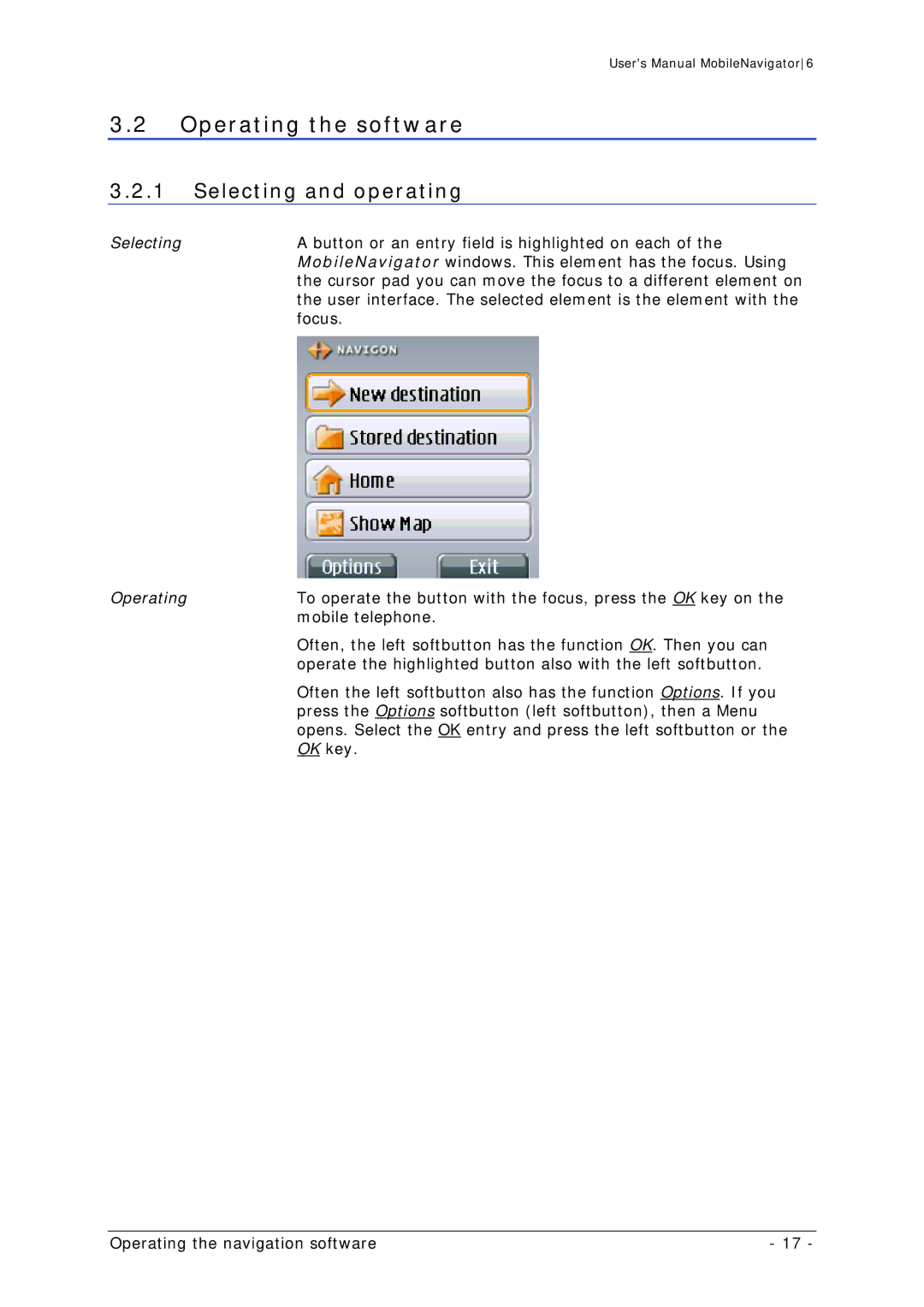User's Manual MobileNavigator6
3.2Operating the software
3.2.1Selecting and operating
Selecting | A button or an entry field is highlighted on each of the |
| MobileNavigator windows. This element has the focus. Using |
| the cursor pad you can move the focus to a different element on |
| the user interface. The selected element is the element with the |
| focus. |
Operating | To operate the button with the focus, press the OK key on the |
| mobile telephone. |
| Often, the left softbutton has the function OK. Then you can |
| operate the highlighted button also with the left softbutton. |
| Often the left softbutton also has the function Options. If you |
| press the Options softbutton (left softbutton), then a Menu |
| opens. Select the OK entry and press the left softbutton or the |
| OK key. |
Operating the navigation software | - 17 - |