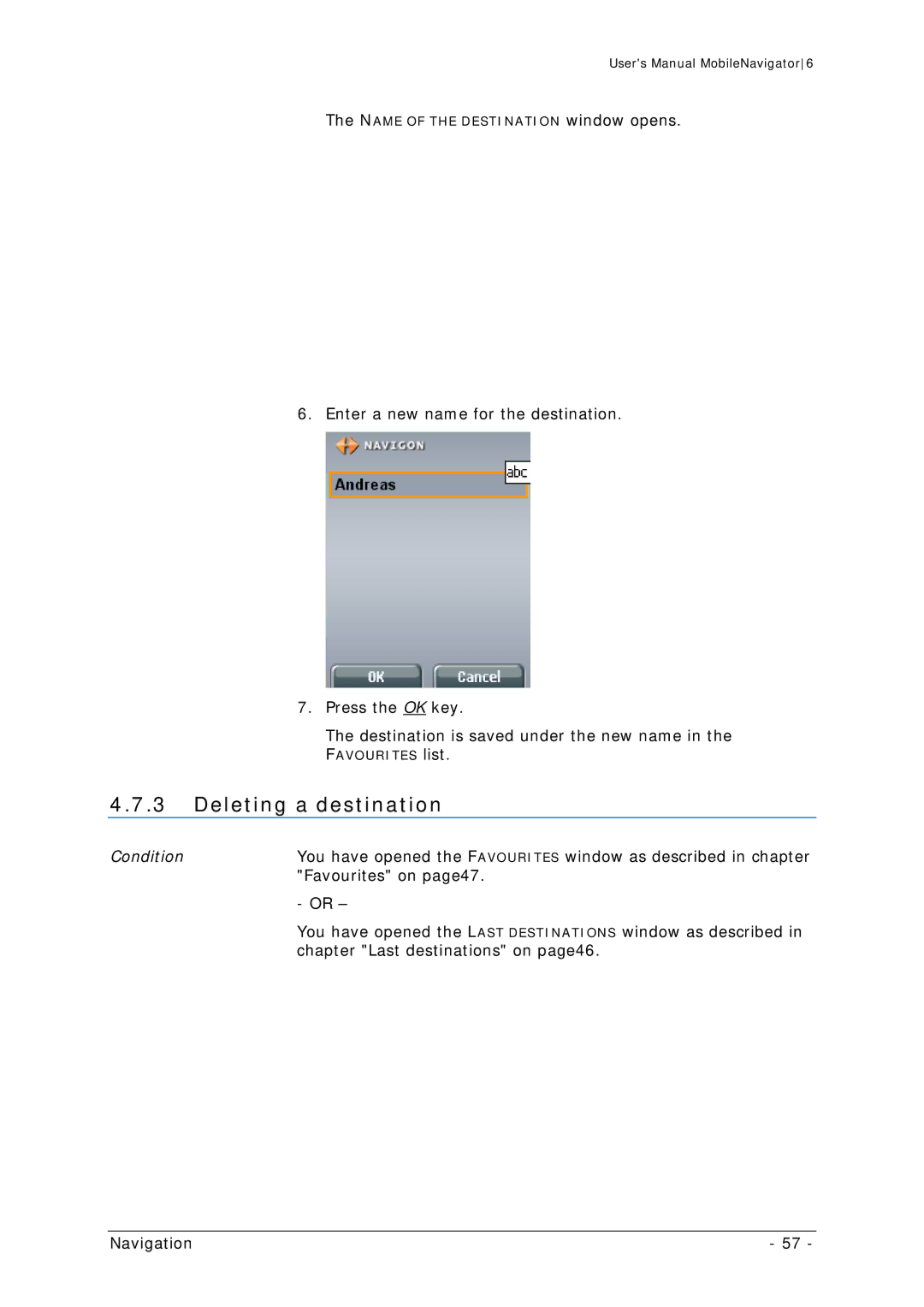User's Manual MobileNavigator6
The NAME OF THE DESTINATION window opens.
6. Enter a new name for the destination.
7.Press the OK key.
The destination is saved under the new name in the
FAVOURITES list.
4.7.3Deleting a destination
Condition | You have opened the FAVOURITES window as described in chapter |
| "Favourites" on page47. |
| - OR – |
| You have opened the LAST DESTINATIONS window as described in |
| chapter "Last destinations" on page46. |
Navigation | - 57 - |