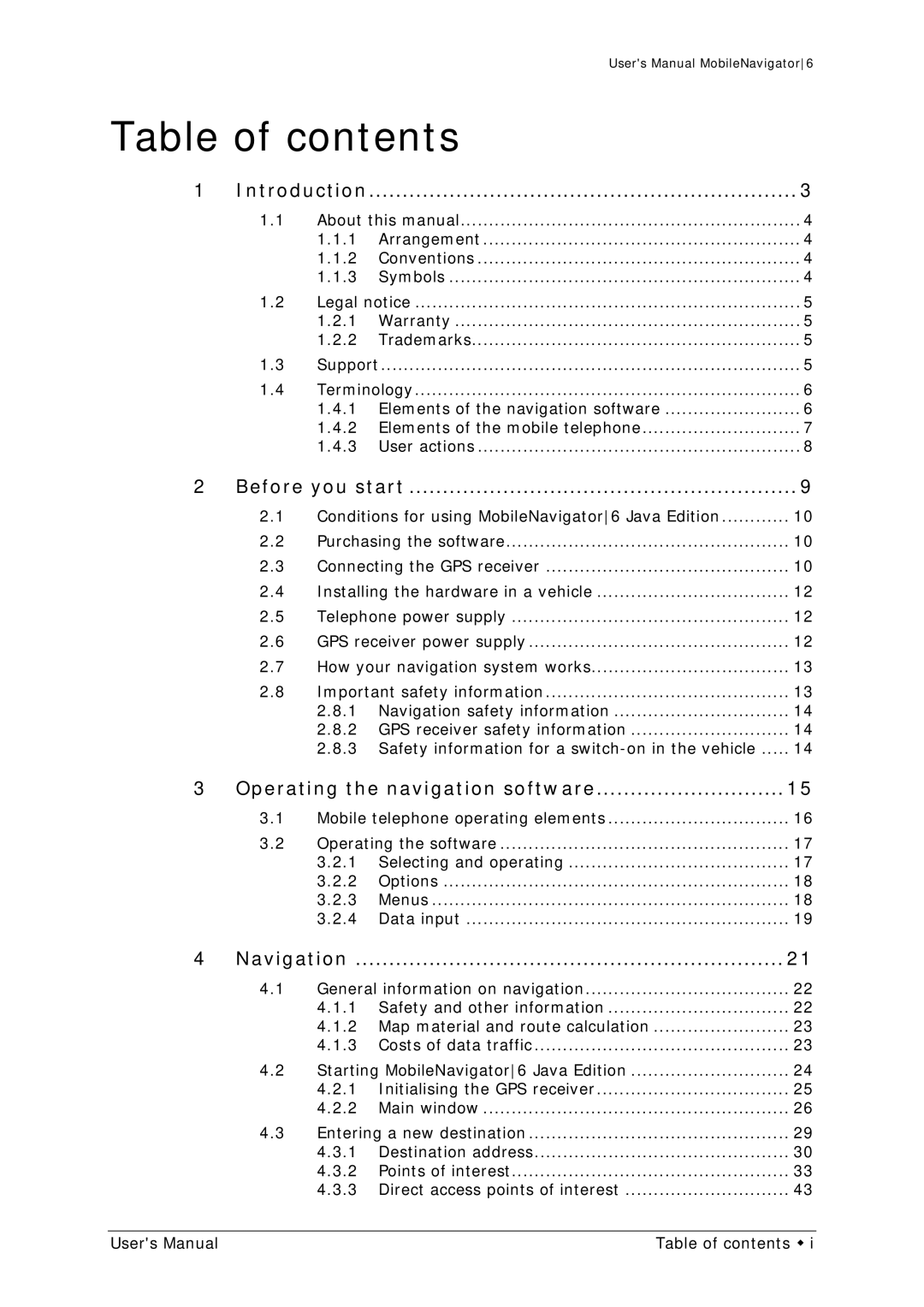|
|
| User's Manual MobileNavigator6 | |
Table of contents |
| |||
1 | Introduction | ................................................................ | 3 | |
| 1.1 | About this manual | 4 | |
|
| 1.1.1 | Arrangement | 4 |
|
| 1.1.2 | Conventions | 4 |
|
| 1.1.3 | Symbols | 4 |
| 1.2 | Legal notice | 5 | |
|
| 1.2.1 | Warranty | 5 |
|
| 1.2.2 | Trademarks | 5 |
| 1.3 | Support | 5 | |
| 1.4 | Terminology | 6 | |
|
| 1.4.1 Elements of the navigation software | 6 | |
|
| 1.4.2 Elements of the mobile telephone | 7 | |
|
| 1.4.3 | User actions | 8 |
2 | Before you start | 9 | ||
| 2.1 | Conditions for using MobileNavigator6 Java Edition | 10 | |
| 2.2 | Purchasing the software | 10 | |
| 2.3 | Connecting the GPS receiver | 10 | |
| 2.4 | Installing the hardware in a vehicle | 12 | |
| 2.5 | Telephone power supply | 12 | |
| 2.6 | GPS receiver power supply | 12 | |
| 2.7 | How your navigation system works | 13 | |
| 2.8 | Important safety information | 13 | |
|
| 2.8.1 | Navigation safety information | 14 |
|
| 2.8.2 GPS receiver safety information | 14 | |
|
| 2.8.3 Safety information for a | 14 | |
3 Operating the navigation software | 15 | |||
| 3.1 | Mobile telephone operating elements | 16 | |
| 3.2 | Operating the software | 17 | |
|
| 3.2.1 | Selecting and operating | 17 |
|
| 3.2.2 | Options | 18 |
|
| 3.2.3 | Menus | 18 |
|
| 3.2.4 | Data input | 19 |
4 | Navigation | 21 | ||
| 4.1 | General information on navigation | 22 | |
|
| 4.1.1 Safety and other information | 22 | |
|
| 4.1.2 Map material and route calculation | 23 | |
|
| 4.1.3 Costs of data traffic | 23 | |
| 4.2 | Starting MobileNavigator6 Java Edition | 24 | |
|
| 4.2.1 Initialising the GPS receiver | 25 | |
|
| 4.2.2 | Main window | 26 |
| 4.3 | Entering a new destination | 29 | |
|
| 4.3.1 | Destination address | 30 |
|
| 4.3.2 | Points of interest | 33 |
|
| 4.3.3 Direct access points of interest | 43 | |
|
|
|
| |
User's Manual |
|
| Table of contents i | |
Page 3
Image 3