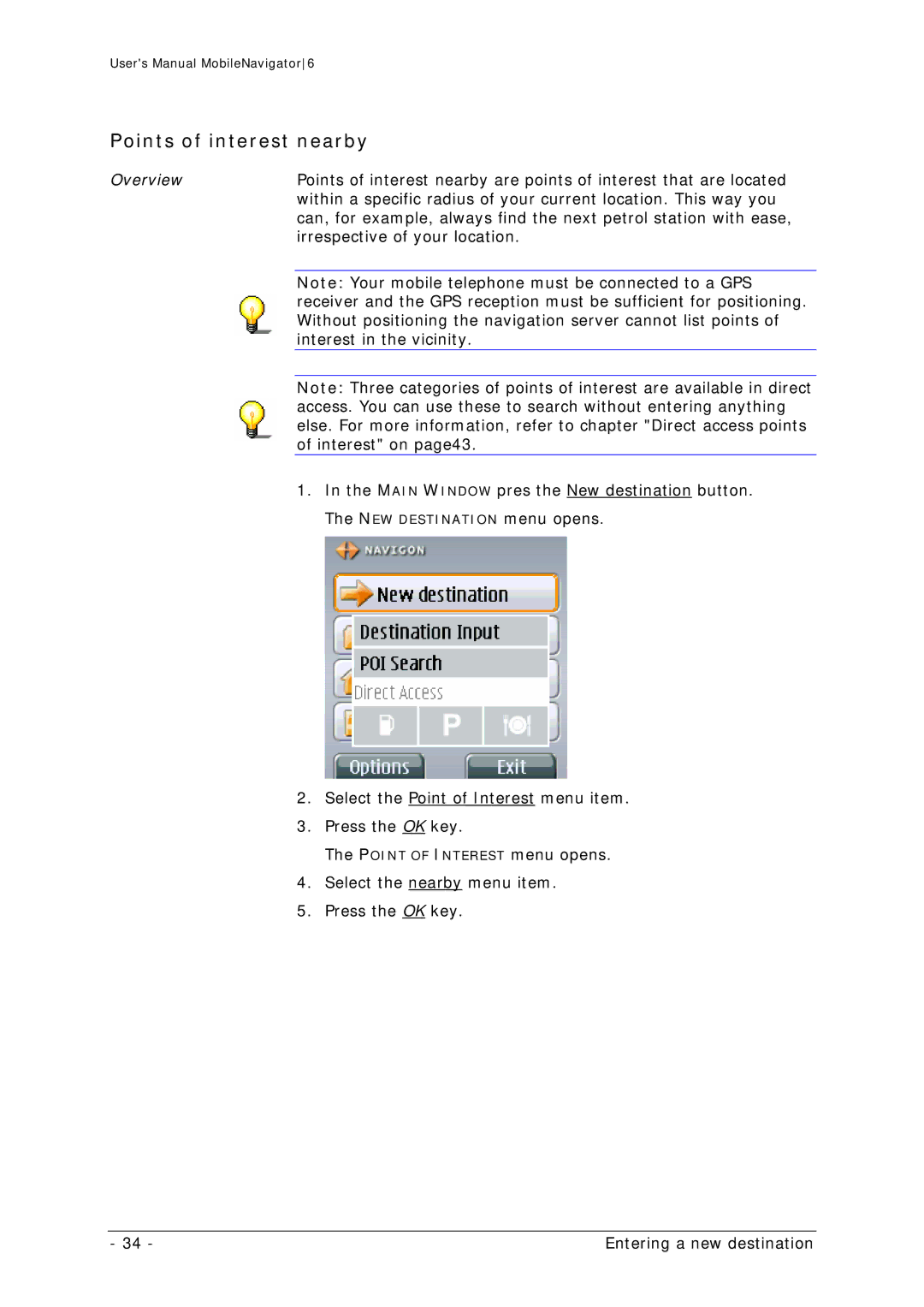User's Manual MobileNavigator6
Points of interest nearby
Overview | Points of interest nearby are points of interest that are located |
| within a specific radius of your current location. This way you |
| can, for example, always find the next petrol station with ease, |
| irrespective of your location. |
|
|
| Note: Your mobile telephone must be connected to a GPS |
| receiver and the GPS reception must be sufficient for positioning. |
| Without positioning the navigation server cannot list points of |
| interest in the vicinity. |
|
|
|
|
| Note: Three categories of points of interest are available in direct |
| access. You can use these to search without entering anything |
| else. For more information, refer to chapter "Direct access points |
| of interest" on page43. |
|
|
| 1. In the MAIN WINDOW pres the New destination button. |
| The NEW DESTINATION menu opens. |
2.Select the Point of Interest menu item.
3.Press the OK key.
The POINT OF INTEREST menu opens.
4.Select the nearby menu item.
5.Press the OK key.
- 34 - | Entering a new destination |