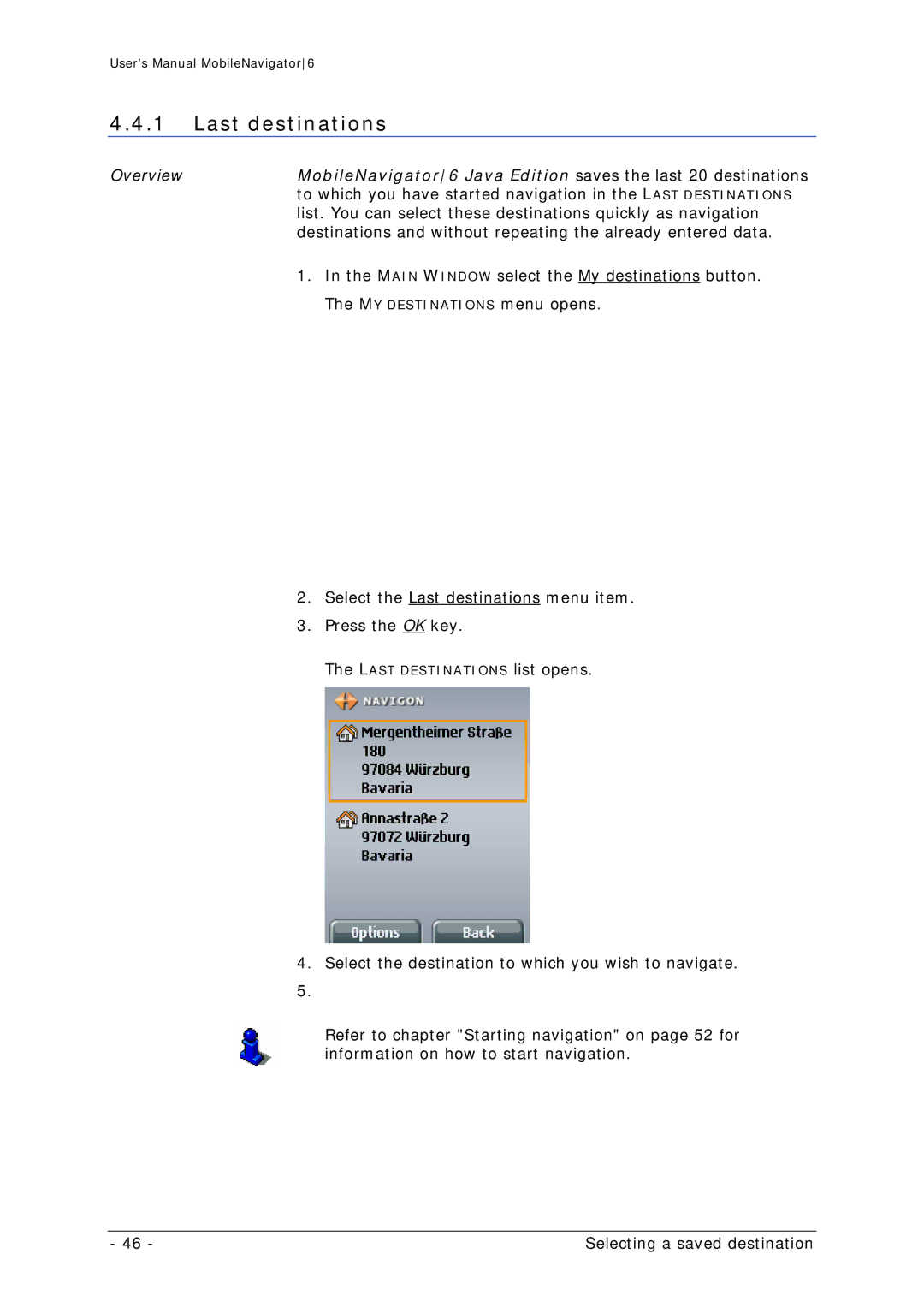User's Manual MobileNavigator6
4.4.1Last destinations
Overview | MobileNavigator6 Java Edition saves the last 20 destinations |
| to which you have started navigation in the LAST DESTINATIONS |
| list. You can select these destinations quickly as navigation |
| destinations and without repeating the already entered data. |
| 1. In the MAIN WINDOW select the My destinations button. |
| The MY DESTINATIONS menu opens. |
2.Select the Last destinations menu item.
3.Press the OK key.
The LAST DESTINATIONS list opens.
4.Select the destination to which you wish to navigate.
Refer to chapter "Starting navigation" on page 52 for information on how to start navigation.
- 46 - | Selecting a saved destination |