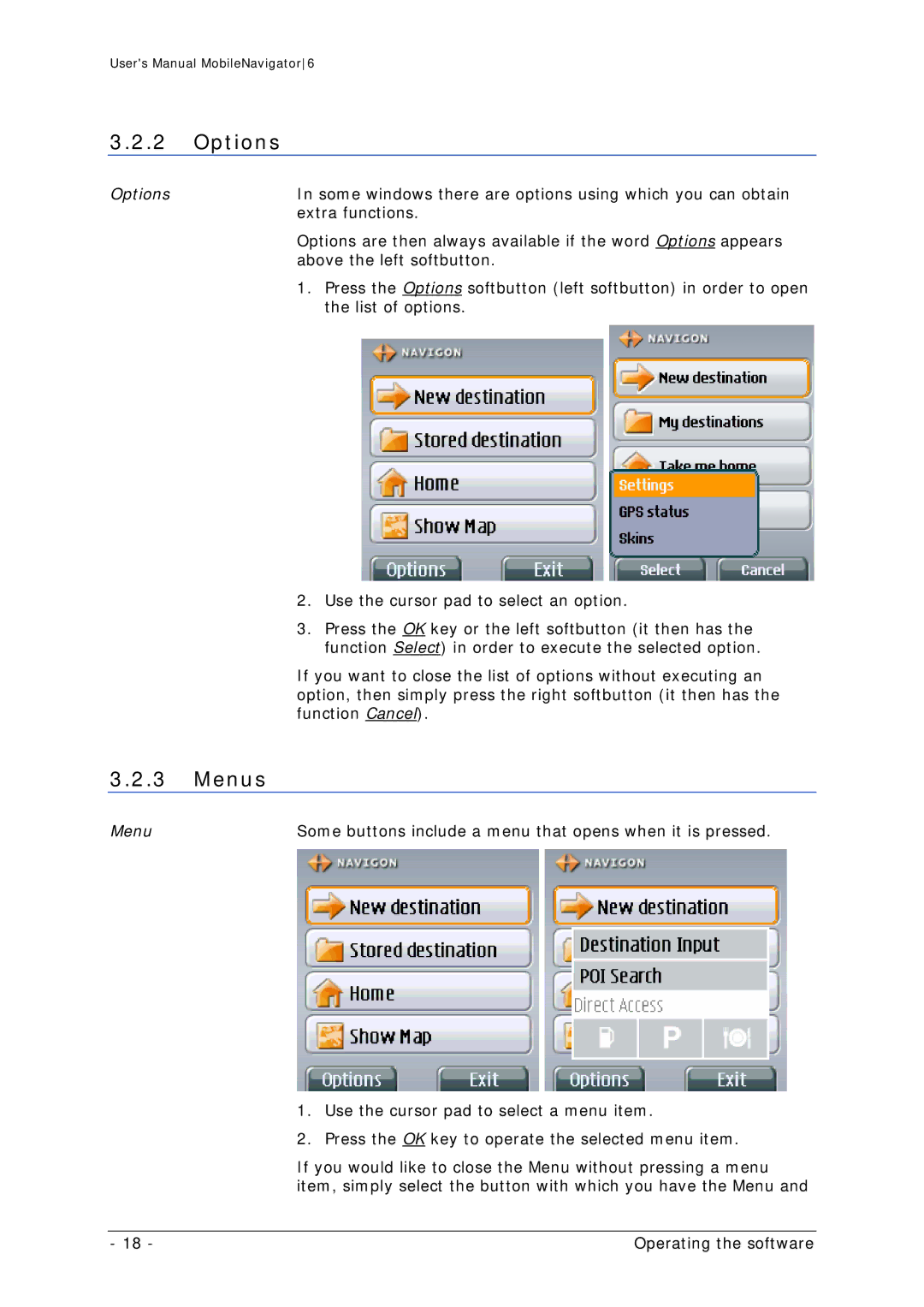User's Manual MobileNavigator6
3.2.2Options
Options | In some windows there are options using which you can obtain |
| extra functions. |
| Options are then always available if the word Options appears |
| above the left softbutton. |
| 1. Press the Options softbutton (left softbutton) in order to open |
| the list of options. |
2.Use the cursor pad to select an option.
3.Press the OK key or the left softbutton (it then has the function Select) in order to execute the selected option.
If you want to close the list of options without executing an option, then simply press the right softbutton (it then has the function Cancel).
3.2.3Menus
Menu | Some buttons include a menu that opens when it is pressed. |
1.Use the cursor pad to select a menu item.
2.Press the OK key to operate the selected menu item.
If you would like to close the Menu without pressing a menu item, simply select the button with which you have the Menu and
- 18 - | Operating the software |