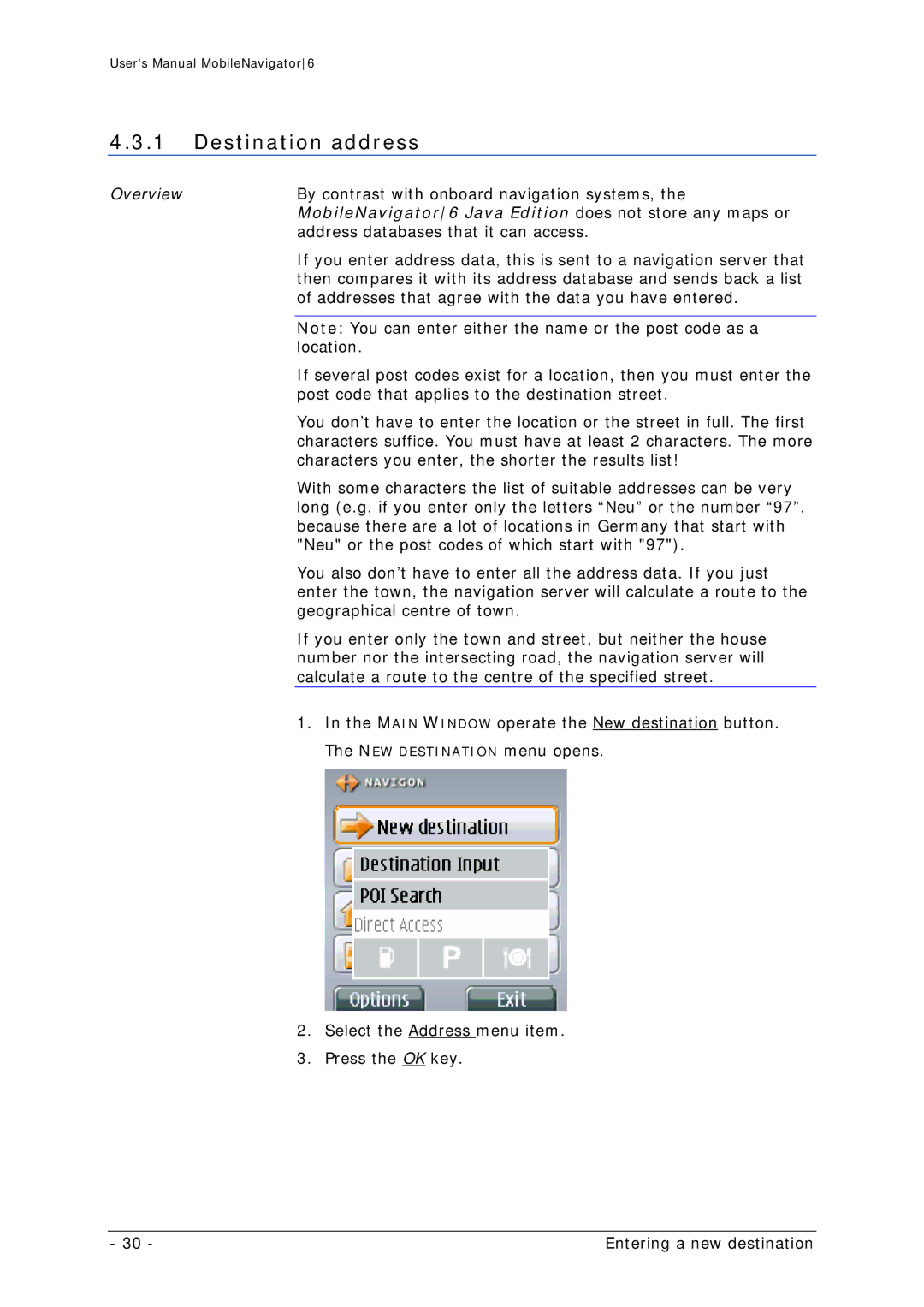User's Manual MobileNavigator6
4.3.1Destination address
Overview | By contrast with onboard navigation systems, the |
| MobileNavigator6 Java Edition does not store any maps or |
| address databases that it can access. |
| If you enter address data, this is sent to a navigation server that |
| then compares it with its address database and sends back a list |
| of addresses that agree with the data you have entered. |
|
|
| Note: You can enter either the name or the post code as a |
| location. |
| If several post codes exist for a location, then you must enter the |
| post code that applies to the destination street. |
| You don’t have to enter the location or the street in full. The first |
| characters suffice. You must have at least 2 characters. The more |
| characters you enter, the shorter the results list! |
| With some characters the list of suitable addresses can be very |
| long (e.g. if you enter only the letters “Neu” or the number “97”, |
| because there are a lot of locations in Germany that start with |
| "Neu" or the post codes of which start with "97"). |
| You also don’t have to enter all the address data. If you just |
| enter the town, the navigation server will calculate a route to the |
| geographical centre of town. |
| If you enter only the town and street, but neither the house |
| number nor the intersecting road, the navigation server will |
| calculate a route to the centre of the specified street. |
| 1. In the MAIN WINDOW operate the New destination button. |
| The NEW DESTINATION menu opens. |
2.Select the Address menu item.
3.Press the OK key.
- 30 - | Entering a new destination |