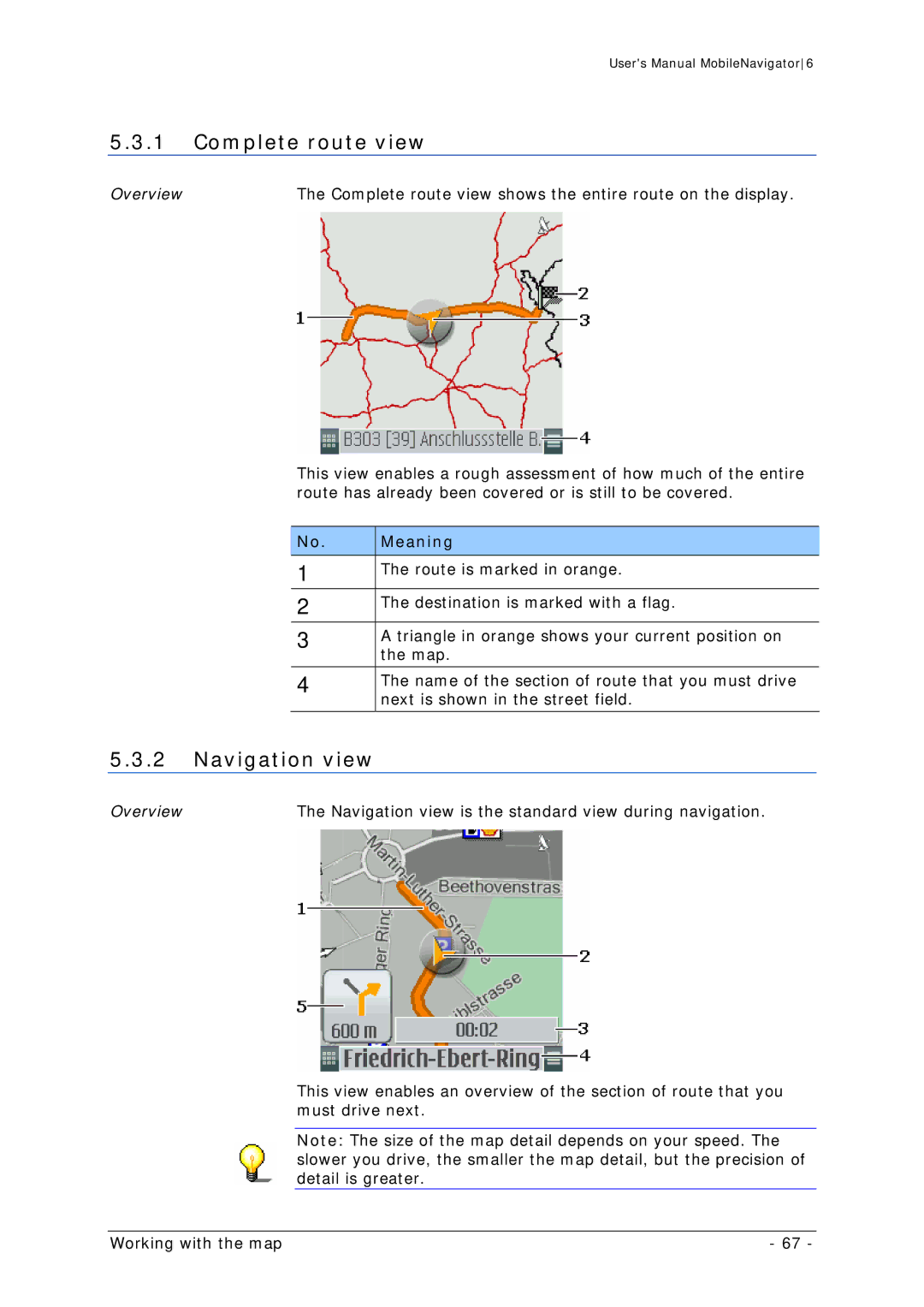User's Manual MobileNavigator6
5.3.1Complete route view
Overview | The Complete route view shows the entire route on the display. |
This view enables a rough assessment of how much of the entire route has already been covered or is still to be covered.
No. | Meaning |
|
|
1 | The route is marked in orange. |
|
|
2 | The destination is marked with a flag. |
|
|
3 | A triangle in orange shows your current position on |
| the map. |
4 | The name of the section of route that you must drive |
| next is shown in the street field. |
5.3.2Navigation view
Overview | The Navigation view is the standard view during navigation. |
This view enables an overview of the section of route that you must drive next.
Note: The size of the map detail depends on your speed. The slower you drive, the smaller the map detail, but the precision of detail is greater.
Working with the map | - 67 - |