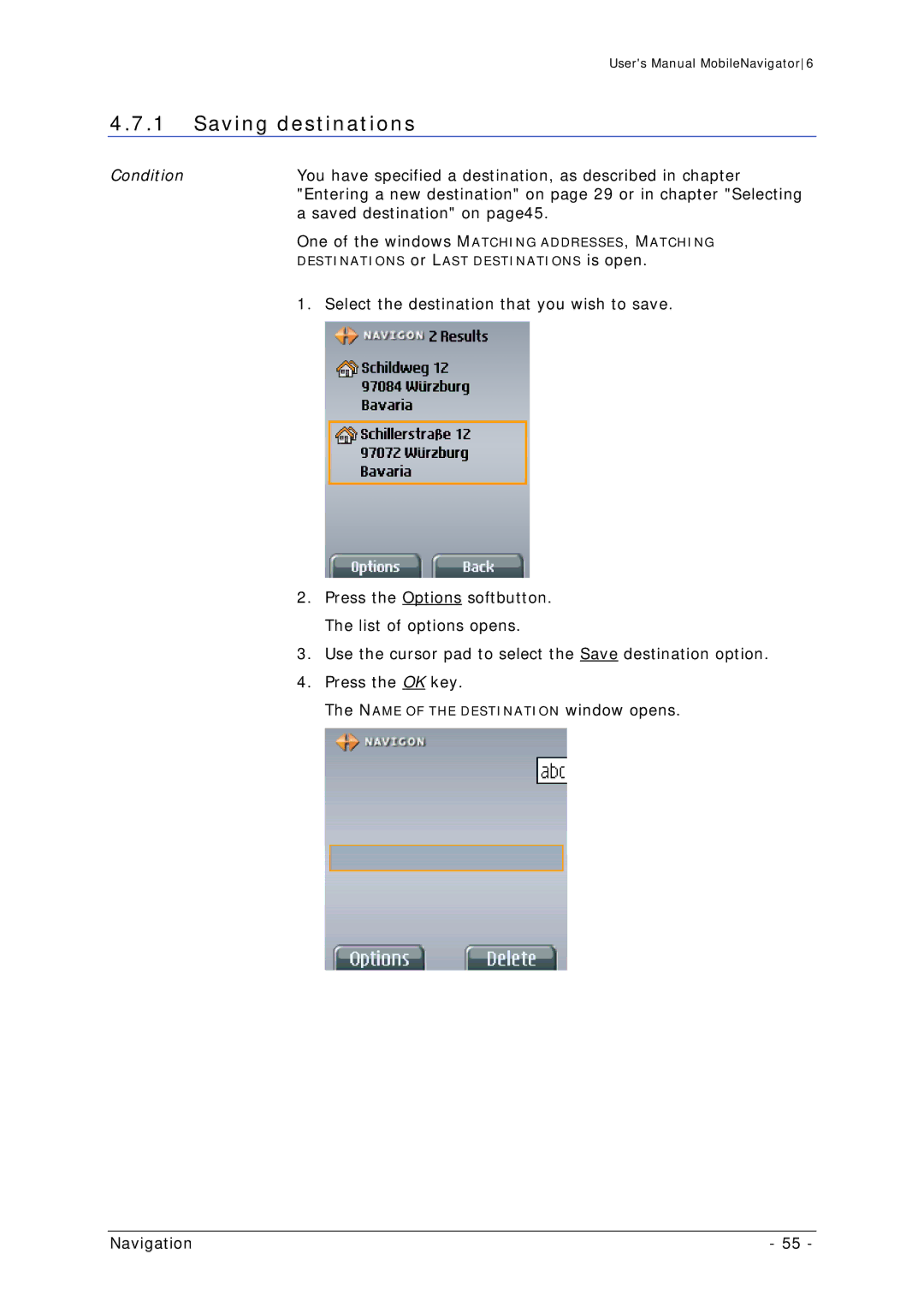User's Manual MobileNavigator6
4.7.1Saving destinations
Condition | You have specified a destination, as described in chapter |
| "Entering a new destination" on page 29 or in chapter "Selecting |
| a saved destination" on page45. |
| One of the windows MATCHING ADDRESSES, MATCHING |
| DESTINATIONS or LAST DESTINATIONS is open. |
| 1. Select the destination that you wish to save. |
2.Press the Options softbutton. The list of options opens.
3.Use the cursor pad to select the Save destination option.
4.Press the OK key.
The NAME OF THE DESTINATION window opens.
Navigation | - 55 - |