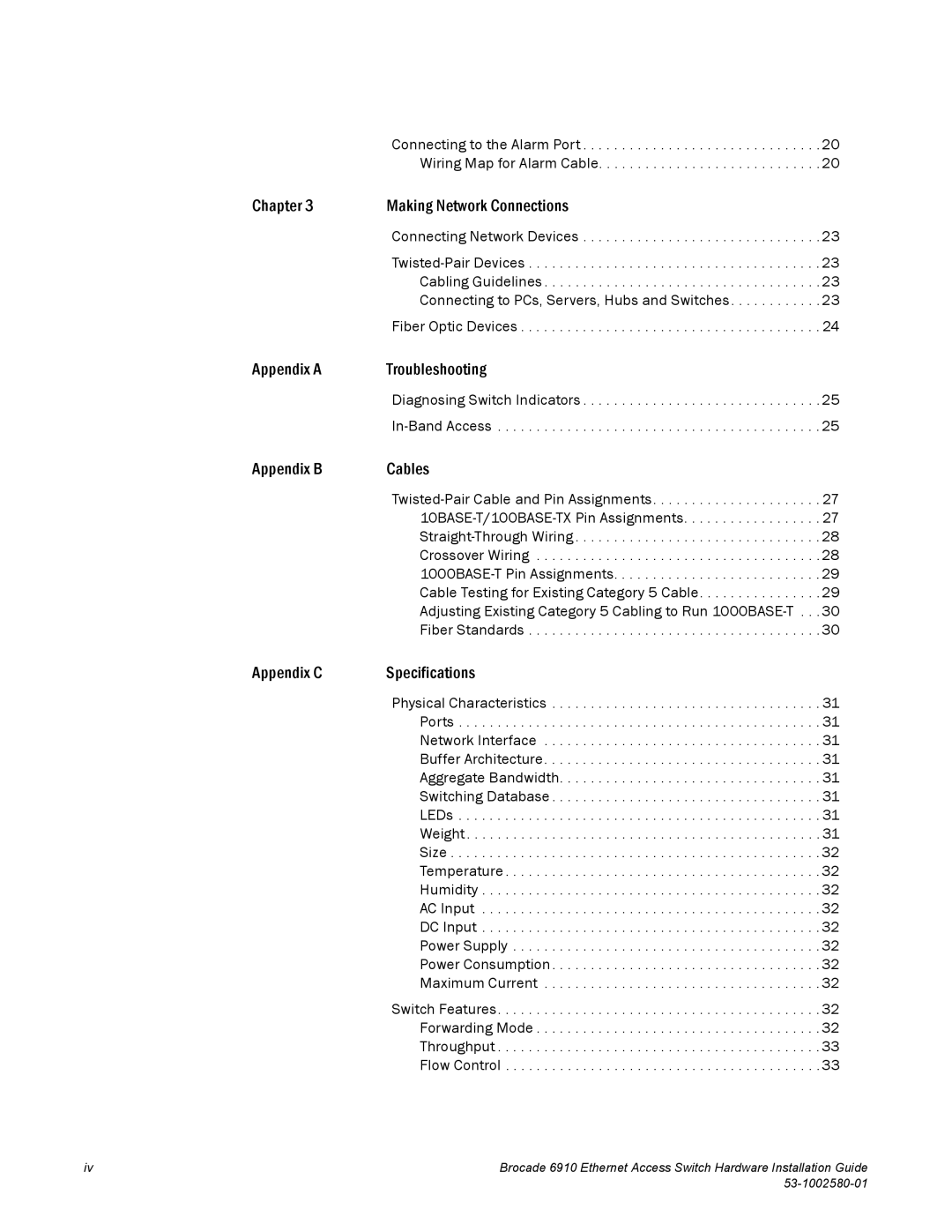Connecting to the Alarm Port . . . . . . . . . . . . . . . . . . . . . . . . . . . . . . .20 Wiring Map for Alarm Cable. . . . . . . . . . . . . . . . . . . . . . . . . . . . .20
Chapter 3 | Making Network Connections |
|
| Connecting Network Devices | 23 |
| 23 | |
| Cabling Guidelines | 23 |
| Connecting to PCs, Servers, Hubs and Switches | 23 |
Fiber Optic Devices . . . . . . . . . . . . . . . . . . . . . . . . . . . . . . . . . . . . . . . 24
Appendix A | Troubleshooting |
|
| Diagnosing Switch Indicators | 25 |
| 25 | |
Appendix B | Cables |
|
Appendix C | Specifications |
|
| Physical Characteristics | 31 |
| Ports | 31 |
| Network Interface | 31 |
| Buffer Architecture | 31 |
| Aggregate Bandwidth | 31 |
| Switching Database | 31 |
| LEDs | 31 |
| Weight | 31 |
| Size | 32 |
| Temperature | 32 |
| Humidity | 32 |
| AC Input | 32 |
| DC Input | 32 |
| Power Supply | 32 |
| Power Consumption | 32 |
| Maximum Current | 32 |
| Switch Features | 32 |
| Forwarding Mode | 32 |
| Throughput | 33 |
| Flow Control | 33 |
iv | Brocade 6910 Ethernet Access Switch Hardware Installation Guide |
|