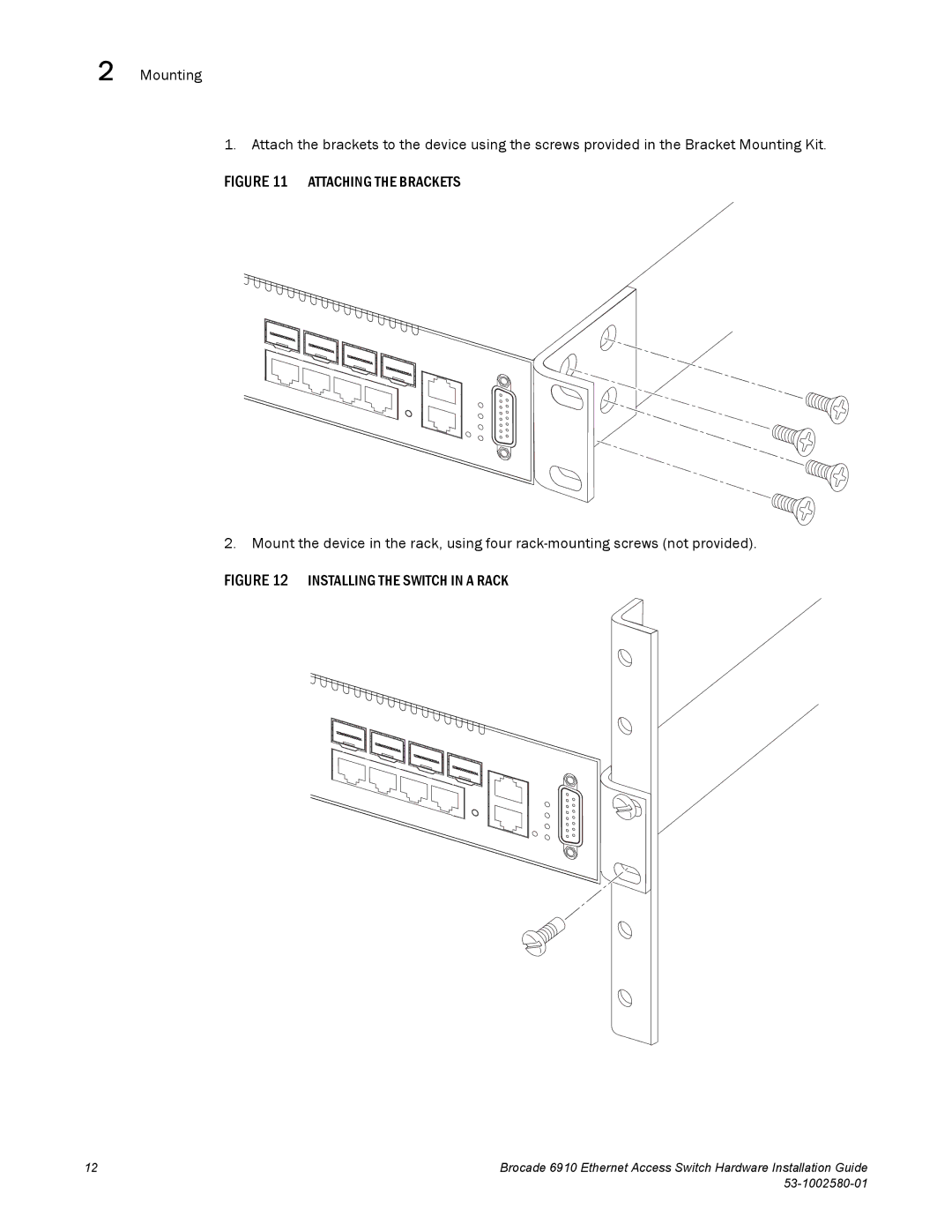2 Mounting
1. Attach the brackets to the device using the screws provided in the Bracket Mounting Kit.
FIGURE 11 ATTACHING THE BRACKETS
2. Mount the device in the rack, using four
FIGURE 12 INSTALLING THE SWITCH IN A RACK
12 | Brocade 6910 Ethernet Access Switch Hardware Installation Guide |
|
|