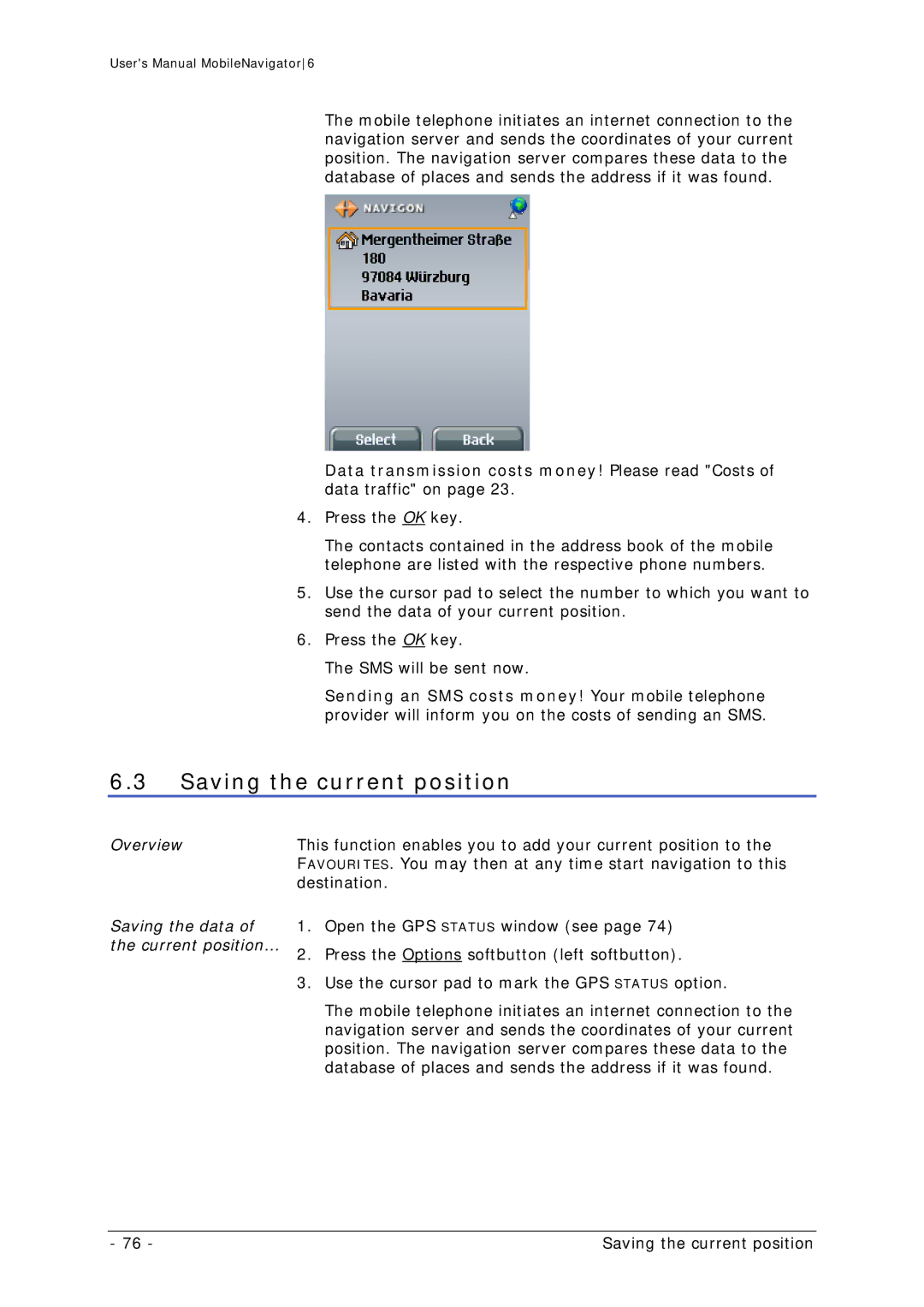User's Manual MobileNavigator6
The mobile telephone initiates an internet connection to the navigation server and sends the coordinates of your current position. The navigation server compares these data to the database of places and sends the address if it was found.
Data transmission costs money! Please read "Costs of data traffic" on page 23.
4.Press the OK key.
The contacts contained in the address book of the mobile telephone are listed with the respective phone numbers.
5.Use the cursor pad to select the number to which you want to send the data of your current position.
6.Press the OK key.
The SMS will be sent now.
Sending an SMS costs money! Your mobile telephone provider will inform you on the costs of sending an SMS.
6.3Saving the current position
Overview | This function enables you to add your current position to the |
| FAVOURITES. You may then at any time start navigation to this |
| destination. |
Saving the data of the current position…
1.Open the GPS STATUS window (see page 74)
2.Press the Options softbutton (left softbutton).
3.Use the cursor pad to mark the GPS STATUS option.
The mobile telephone initiates an internet connection to the navigation server and sends the coordinates of your current position. The navigation server compares these data to the database of places and sends the address if it was found.
- 76 - | Saving the current position |