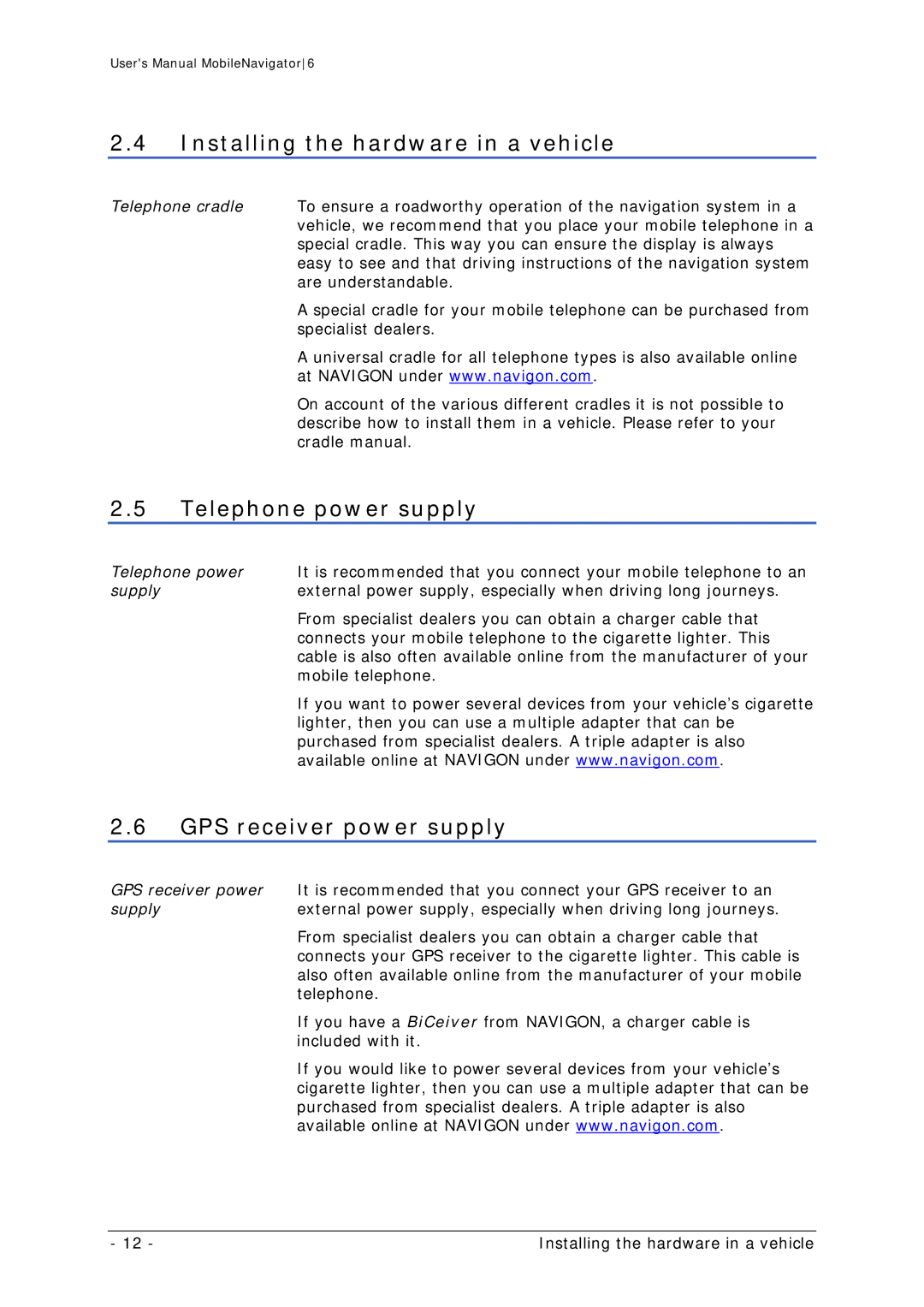User's Manual MobileNavigator6
2.4Installing the hardware in a vehicle
Telephone cradle To ensure a roadworthy operation of the navigation system in a vehicle, we recommend that you place your mobile telephone in a special cradle. This way you can ensure the display is always easy to see and that driving instructions of the navigation system are understandable.
A special cradle for your mobile telephone can be purchased from specialist dealers.
A universal cradle for all telephone types is also available online at NAVIGON under www.navigon.com.
On account of the various different cradles it is not possible to describe how to install them in a vehicle. Please refer to your cradle manual.
2.5Telephone power supply
Telephone power | It is recommended that you connect your mobile telephone to an |
supply | external power supply, especially when driving long journeys. |
| From specialist dealers you can obtain a charger cable that |
| connects your mobile telephone to the cigarette lighter. This |
| cable is also often available online from the manufacturer of your |
| mobile telephone. |
| If you want to power several devices from your vehicle’s cigarette |
| lighter, then you can use a multiple adapter that can be |
| purchased from specialist dealers. A triple adapter is also |
| available online at NAVIGON under www.navigon.com. |
2.6GPS receiver power supply
GPS receiver power | It is recommended that you connect your GPS receiver to an |
supply | external power supply, especially when driving long journeys. |
| From specialist dealers you can obtain a charger cable that |
| connects your GPS receiver to the cigarette lighter. This cable is |
| also often available online from the manufacturer of your mobile |
| telephone. |
| If you have a BiCeiver from NAVIGON, a charger cable is |
| included with it. |
| If you would like to power several devices from your vehicle’s |
| cigarette lighter, then you can use a multiple adapter that can be |
| purchased from specialist dealers. A triple adapter is also |
| available online at NAVIGON under www.navigon.com. |
- 12 - | Installing the hardware in a vehicle |