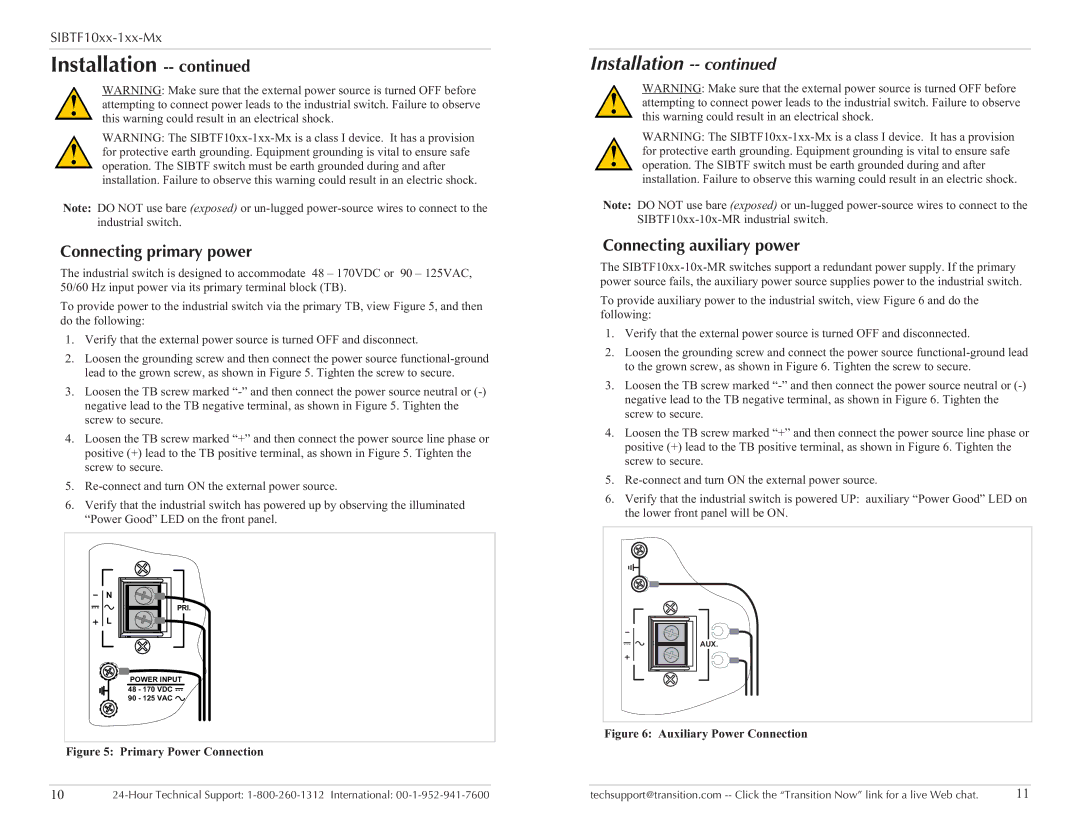Installation -- continued
WARNING: Make sure that the external power source is turned OFF before attempting to connect power leads to the industrial switch. Failure to observe this warning could result in an electrical shock.
WARNING: The
Note: DO NOT use bare (exposed) or
Connecting primary power
The industrial switch is designed to accommodate 48 – 170VDC or 90 – 125VAC, 50/60 Hz input power via its primary terminal block (TB).
To provide power to the industrial switch via the primary TB, view Figure 5, and then do the following:
1.Verify that the external power source is turned OFF and disconnect.
2.Loosen the grounding screw and then connect the power source
3.Loosen the TB screw marked
4.Loosen the TB screw marked “+” and then connect the power source line phase or positive (+) lead to the TB positive terminal, as shown in Figure 5. Tighten the screw to secure.
5.
6.Verify that the industrial switch has powered up by observing the illuminated “Power Good” LED on the front panel.
N
PRI.
L
POWER INPUT 48 - 170 VDC ![]() 90 - 125 VAC
90 - 125 VAC ![]()
Figure 5: Primary Power Connection
Installation -- continued
WARNING: Make sure that the external power source is turned OFF before attempting to connect power leads to the industrial switch. Failure to observe this warning could result in an electrical shock.
WARNING: The
Note: DO NOT use bare (exposed) or
Connecting auxiliary power
The
To provide auxiliary power to the industrial switch, view Figure 6 and do the following:
1.Verify that the external power source is turned OFF and disconnected.
2.Loosen the grounding screw and connect the power source
3.Loosen the TB screw marked
4.Loosen the TB screw marked “+” and then connect the power source line phase or positive (+) lead to the TB positive terminal, as shown in Figure 6. Tighten the screw to secure.
5.
6.Verify that the industrial switch is powered UP: auxiliary “Power Good” LED on the lower front panel will be ON.
AUX.
Figure 6: Auxiliary Power Connection
10 | techsupport@transition.com | 11 |