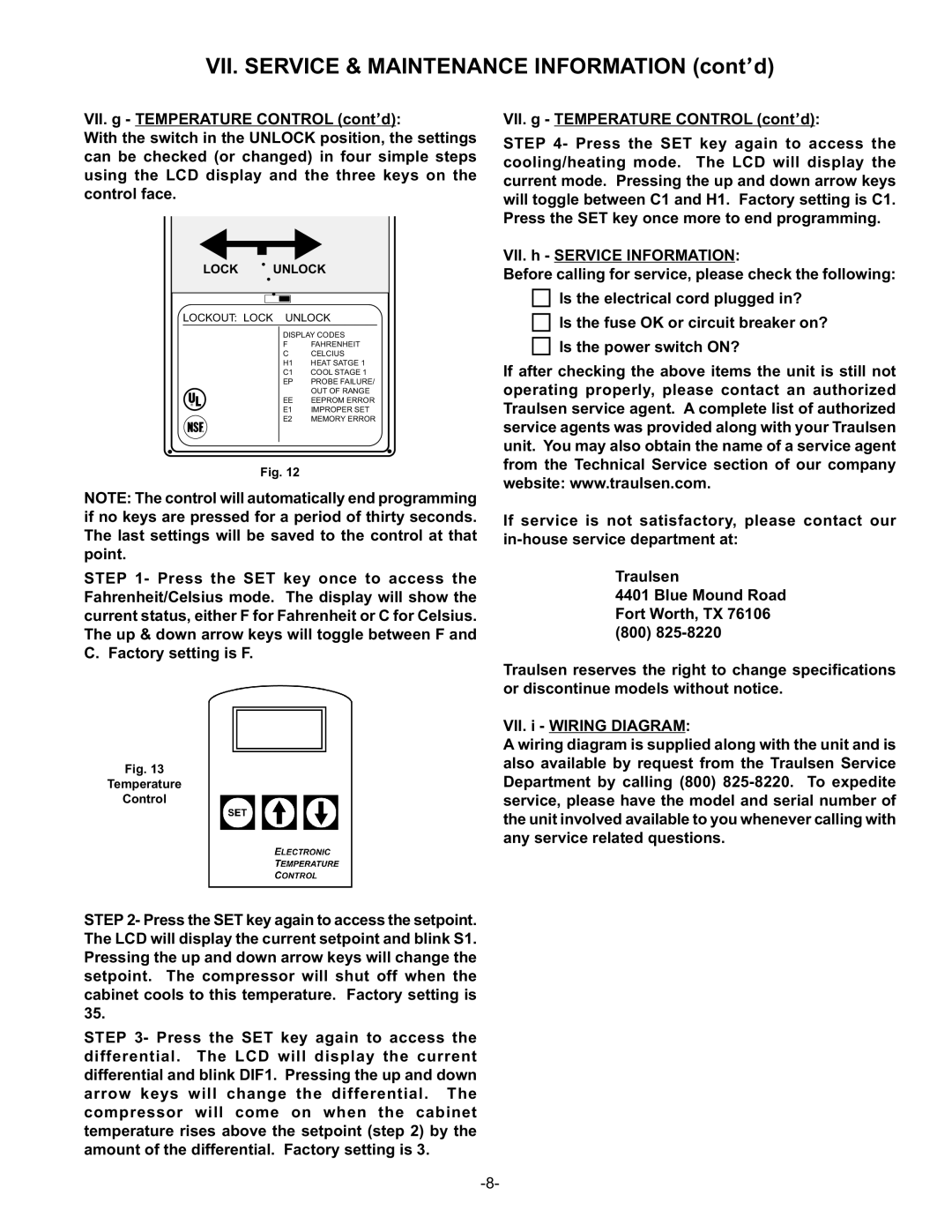VPS54J, VPS66J, VPS72J, VPS48S, VPS54S, VPS66S, VPS90S, VPS114S, VPS54J, VPS66J, VPS72J, VPS90J, VPS120J specifications
The Traulsen VPS series is renowned in the commercial refrigeration industry, offering a range of versatile and reliable reach-in refrigerators. The models VPS48S, VPS54S, VPS66S, VPS90S, VPS114S, VPS54J, VPS66J, VPS72J, VPS90J, and VPS120J are designed for optimal performance in busy kitchen environments, making them ideal for restaurants, catering services, and food storage facilities.One of the standout features of the VPS series is its exceptional durability. Constructed with high-quality stainless steel exteriors and interiors, these models resist corrosion and ensure easy cleaning, which is crucial in maintaining hygiene standards. The reinforced doors are built for repeated use, equipped with magnetic gaskets that provide a tight seal to preserve interior temperature.
The cooling technology employed in the VPS series is designed for efficiency and reliability. These refrigerators utilize a high-performance refrigeration system that maintains consistent temperatures between 33°F and 41°F. The units incorporate environmentally-friendly refrigerants, making them not only efficient but also compliant with regulatory standards. Additionally, the self-contained refrigeration system streamlines maintenance and reduces the risk of refrigerant leaks.
The VPS series also features an intuitive electronic control system that provides precise temperature management. This system allows for easy adjustments and features digital displays that show current and set temperatures, enhancing user convenience. The automatic LED interior lighting offers excellent visibility, making it easy to locate stored items quickly.
With various sizes available, including the VPS48S (48 inches), VPS54S (54 inches), VPS66S (66 inches), VPS90S (90 inches), VPS114S (114 inches), VPS54J, VPS66J, VPS72J, VPS90J, and VPS120J, restaurant owners can choose the model that best fits their kitchen layout and storage needs. All models are designed with strategically arranged shelving to maximize storage space while accommodating various container sizes.
In conclusion, the Traulsen VPS series stands out for its robust construction, advanced cooling technology, and user-friendly features. These reach-in refrigerators are a solid investment for any food service operation looking to ensure excellence in food preservation and accessibility.