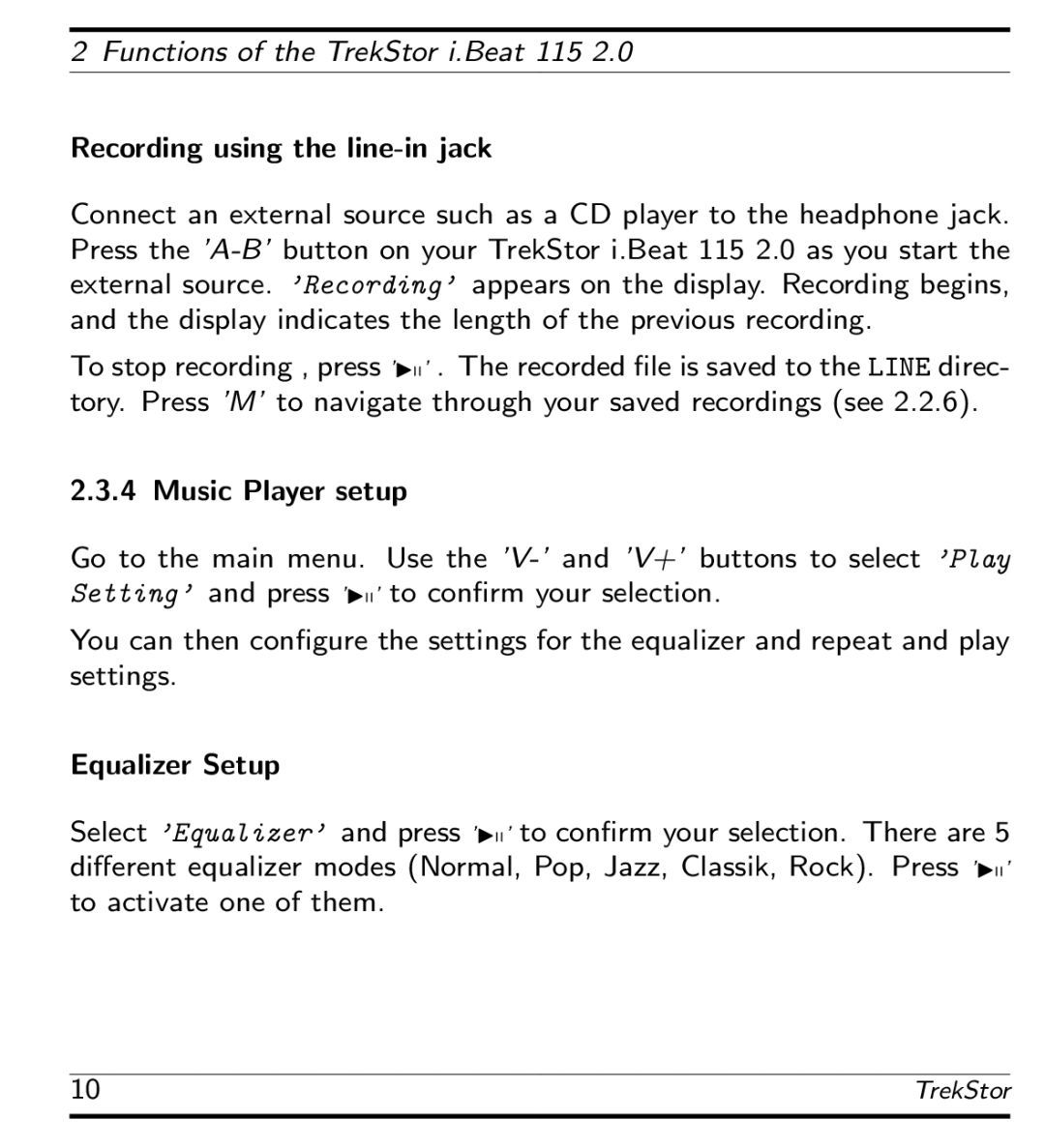2 Functions of the TrekStor i.Beat 115 2.0
Recording using the
Connect an external source such as a CD player to the headphone jack. Press the
To stop recording , press ’Iq’ . The recorded file is saved to the LINE direc- tory. Press ’M’ to navigate through your saved recordings (see 2.2.6).
2.3.4 Music Player setup
Go to the main menu. Use the
You can then configure the settings for the equalizer and repeat and play settings.
Equalizer Setup
Select ’Equalizer’ and press ’Iq’ to confirm your selection. There are 5 different equalizer modes (Normal, Pop, Jazz, Classik, Rock). Press ’Iq’ to activate one of them.
10 | TrekStor |
|
|