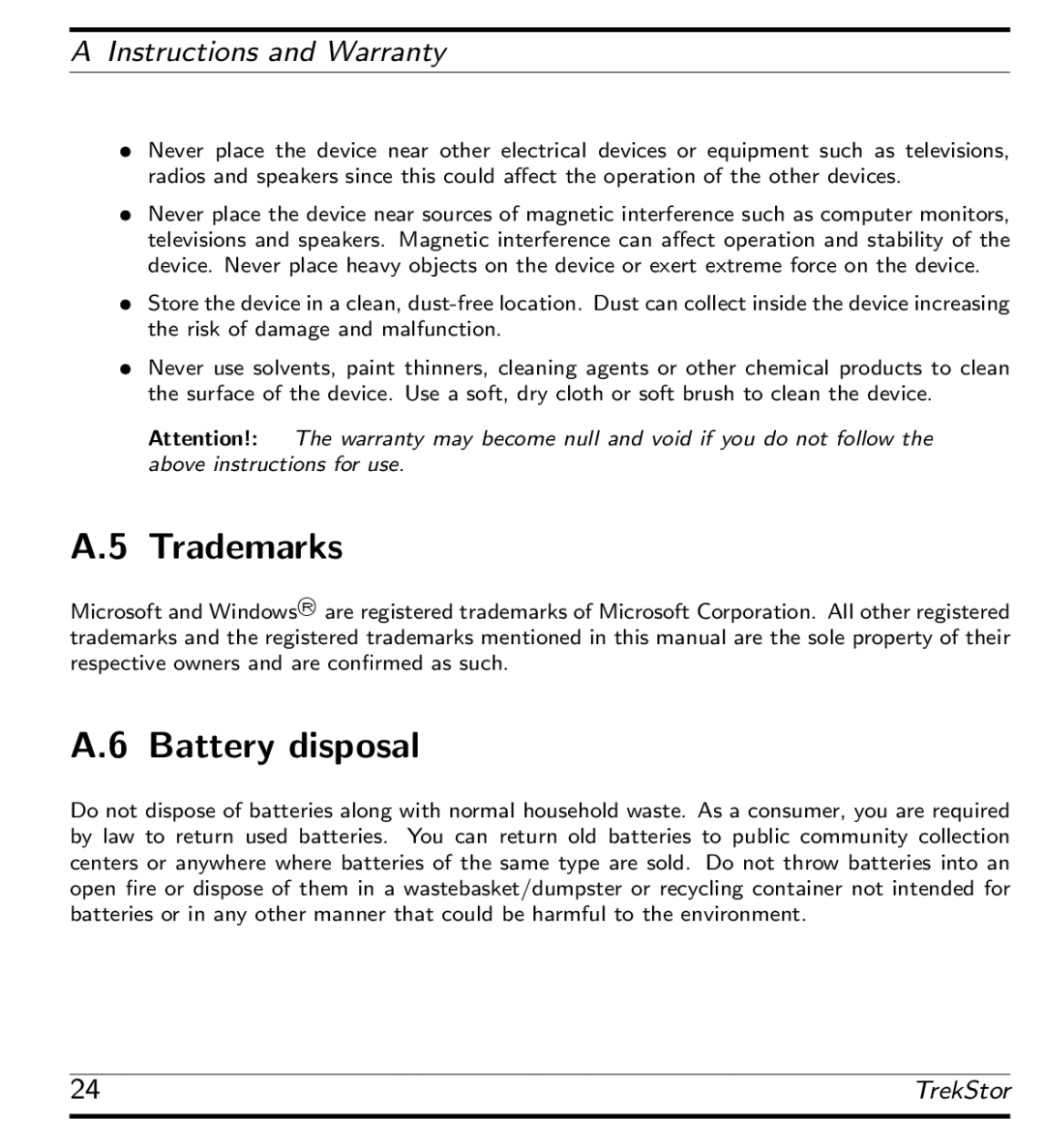A Instructions and Warranty
Never place the device near other electrical devices or equipment such as televisions, radios and speakers since this could affect the operation of the other devices.
Never place therdevice near sources of magnetic interference such as computer monitors, televisions and speakers. Magnetic interference can affect operation and stability of the device. Never place heavy objects on the device or exert extreme force on the device.
Store the device in a clean,
Never use solvents, paint thinners, cleaning agents or other chemical products to clean the surface of the device. Use a soft, dry cloth or soft brush to clean the device.
Attention!: The warranty may become null and void if you do not follow the above instructions for use.
A.5 Tradema ks
Microsoft and Windows are registered trademarks of Microsoft Corporation. All other registered trademarks and the registered trademarks mentioned in this manual are the sole property of their respective owners and are confirmed as such.
A.6 Battery disposal
Do not dispose of batteries along with normal household waste. As a consumer, you are required by law to return used batteries. You can return old batteries to public community collection centers or anywhere where batteries of the same type are sold. Do not throw batteries into an open fire or dispose of them in a wastebasket/dumpster or recycling container not intended for batteries or in any other manner that could be harmful to the environment.
24 | TrekStor |
|
|