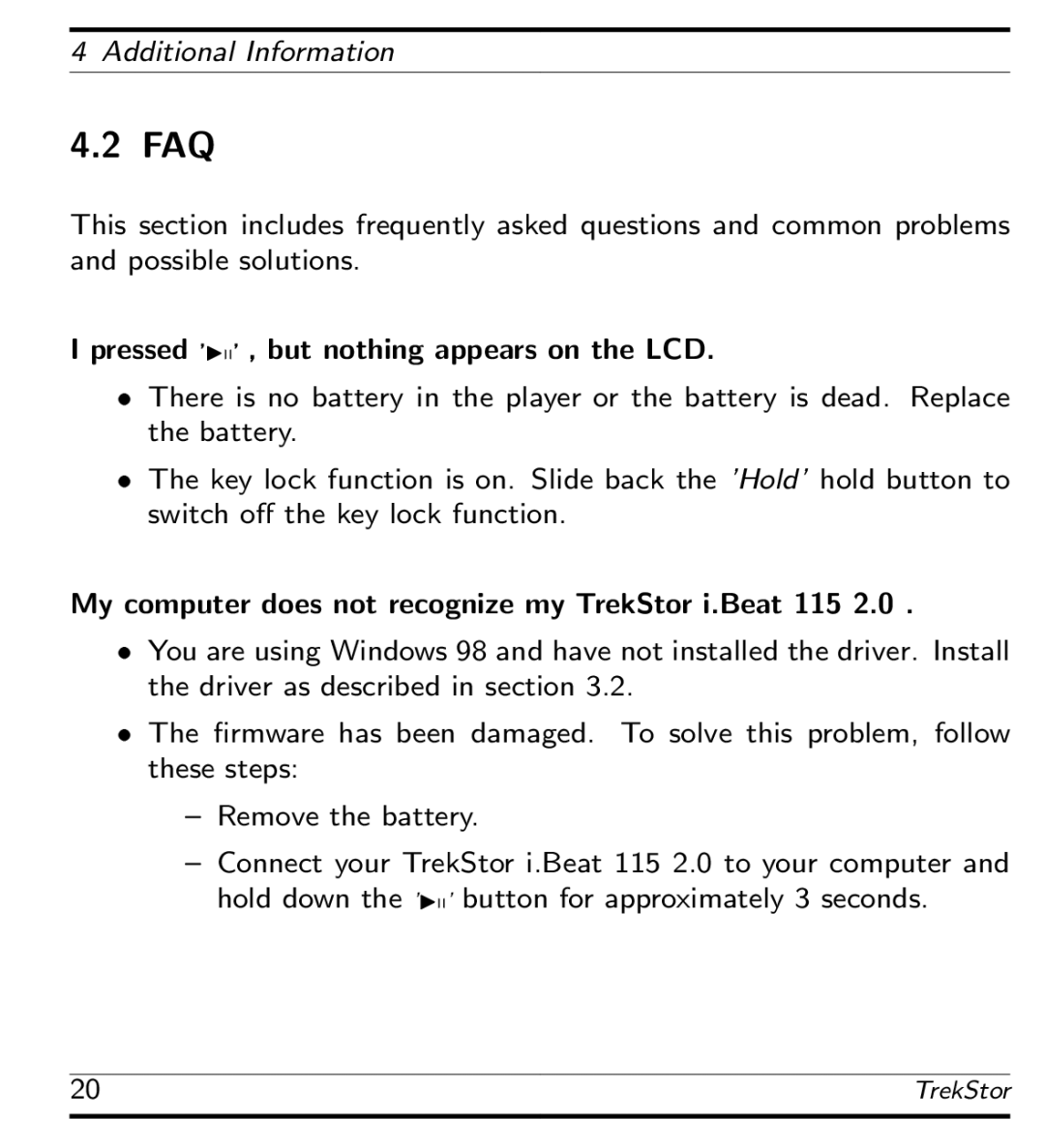4 Additional Information
4.2 FAQ
This section includes frequently asked questions and common problems and possible solutions.
I pressed ’Iq’ , but nothing appears on the LCD.
There is no battery in the player or the battery is dead. Replace
the battery.
The key lock function is on. Slide back the ’Hold’ hold button to switch off the key lock function.
My computer does not recognize my TrekStor i.Beat 115 2.0 .
You are using Windows 98 and have not installed the driver. Install
the driver as described in section 3.2.
The firmware has been damaged. To solve this problem, follow these steps:
–Remove the battery.
–Connect your TrekStor i.Beat 115 2.0 to your computer and hold down the ’Iq’ button for approximately 3 seconds.
20 | TrekStor |
|
|