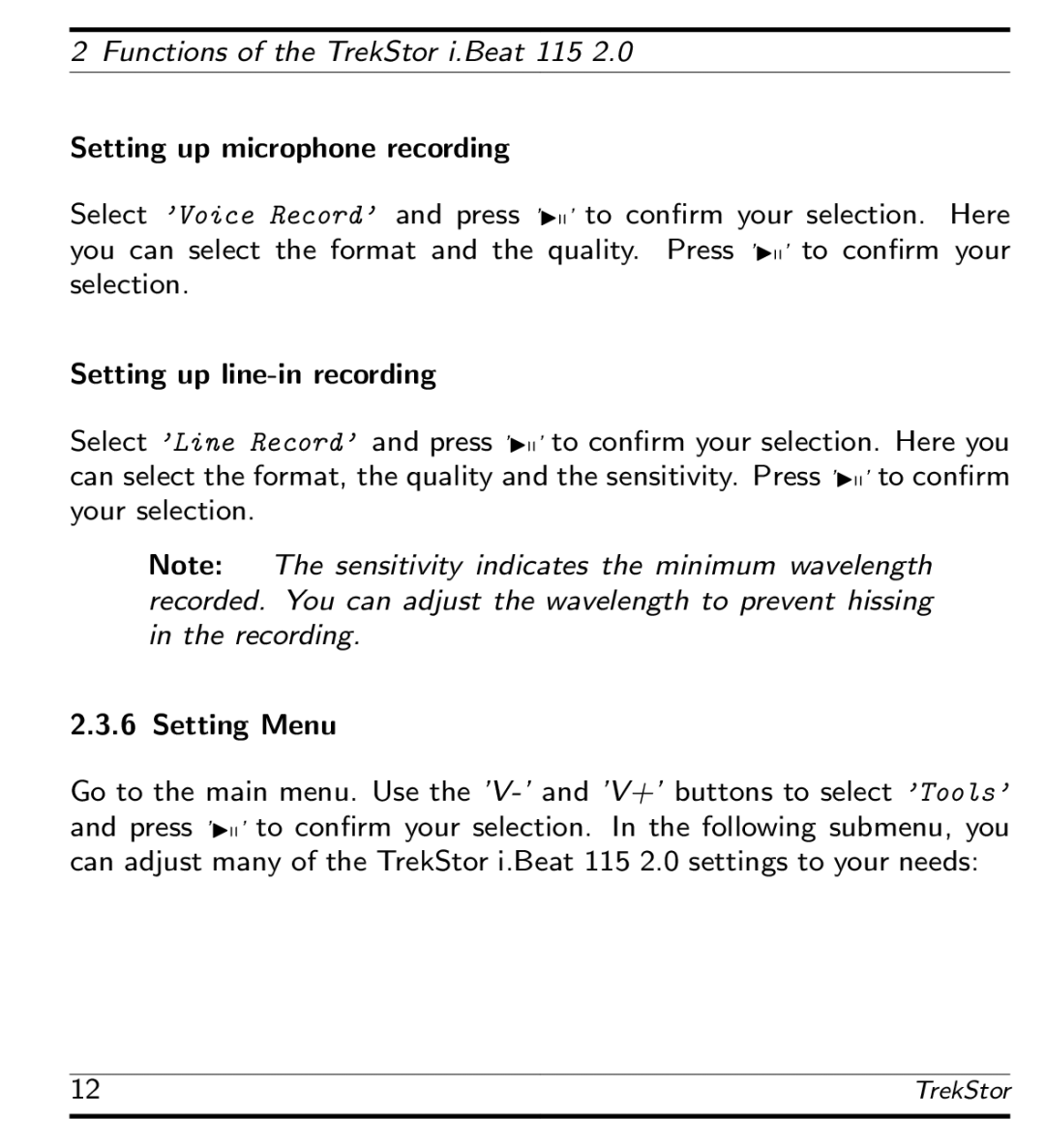2 Functions of the TrekStor i.Beat 115 2.0
Setting up microphone recording
Select ’Voice Record’ and press ’Iq’ to confirm your selection. Here you can select the format and the quality. Press ’Iq’ to confirm your selection.
Setting up
Select ’Line Record’ and press ’Iq’ to confirm your selection. Here you can select the format, the quality and the sensitivity. Press ’Iq’ to confirm your selection.
Note: The sensitivity indicates the minimum wavelength recorded. You can adjust the wavelength to prevent hissing in the recording.
2.3.6 Setting Menu
Go to the main menu. Use the
12 | TrekStor |
|
|