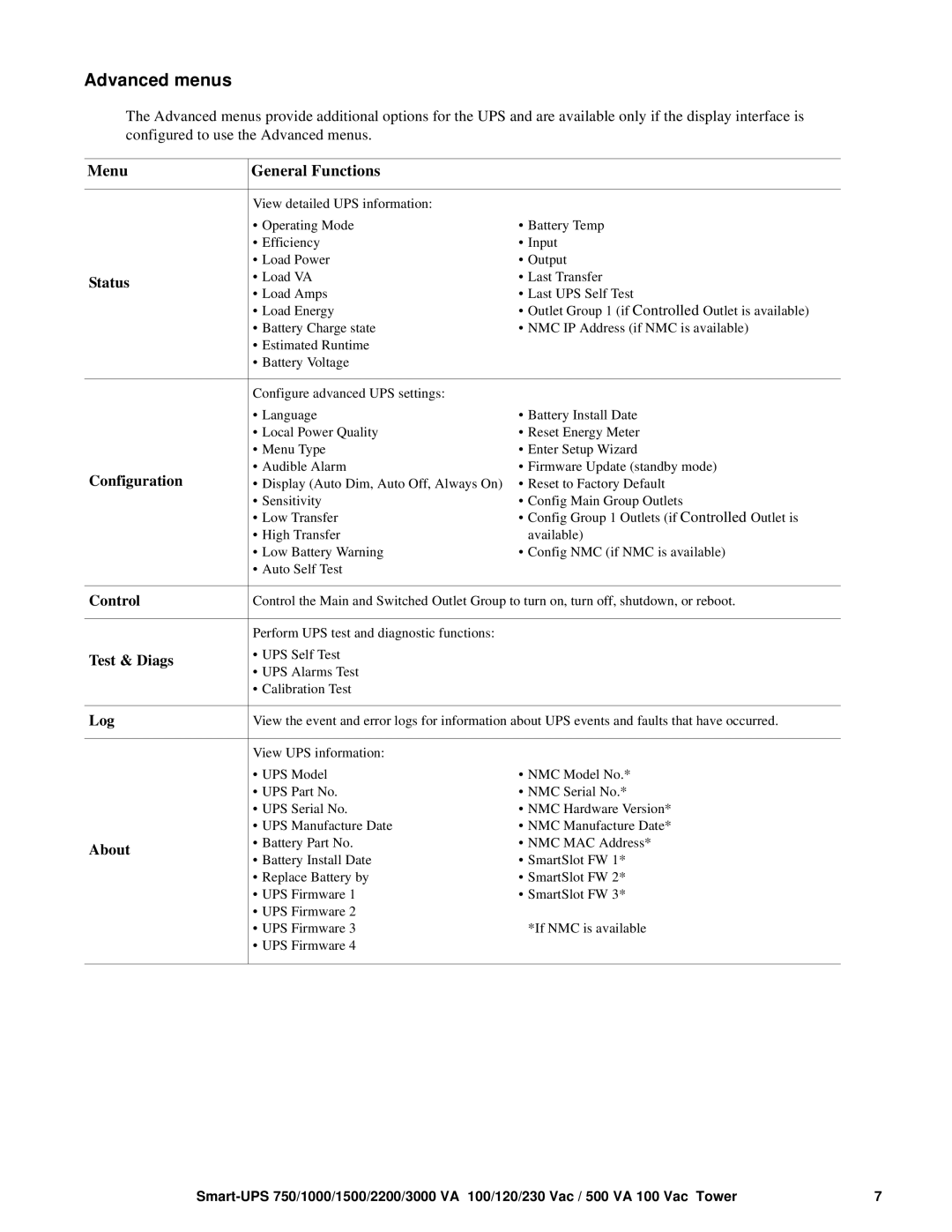Advanced menus
The Advanced menus provide additional options for the UPS and are available only if the display interface is configured to use the Advanced menus.
Menu | General Functions |
| |
|
|
| |
| View detailed UPS information: |
| |
| • Operating Mode | • Battery Temp | |
| • Efficiency | • Input | |
| • Load Power | • Output | |
Status | • Load VA | • Last Transfer | |
• Load Amps | • Last UPS Self Test | ||
| |||
| • Load Energy | • Outlet Group 1 (if Controlled Outlet is available) | |
| • Battery Charge state | • NMC IP Address (if NMC is available) | |
| • Estimated Runtime |
| |
| • Battery Voltage |
| |
|
|
| |
| Configure advanced UPS settings: |
| |
| • Language | • Battery Install Date | |
| • Local Power Quality | • Reset Energy Meter | |
| • Menu Type | • Enter Setup Wizard | |
Configuration | • Audible Alarm | • Firmware Update (standby mode) | |
• Display (Auto Dim, Auto Off, Always On) | • Reset to Factory Default | ||
| • Sensitivity | • Config Main Group Outlets | |
| • Low Transfer | • Config Group 1 Outlets (if Controlled Outlet is | |
| • High Transfer | available) | |
| • Low Battery Warning | • Config NMC (if NMC is available) | |
| • Auto Self Test |
| |
|
| ||
Control | Control the Main and Switched Outlet Group to turn on, turn off, shutdown, or reboot. | ||
|
|
| |
| Perform UPS test and diagnostic functions: |
| |
Test & Diags | • UPS Self Test |
| |
• UPS Alarms Test |
| ||
|
| ||
| • Calibration Test |
| |
|
| ||
Log | View the event and error logs for information about UPS events and faults that have occurred. | ||
|
|
| |
| View UPS information: |
| |
| • UPS Model | • NMC Model No.* | |
| • UPS Part No. | • NMC Serial No.* | |
| • UPS Serial No. | • NMC Hardware Version* | |
| • UPS Manufacture Date | • NMC Manufacture Date* | |
About | • Battery Part No. | • NMC MAC Address* | |
• Battery Install Date | • SmartSlot FW 1* | ||
| |||
| • Replace Battery by | • SmartSlot FW 2* | |
| • UPS Firmware 1 | • SmartSlot FW 3* | |
| • UPS Firmware 2 | *If NMC is available | |
| • UPS Firmware 3 | ||
| • UPS Firmware 4 |
| |
|
|
| |
7 |