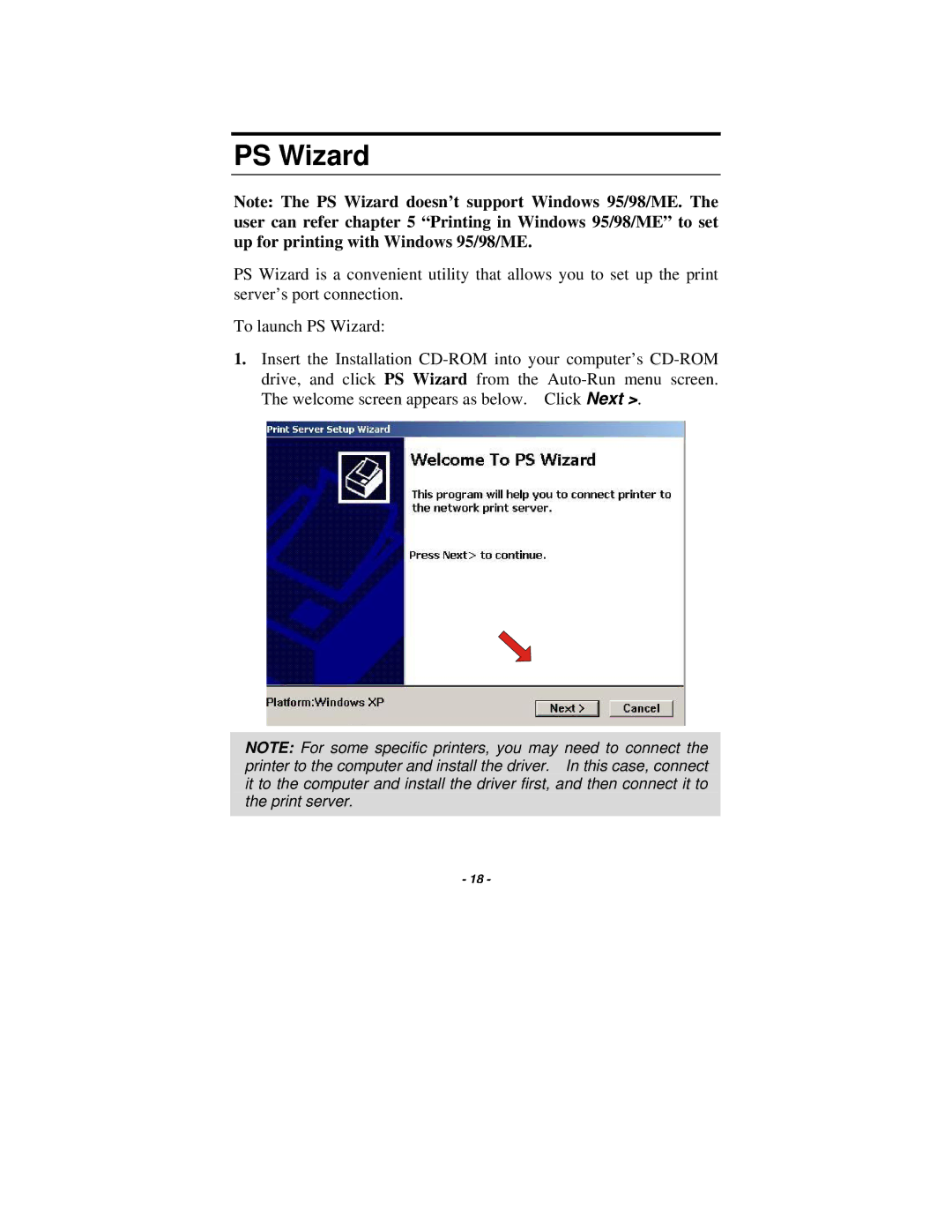PS Wizard
Note: The PS Wizard doesn’t support Windows 95/98/ME. The user can refer chapter 5 “Printing in Windows 95/98/ME” to set up for printing with Windows 95/98/ME.
PS Wizard is a convenient utility that allows you to set up the print server’s port connection.
To launch PS Wizard:
1.Insert the Installation
NOTE:![]() For some specific printers, you may need to connect the printer to the computer and install the driver. In this case, connect it to the computer and install the driver first, and then connect it to the print server.
For some specific printers, you may need to connect the printer to the computer and install the driver. In this case, connect it to the computer and install the driver first, and then connect it to the print server.
- 18 -