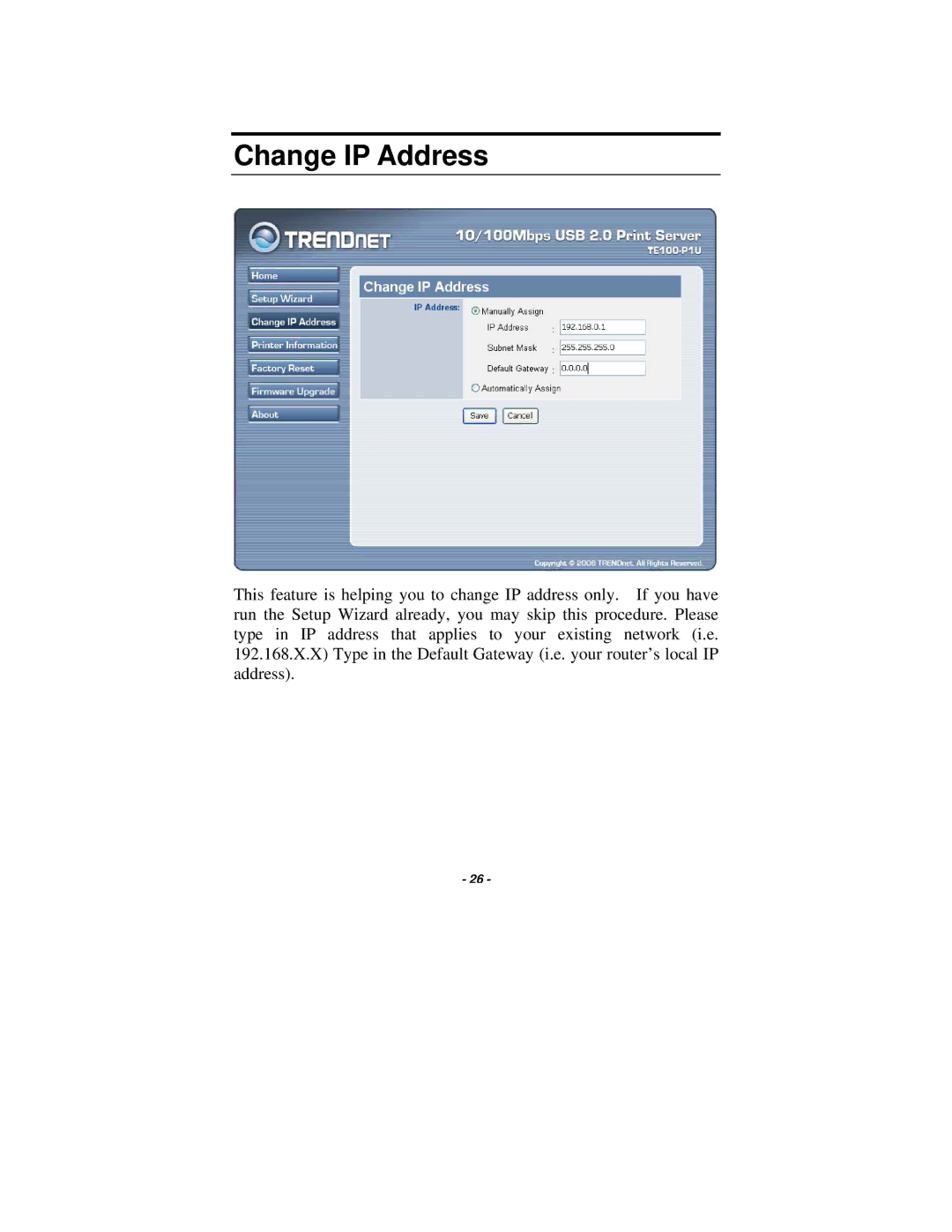Change IP Address
This feature is helping you to change IP address only. If you have run the Setup Wizard already, you may skip this procedure. Please type in IP address that applies to your existing network (i.e. 192.168.X.X) Type in the Default Gateway (i.e. your router’s local IP address).
- 26 -