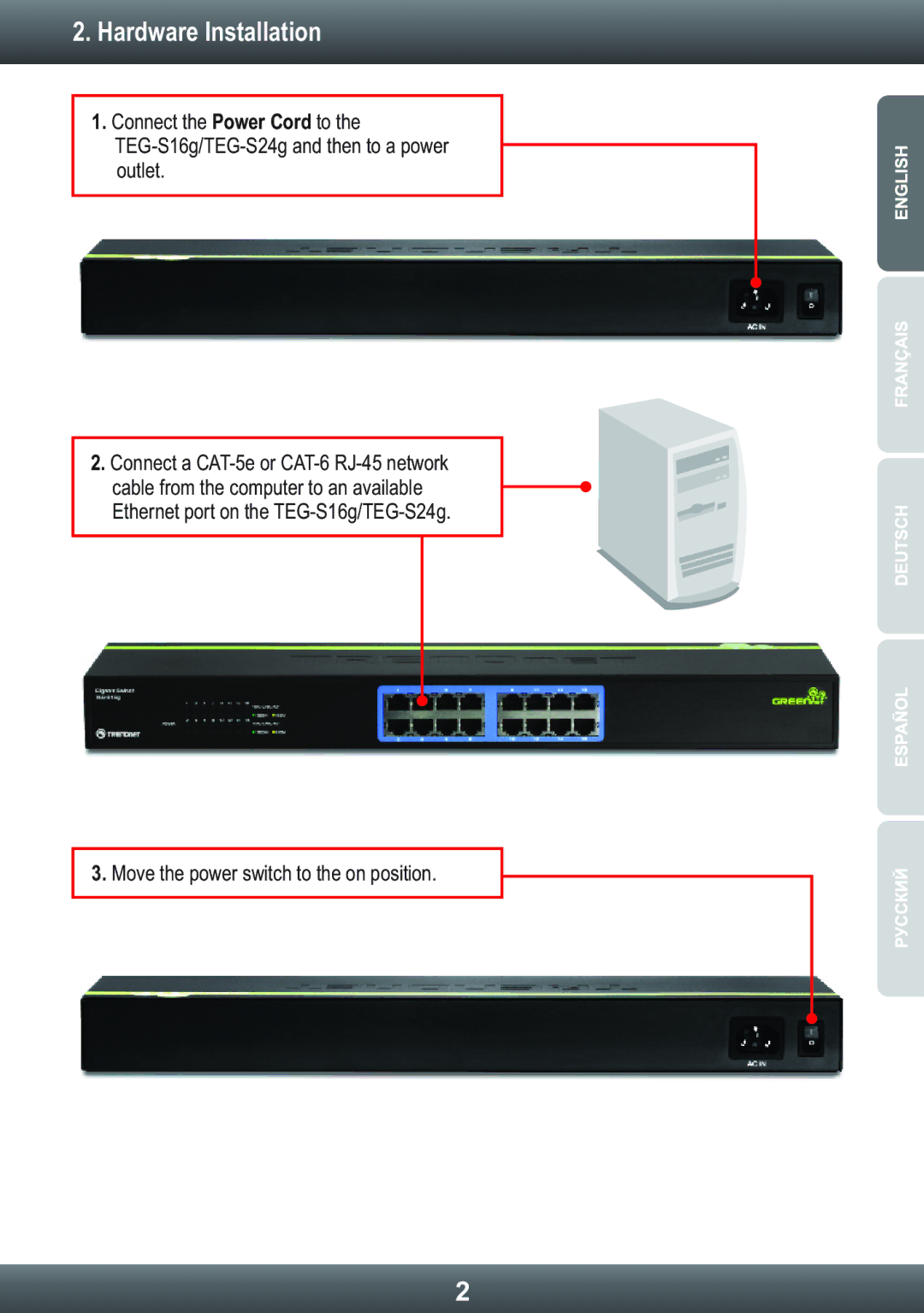TEGS24g, TEGS16g specifications
The TRENDnet TEGS16g and TEGS24g are high-performance Gigabit Ethernet switches designed to provide reliable and efficient network solutions for various environments, from small offices to larger enterprises. Both models offer a range of features aimed at enhancing network performance and manageability, while also ensuring scalability.The TEGS16g is a 16-port Gigabit switch, while the TEGS24g expands that capacity to 24 ports, making it suitable for setups that require more connections. Both models feature 10/100/1000 Mbps auto-negotiating Gigabit ports, allowing for seamless integration of devices with varying speed requirements. Equipped with a non-blocking switching architecture, these switches are capable of delivering full wire-speed on all ports, ensuring optimal throughput without bottlenecks.
One of the standout features of the TRENDnet TEGS series is their energy-efficient design. Both switches implement IEEE 802.3az Energy Efficient Ethernet technology, which significantly reduces power consumption during periods of low network activity. This not only lowers operational costs but also contributes to a greener IT infrastructure.
In terms of installation, the TEGS16g and TEGS24g boast a plug-and-play configuration, meaning no additional setup or software is required, making them ideal for users looking for a hassle-free solution. Their compact metal chassis is designed for durability and can be easily mounted in a rack or placed on a desktop.
Both models support a range of networking standards, including Jumbo Frames, which enhance network efficiency by allowing larger packets of data to be transmitted, thus reducing CPU overhead and improving overall performance. This makes them particularly beneficial for bandwidth-intensive applications such as video conferencing, VoIP, and large data transfers.
Additionally, the TRENDnet TEGS switches come with a built-in LED indicator for each port, allowing users to monitor connectivity and diagnose issues quickly. Their robust design also features a fanless operation, contributing to silent operation in noise-sensitive environments.
In conclusion, the TRENDnet TEGS16g and TEGS24g switches provide versatile, energy-efficient, and high-performance networking solutions suitable for a variety of applications. Their reliability, scalability, and user-friendly features make them an excellent choice for businesses looking to enhance their network infrastructure without compromising on performance.