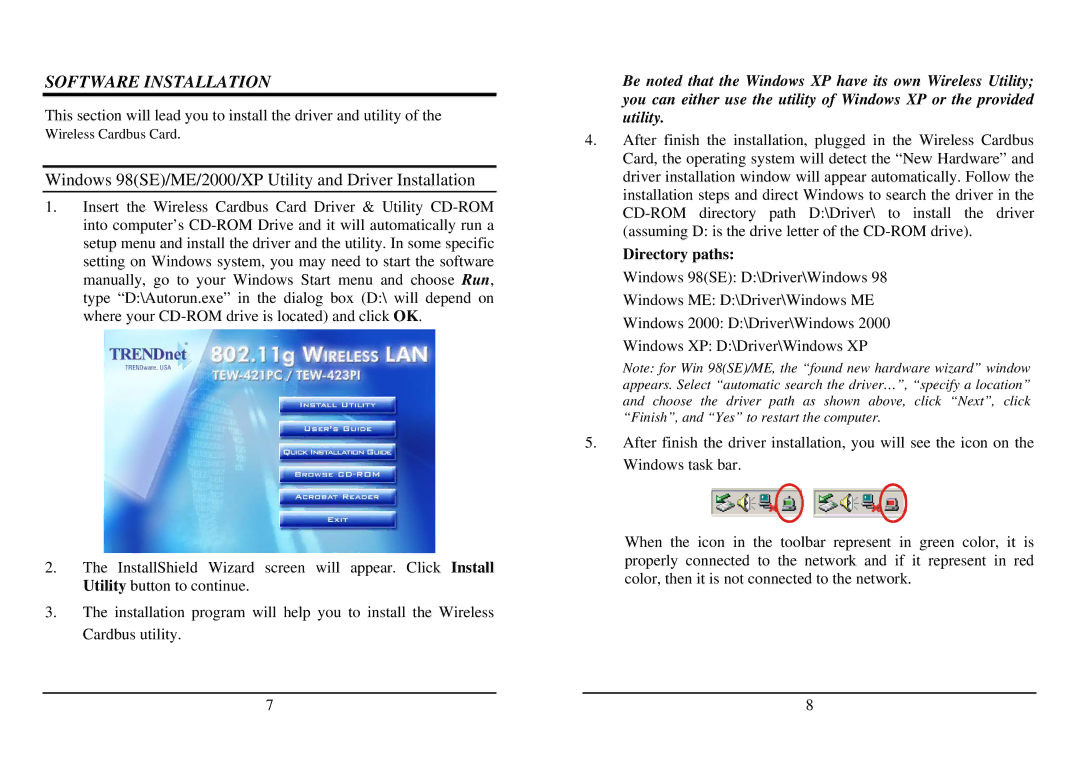TEW-421PC specifications
The TRENDnet TEW-421PC and TEW-423PI are two notable wireless adapters designed to enhance the connectivity experience for various users, ranging from casual internet surfers to professionals requiring reliable and fast internet connections. TRENDnet has long been a trusted brand in networking equipment, and these adapters exemplify its commitment to quality and performance.The TEW-421PC is a PCI wireless adapter that offers a quick and easy solution for upgrading a desktop computer's wireless capabilities. Operating on the IEEE 802.11g standard, it provides a robust connection with speeds up to 54 Mbps. This adapter is equipped with a detachable antenna, which helps improve signal strength and flexibility. With support for WPA and WPA2 encryption, the TEW-421PC ensures secure wireless communication, making it ideal for both home and office environments.
The TEW-423PI, on the other hand, is a PCI Express wireless adapter, making it compatible with modern motherboards equipped with PCIe slots. This model also adheres to the IEEE 802.11n standard, offering higher speeds and better range compared to its predecessor. Capable of achieving speeds up to 300 Mbps, the TEW-423PI is perfect for streaming high-definition content, online gaming, and file sharing. This adapter employs Multiple Input Multiple Output (MIMO) technology, which uses multiple antennas to transmit and receive data simultaneously, boosting performance and range.
One of the standout features of both adapters is their easy installation. They come with a user-friendly setup process, often requiring just a few minutes to get connected. Furthermore, TRENDnet includes robust drivers that support various operating systems, ensuring compatibility with most Windows and Linux distributions.
In terms of characteristics, both adapters are compact and built with durability in mind. Their design provides excellent heat dissipation, which is crucial during heavy usage periods. Additionally, both models feature LED indicators for power and network connectivity status, making troubleshooting straightforward.
In conclusion, the TRENDnet TEW-421PC and TEW-423PI wireless adapters offer an excellent balance of performance, security, and ease of use. Whether you need to upgrade your desktop's wireless capabilities or enhance your network's speed and range, these adapters deliver reliable connectivity, making them valuable additions to your networking setup.