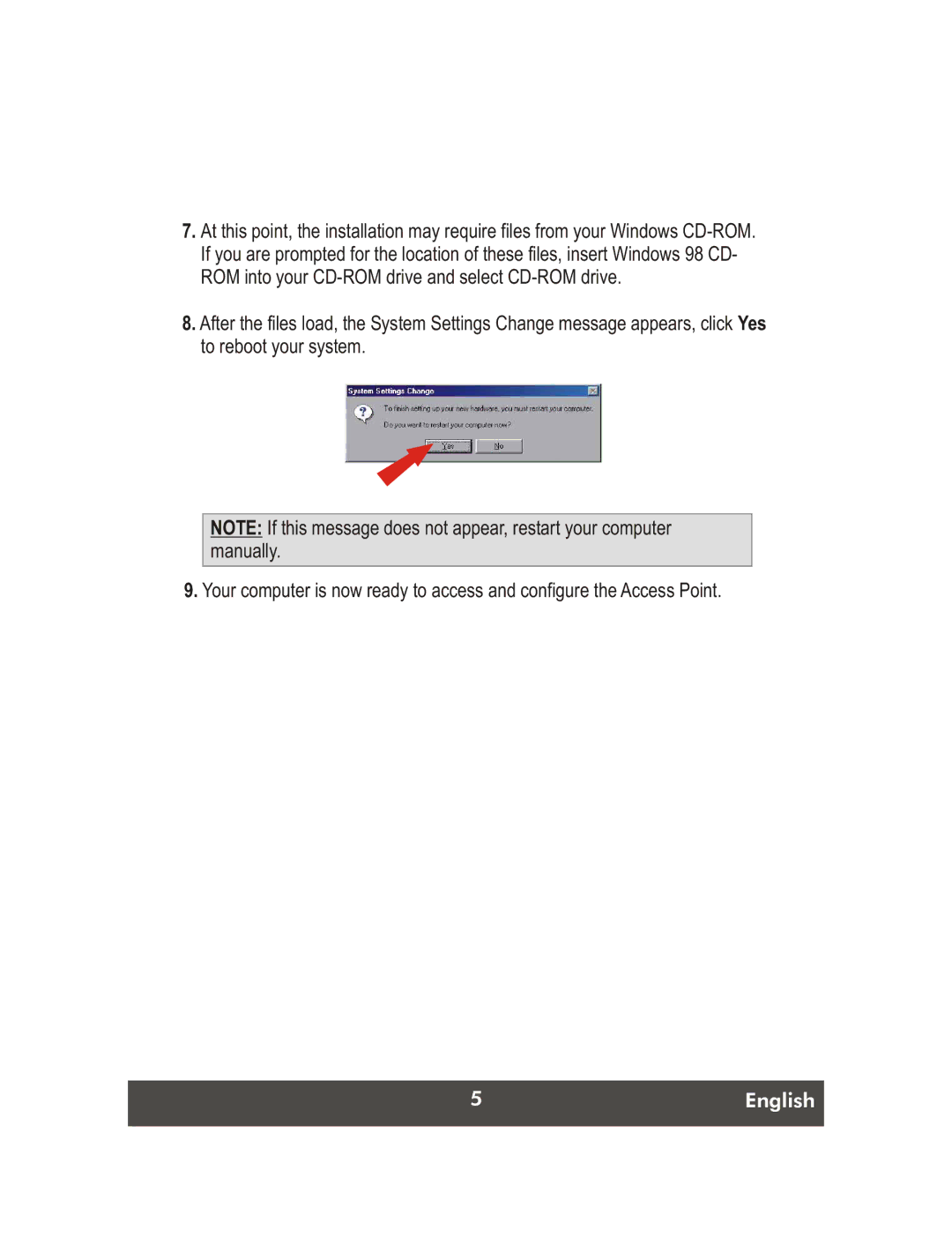Net Spot Wireless Access Point, TEW-453APB specifications
The TRENDnet TEW-453APB is a versatile wireless access point designed to enhance network coverage and boost internet connectivity in various environments. Ideal for both home and business setups, this device offers an array of features that cater to users seeking reliable Wi-Fi performance.One of the primary features of the TEW-453APB is its support for 802.11n wireless technology. This standard allows for data transfer rates of up to 150 Mbps, providing sufficient bandwidth for activities such as streaming, gaming, and other internet-heavy usages. Additionally, the access point is backward compatible with the older 802.11g and 802.11b standards, ensuring connection with a wide range of devices.
The TEW-453APB boasts an integrated antenna system, which helps maintain strong and stable connections over extended ranges. This is especially beneficial in larger homes or offices where Wi-Fi signals may struggle to penetrate walls or reach distant rooms. Users can also configure the access point in different modes, including Access Point, Repeater, and WISP, making it a flexible solution suitable for various networking scenarios.
Moreover, the device supports multiple SSIDs, enabling network segmentation for guest access and enhanced security. This feature allows users to create separate networks for guests, keeping sensitive information safe by limiting access to the main network. The built-in firewall and wireless security protocols, such as WPA2, help protect the network from unauthorized access.
For convenient installation and management, the TRENDnet TEW-453APB supports a web-based user interface, allowing users to configure settings easily from any web browser. Additionally, the device is powered via Power over Ethernet (PoE), which simplifies deployment by eliminating the need for extra power adapters and cables.
With a compact design and wall-mountable capabilities, the TEW-453APB is perfect for both professional and home use. Overall, this access point is an excellent choice for anyone looking to expand their wireless network, providing robust performance, advanced features, and adaptable configurations to meet various connectivity needs.