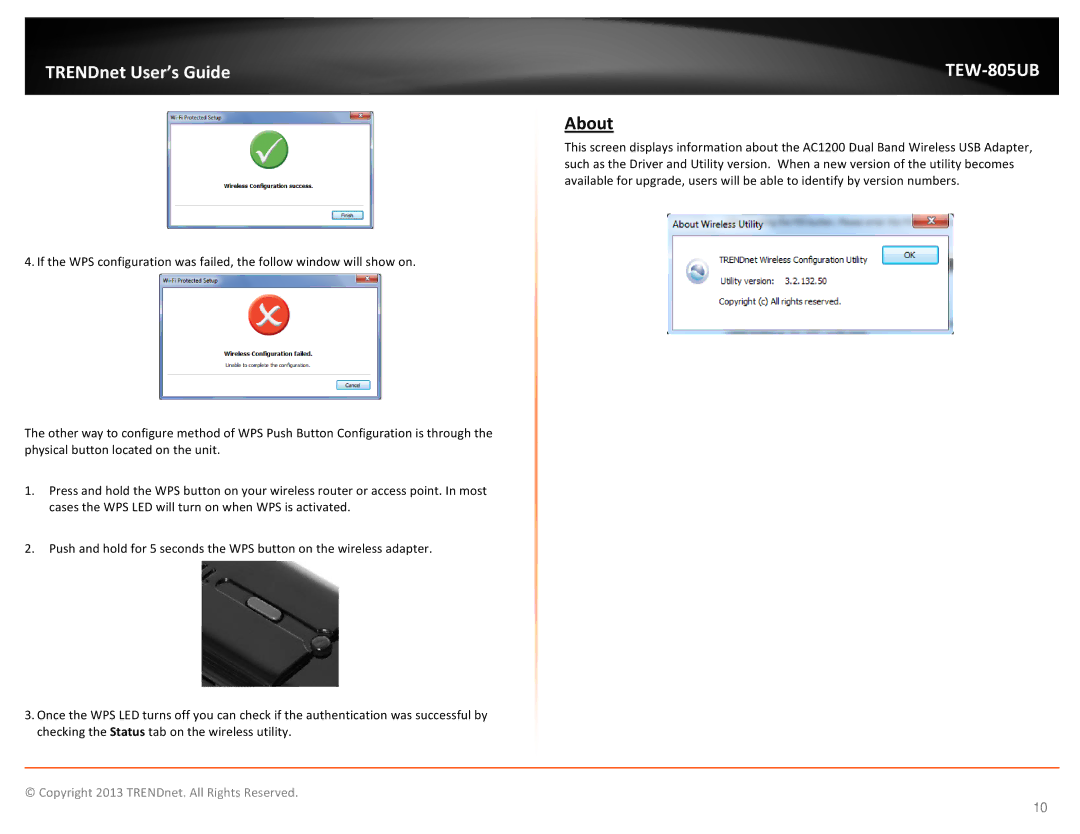TRENDnet User’s Guide
4. If the WPS configuration was failed, the follow window will show on.
The other way to configure method of WPS Push Button Configuration is through the physical button located on the unit.
1.Press and hold the WPS button on your wireless router or access point. In most cases the WPS LED will turn on when WPS is activated.
2.Push and hold for 5 seconds the WPS button on the wireless adapter.
3.Once the WPS LED turns off you can check if the authentication was successful by checking the Status tab on the wireless utility.
TEW-805UB
About
This screen displays information about the AC1200 Dual Band Wireless USB Adapter, such as the Driver and Utility version. When a new version of the utility becomes available for upgrade, users will be able to identify by version numbers.
© Copyright 2013 TRENDnet. All Rights Reserved.
10