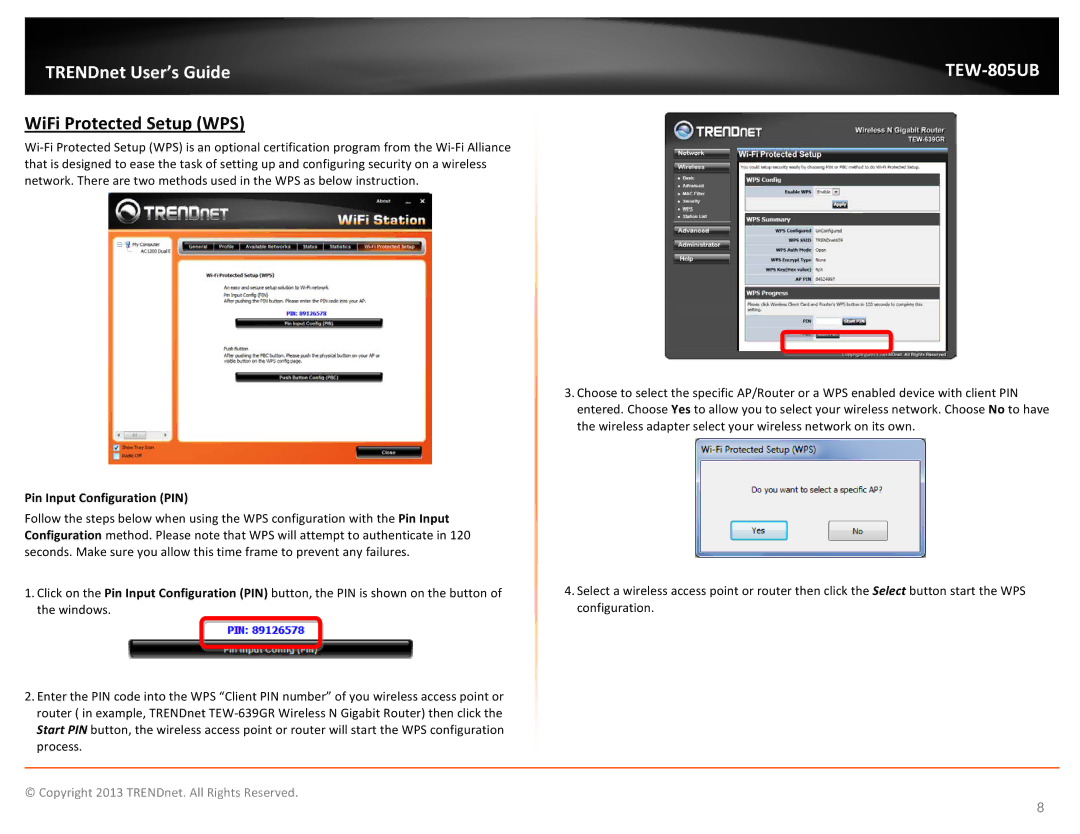TRENDnet User’s Guide
WiFi Protected Setup (WPS)
Pin Input Configuration (PIN)
Follow the steps below when using the WPS configuration with the Pin Input Configuration method. Please note that WPS will attempt to authenticate in 120 seconds. Make sure you allow this time frame to prevent any failures.
1.Click on the Pin Input Configuration (PIN) button, the PIN is shown on the button of the windows.
2.Enter the PIN code into the WPS “Client PIN number” of you wireless access point or router ( in example, TRENDnet
TEW-805UB
3.Choose to select the specific AP/Router or a WPS enabled device with client PIN entered. Choose Yes to allow you to select your wireless network. Choose No to have the wireless adapter select your wireless network on its own.
4.Select a wireless access point or router then click the Select button start the WPS configuration.
© Copyright 2013 TRENDnet. All Rights Reserved.
8