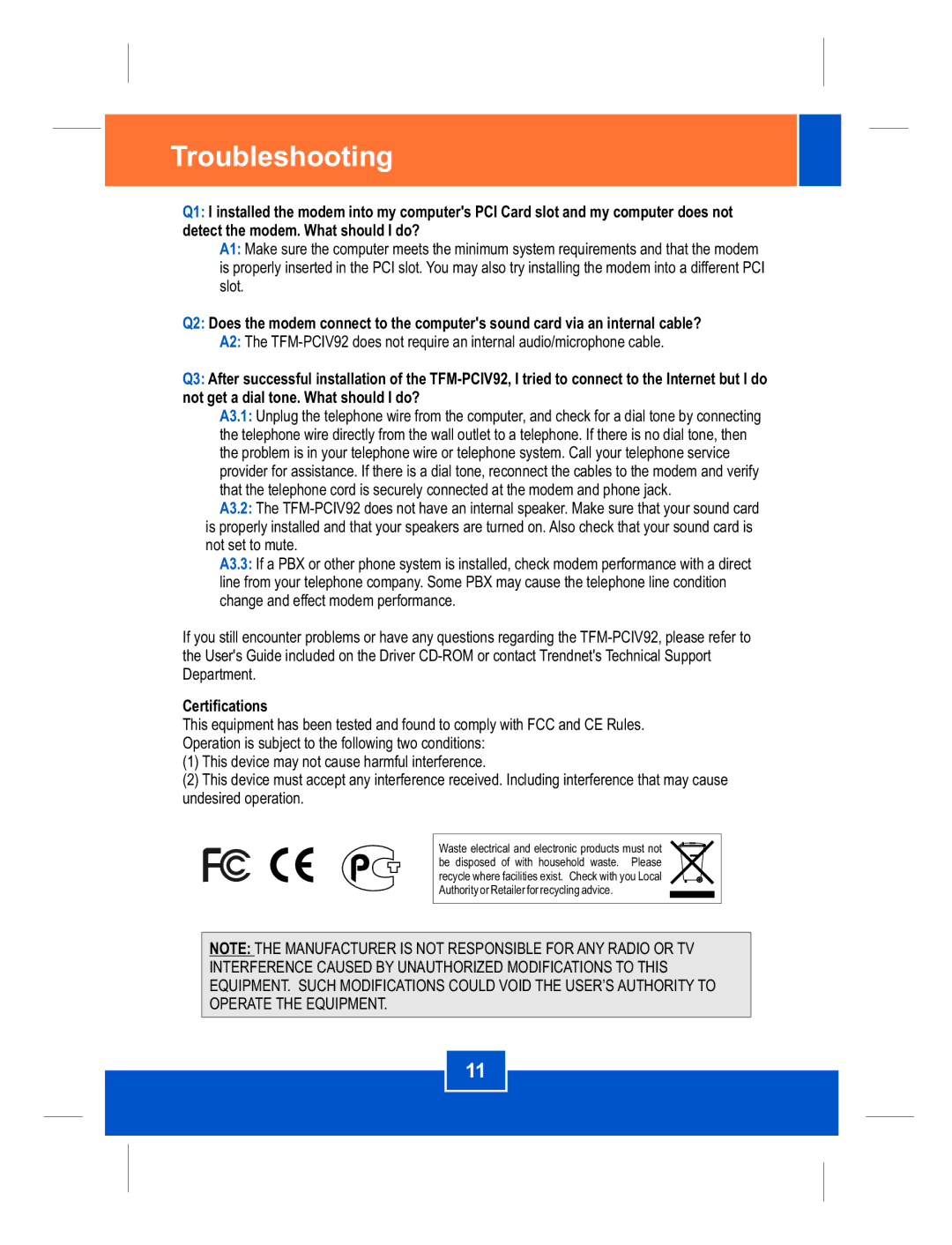TFM-PCIV92 specifications
The TRENDnet TFM-PCIV92 is a versatile and reliable PCI voice fax modulator designed to meet the communication needs of users in various applications. As a product that bridges traditional telephony with modern computing, the TFM-PCIV92 is an excellent choice for individuals and businesses that require an efficient means of sending and receiving faxes and voice data.One of the main features of the TFM-PCIV92 is its capability to support both voice and fax functionality. This dual capability allows users to manage communications from the convenience of their PCs, eliminating the need for separate fax machines or voice equipment. Users can send and receive faxes directly from their computer using standard software applications, streamlining the workflow and enhancing productivity.
The device is built with a PCI interface, allowing for easy installation in compatible desktop computers. This plug-and-play capability means that users can quickly add the TFM-PCIV92 to their existing setup without the need for extensive configurations or technical knowledge. The card is designed to be compact, ensuring that it fits seamlessly within most computer cases without interfering with other components.
The technology behind the TRENDnet TFM-PCIV92 incorporates advanced modulation techniques that ensure high-quality voice and fax transmission. It supports various fax standards, including Group 3 fax, capable of transmitting documents at a speed of up to 14.4 Kbps. This speed enables quick and efficient transmission of documents, which is crucial in time-sensitive situations.
In addition to its primary functions, the TFM-PCIV92 comes equipped with features that enhance usability. It includes built-in support for caller ID, allowing users to identify incoming calls before answering. This feature is particularly beneficial for businesses that handle numerous fax communications or customer inquiries. The modulator also supports call waiting, making it easier to manage multiple communications.
Furthermore, the TRENDnet TFM-PCIV92 is compatible with various operating systems, including Windows, which broadens its usability across different computing environments. With reliable performance, user-friendly features, and easy installation, the TFM-PCIV92 stands out as a practical solution for anyone looking to integrate voice and fax capabilities into their computer systems. In summary, this modulator not only enhances communication efficiency but also adds versatility to any desktop setup.