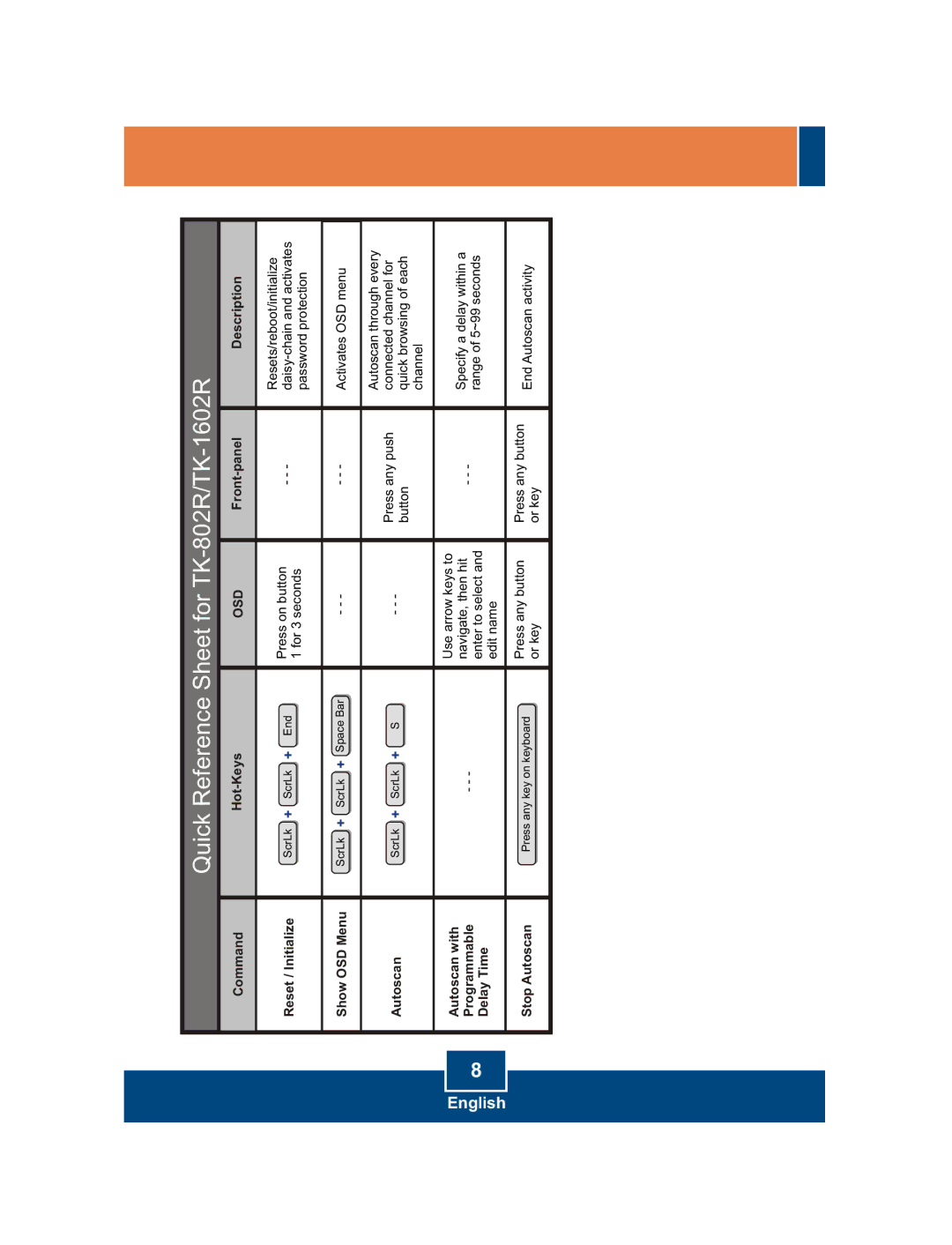English
8
Quick Reference Sheet for TK-802R/TK-1602R
Command |
|
| OSD | Description |
|
| |||||
|
|
|
|
|
|
|
|
|
|
| |
|
| + |
| + |
| Press on button | - - - | Resets/reboot/initialize | |||
Reset / Initialize | ScrLk | ScrLk | End | ||||||||
1 for 3 seconds | |||||||||||
|
|
|
|
|
|
| password protection | ||||
|
|
|
|
|
|
|
| ||||
|
|
|
|
|
|
|
|
|
| ||
Show OSD Menu | ScrLk + |
| ScrLk | + Space Bar | - - - | - - - | Activates OSD menu |
|
| ||
|
|
|
|
|
|
|
|
|
|
| |
|
|
|
|
|
|
|
| Autoscan through every | |||
Autoscan | ScrLk | + | ScrLk | + | S | - - - | Press any push | connected channel for | |||
button | quick browsing of each | ||||||||||
|
|
|
|
|
|
| |||||
|
|
|
|
|
|
|
| channel | |||
|
|
|
|
|
|
|
|
|
|
| |
Autoscan with |
|
|
|
|
| Use arrow keys to |
| Specify a delay within a |
| ||
|
|
|
|
| navigate, then hit | - - - |
| ||||
Programmable |
|
| - - - |
|
|
| |||||
|
|
|
| enter to select and | range of 5~99 seconds |
| |||||
Delay Time |
|
|
|
|
|
|
| ||||
|
|
|
|
| edit name |
|
|
|
| ||
|
|
|
|
|
|
|
|
|
| ||
Stop Autoscan | Press any key on keyboard | Press any button | Press any button | End Autoscan activity |
| ||||||
or key | or key |
| |||||||||
|
|
|
|
|
|
|
|
| |||
|
|
|
|
|
|
|
|
|
|
| |