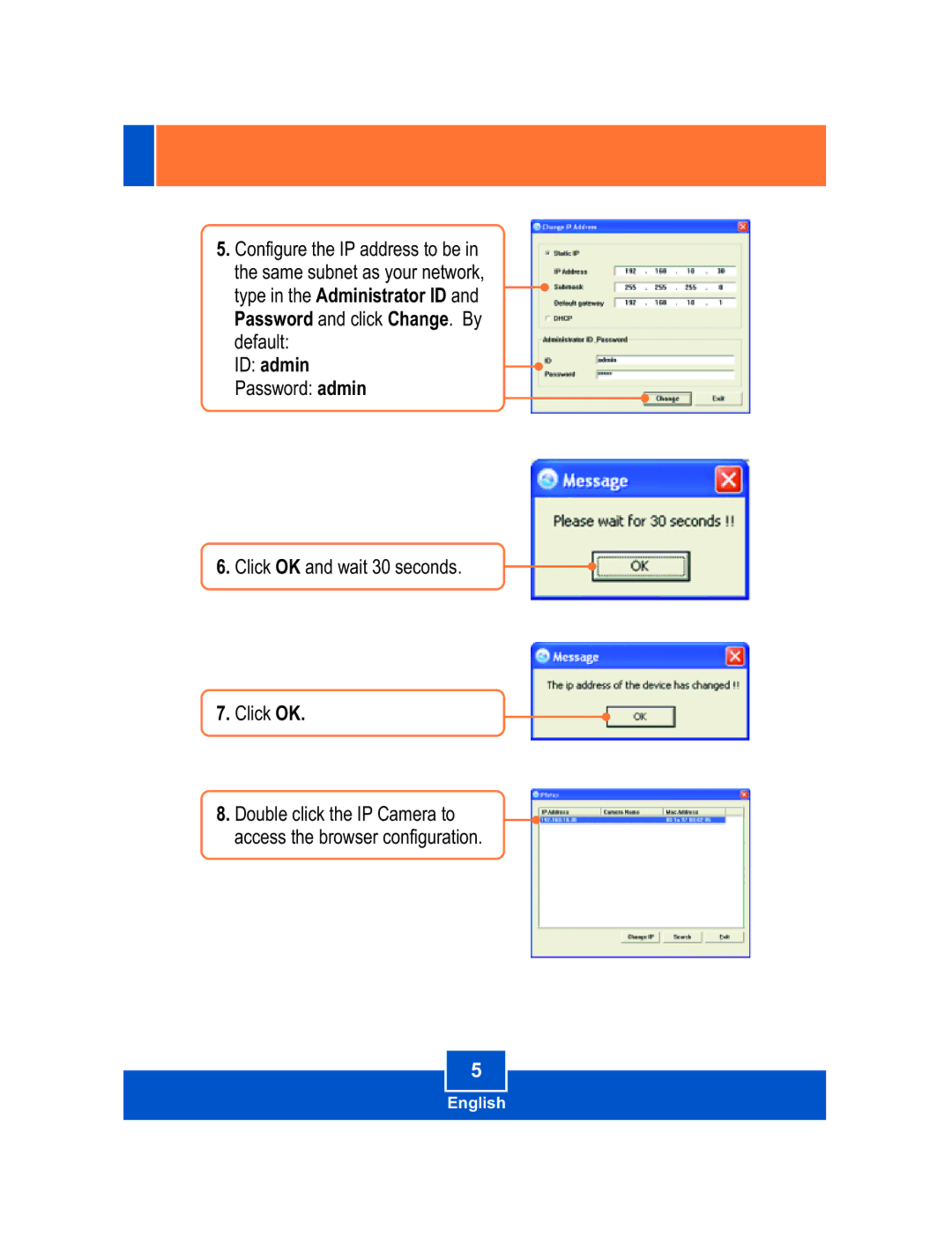TV-IP110, TV-IP110W specifications
The TRENDnet TV-IP110 and TV-IP110W are compact surveillance cameras designed for effective and reliable monitoring in various environments. Both models are engineered to provide high-quality video streaming, making them suitable for home or business use.The TV-IP110 features a wired connection, while the TV-IP110W comes with wireless capability, allowing users to choose the connection method that best suits their setup. This distinction ensures flexibility for different installation requirements, whether for a small office, retail space, or residential premises.
One of the standout features of both models is their 640 x 480 VGA resolution, which delivers clear video quality at a frame rate of up to 30 frames per second. This ensures that users capture smooth video footage without significant lag, which is crucial for effective surveillance. The cameras also utilize advanced compression technology to minimize bandwidth usage while ensuring good image quality, thus making them ideal for environments where bandwidth may be limited.
The TRENDnet TV-IP110 and TV-IP110W come equipped with motion detection capabilities, which can be configured to send alerts to users via email or through a designated application when movement is detected. This feature serves to enhance security by alerting users to potential intrusions in real-time, facilitating prompt responses.
Additionally, both models support two-way audio, enabling users to engage in conversation with anyone within the camera's range. This feature is especially beneficial for businesses, allowing staff to communicate with customers or for homeowners to interact with visitors at the door. The cameras also support digital zoom functionality, allowing users to focus on specific areas of interest.
For night-time monitoring, the TRENDnet TV-IP110 and TV-IP110W utilize integrated infrared LEDs that provide night vision capability. This allows for effective monitoring in complete darkness, enhancing security beyond daylight hours.
Lastly, both cameras are designed to be user-friendly, featuring a simple setup process that allows users to quickly connect to their network using the included software. The robust design is complemented by a sleek appearance that integrates seamlessly into various settings. Overall, the TRENDnet TV-IP110 and TV-IP110W stand out as reliable options for anyone seeking to enhance their surveillance capabilities with modern technology.