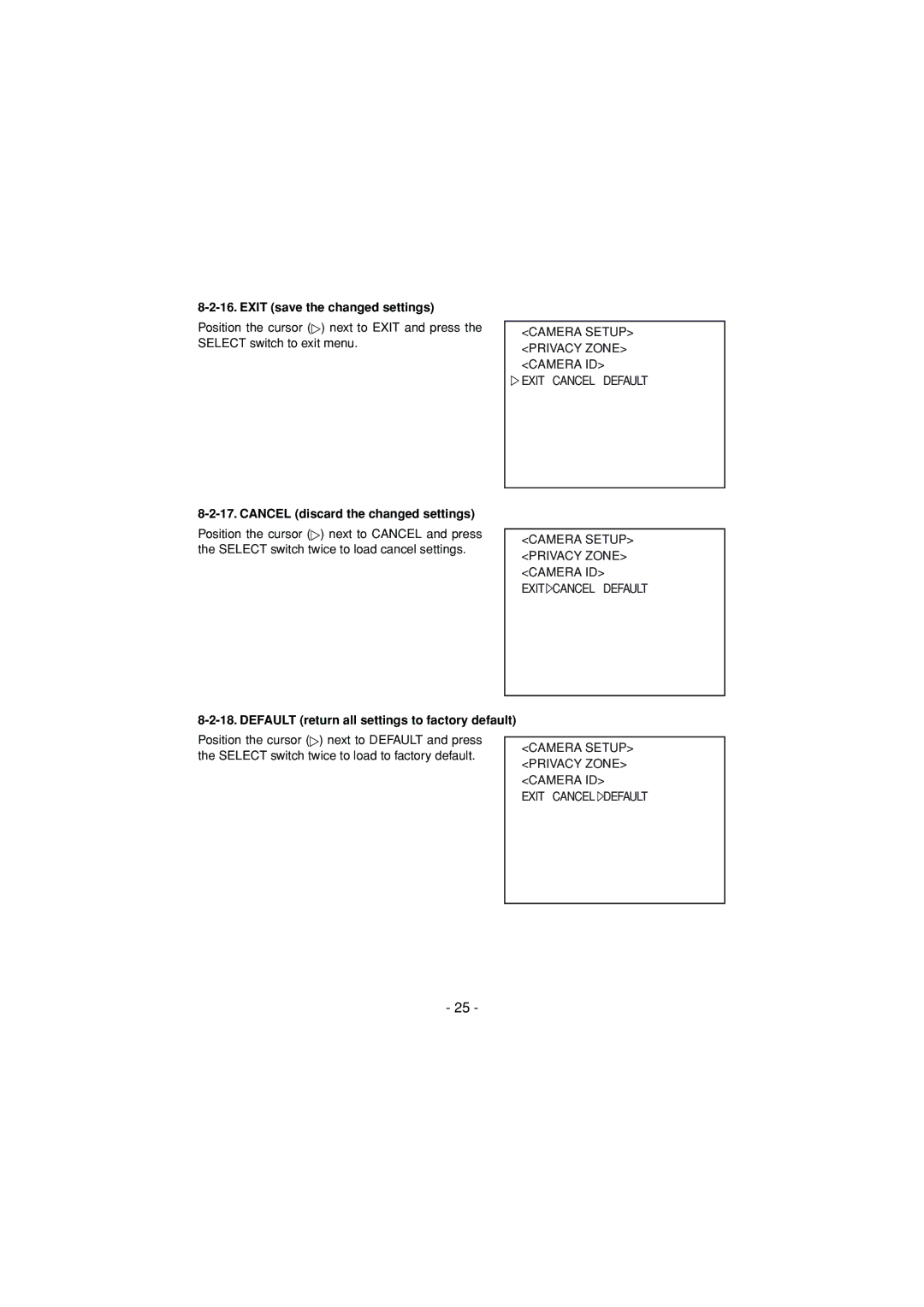8-2-16. EXIT (save the changed settings)
Position the cursor (![]() ) next to EXIT and press the
) next to EXIT and press the
SELECT switch to exit menu.
8-2-17. CANCEL (discard the changed settings)
<CAMERA SETUP> <PRIVACY ZONE> <CAMERA ID>
![]() EXIT CANCEL DEFAULT
EXIT CANCEL DEFAULT
Position the cursor (![]() ) next to CANCEL and press
) next to CANCEL and press
the SELECT switch twice to load cancel settings.
<CAMERA SETUP> <PRIVACY ZONE> <CAMERA ID>
EXIT![]() CANCEL DEFAULT
CANCEL DEFAULT
8-2-18. DEFAULT (return all settings to factory default)
Position the cursor (![]() ) next to DEFAULT and press the SELECT switch twice to load to factory default.
) next to DEFAULT and press the SELECT switch twice to load to factory default.
<CAMERA SETUP> <PRIVACY ZONE> <CAMERA ID>
EXIT CANCEL ![]() DEFAULT
DEFAULT
- 25 -