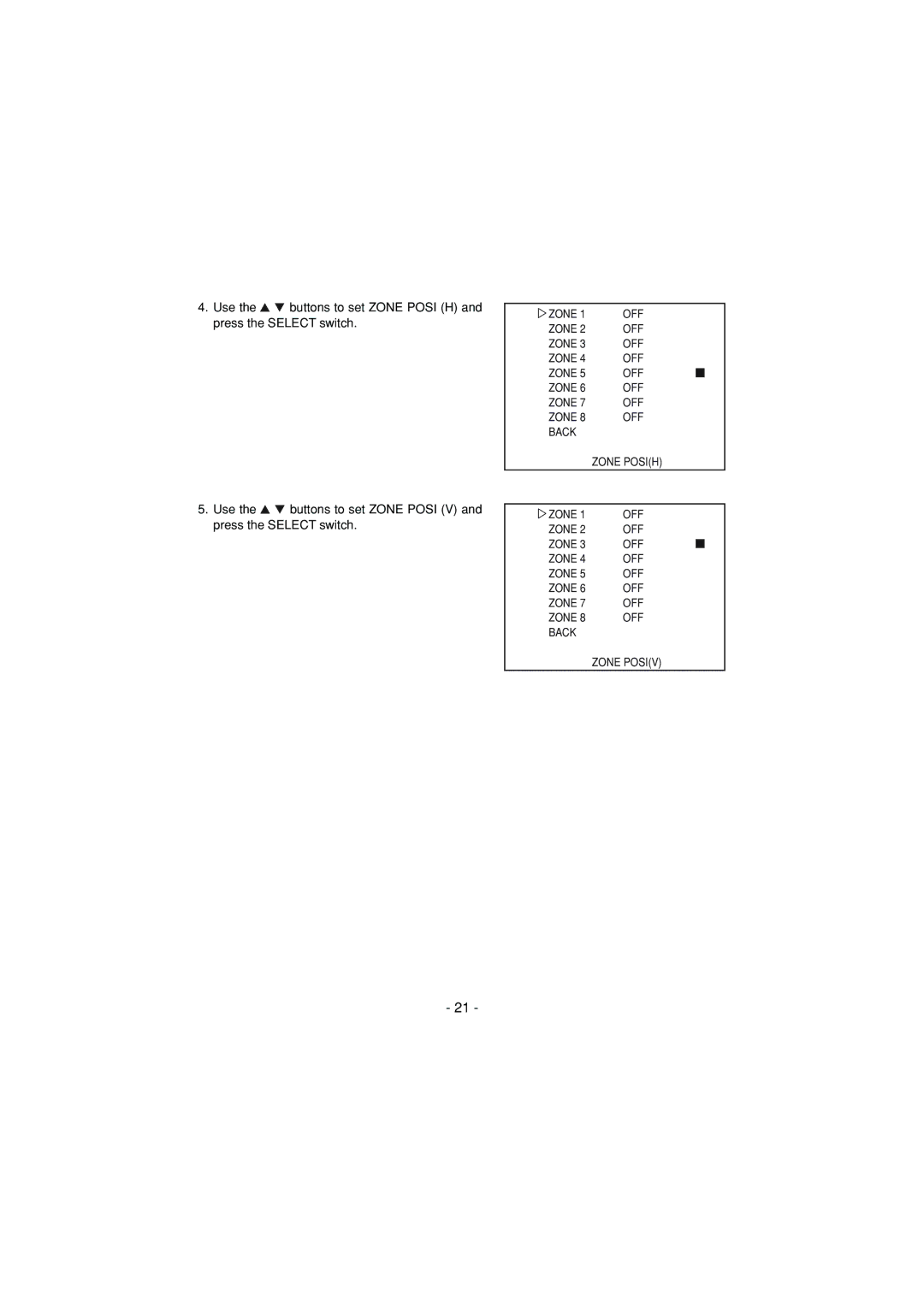4.Use the ![]()
![]() buttons to set ZONE POSI (H) and press the SELECT switch.
buttons to set ZONE POSI (H) and press the SELECT switch.
5.Use the ![]()
![]() buttons to set ZONE POSI (V) and press the SELECT switch.
buttons to set ZONE POSI (V) and press the SELECT switch.
ZONE 1 | OFF | ||
ZONE 2 | OFF | ||
ZONE 3 | OFF | ||
ZONE 4 | OFF | ||
ZONE 5 | OFF |
|
|
| |||
ZONE 6 | OFF | ||
ZONE 7 | OFF | ||
ZONE 8 | OFF | ||
BACK |
|
|
|
| ZONE POSI(H) | ||
|
| ||
ZONE 1 | OFF | ||
ZONE 2 | OFF | ||
ZONE 3 | OFF |
|
|
| |||
ZONE 4 | OFF | ||
ZONE 5 | OFF | ||
ZONE 6 | OFF | ||
ZONE 7 | OFF | ||
ZONE 8 | OFF | ||
BACK |
|
|
|
| ZONE POSI(V) | ||
- 21 -