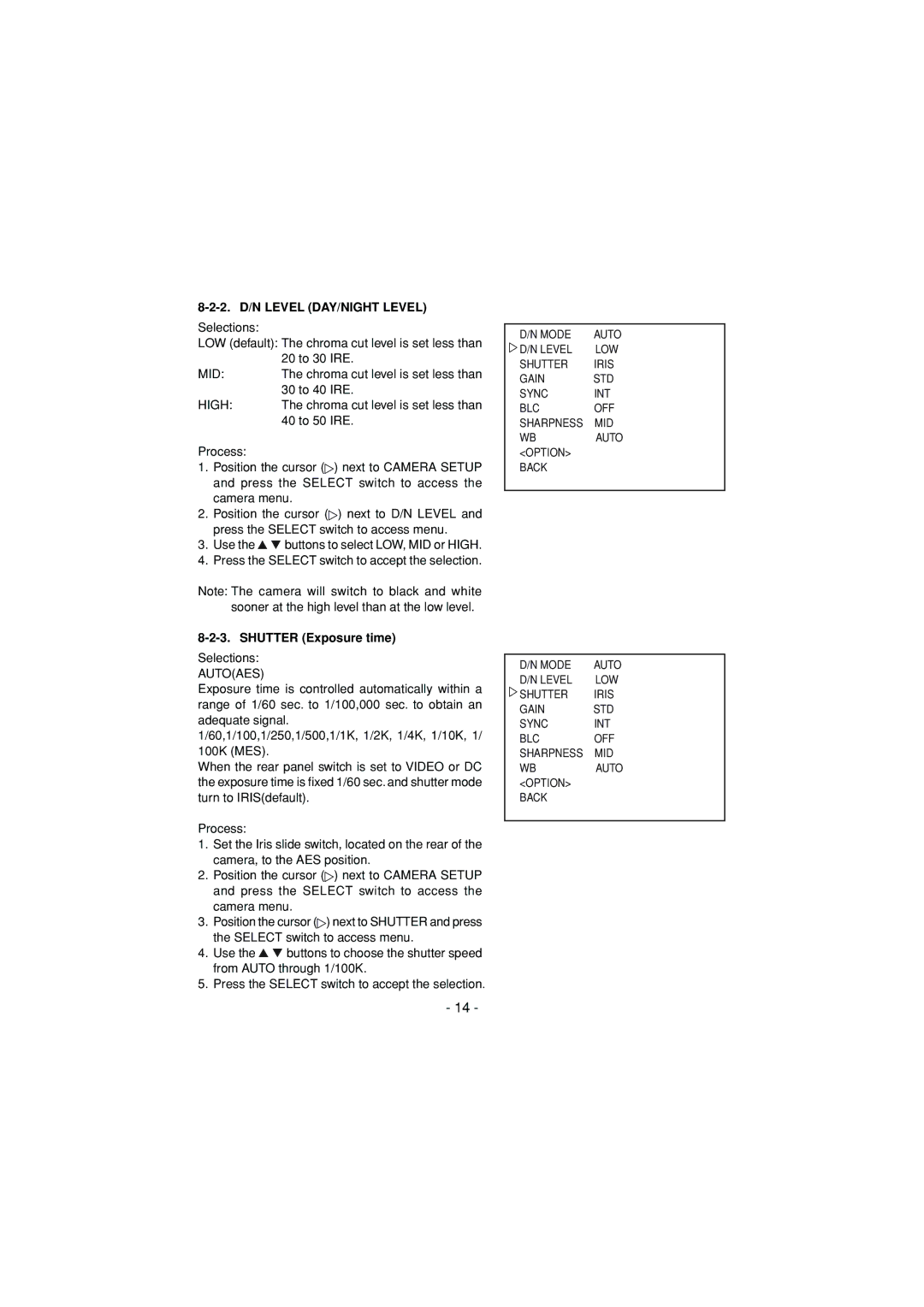8-2-2. D/N LEVEL (DAY/NIGHT LEVEL)
Selections:
LOW (default): The chroma cut level is set less than
| 20 to 30 IRE. |
MID: | The chroma cut level is set less than |
| 30 to 40 IRE. |
HIGH: | The chroma cut level is set less than |
| 40 to 50 IRE. |
Process:
1.Position the cursor (![]() ) next to CAMERA SETUP and press the SELECT switch to access the camera menu.
) next to CAMERA SETUP and press the SELECT switch to access the camera menu.
2.Position the cursor (![]() ) next to D/N LEVEL and press the SELECT switch to access menu.
) next to D/N LEVEL and press the SELECT switch to access menu.
3.Use the ![]()
![]() buttons to select LOW, MID or HIGH.
buttons to select LOW, MID or HIGH.
4.Press the SELECT switch to accept the selection.
Note: The camera will switch to black and white sooner at the high level than at the low level.
8-2-3. SHUTTER (Exposure time)
Selections:
AUTO(AES)
Exposure time is controlled automatically within a range of 1/60 sec. to 1/100,000 sec. to obtain an adequate signal.
1/60,1/100,1/250,1/500,1/1K, 1/2K, 1/4K, 1/10K, 1/ 100K (MES).
When the rear panel switch is set to VIDEO or DC the exposure time is fixed 1/60 sec. and shutter mode turn to IRIS(default).
Process:
1.Set the Iris slide switch, located on the rear of the camera, to the AES position.
2.Position the cursor (![]() ) next to CAMERA SETUP and press the SELECT switch to access the
) next to CAMERA SETUP and press the SELECT switch to access the
camera menu.
3.Position the cursor (![]() ) next to SHUTTER and press the SELECT switch to access menu.
) next to SHUTTER and press the SELECT switch to access menu.
4.Use the ![]()
![]() buttons to choose the shutter speed from AUTO through 1/100K.
buttons to choose the shutter speed from AUTO through 1/100K.
5.Press the SELECT switch to accept the selection.
D/N MODE | AUTO |
D/N LEVEL | LOW |
SHUTTER | IRIS |
GAIN | STD |
SYNC | INT |
BLC | OFF |
SHARPNESS | MID |
WB | AUTO |
<OPTION> |
|
BACK |
|
|
|
D/N MODE | AUTO |
D/N LEVEL | LOW |
SHUTTER | IRIS |
GAIN | STD |
SYNC | INT |
BLC | OFF |
SHARPNESS | MID |
WB | AUTO |
<OPTION> |
|
BACK |
|
|
|
- 14 -