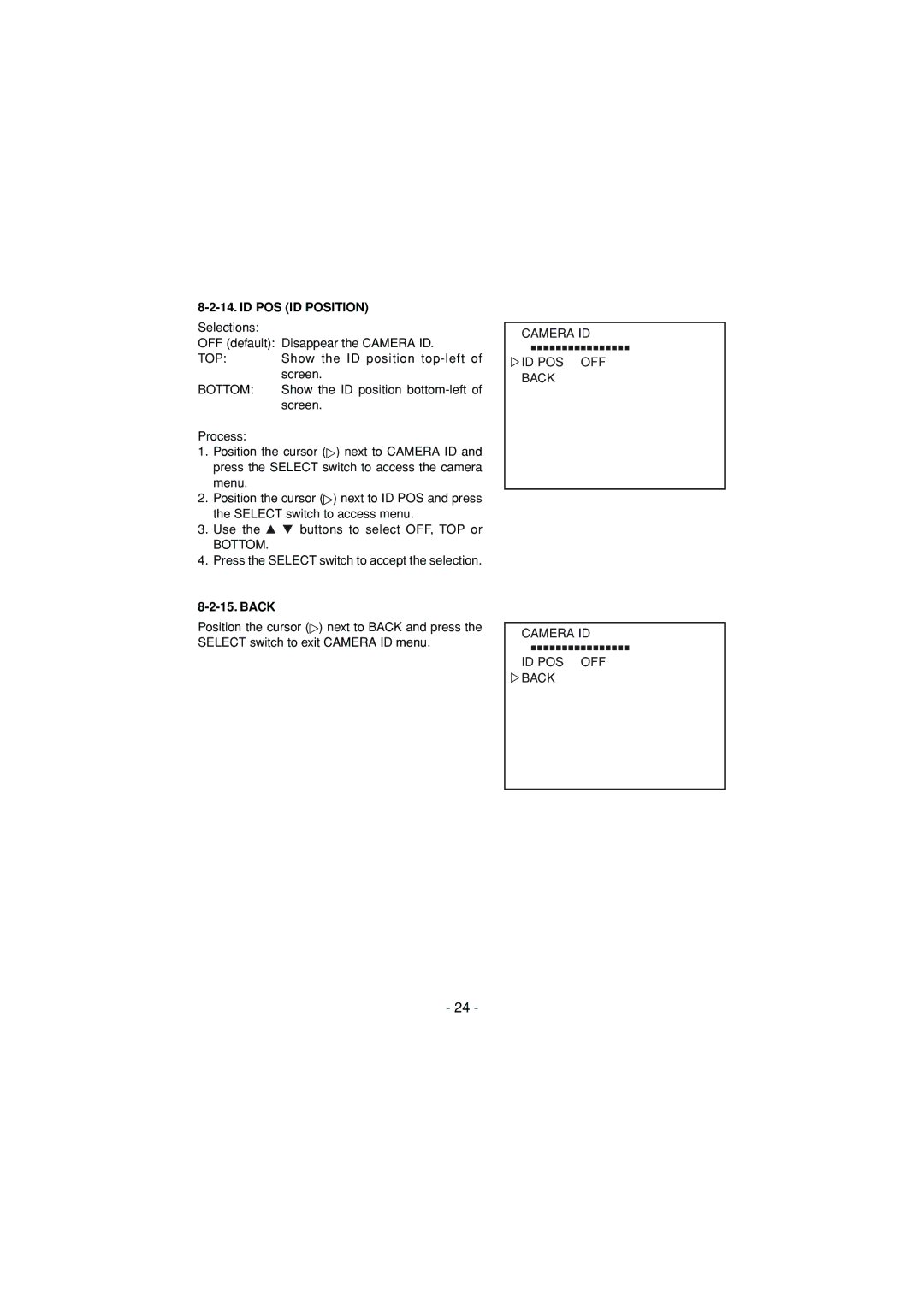8-2-14. ID POS (ID POSITION)
Selections:
OFF (default): Disappear the CAMERA ID.
TOP: | Show the ID position |
| screen. |
BOTTOM: | Show the ID position |
| screen. |
Process:
1.Position the cursor (![]() ) next to CAMERA ID and press the SELECT switch to access the camera menu.
) next to CAMERA ID and press the SELECT switch to access the camera menu.
2.Position the cursor (![]() ) next to ID POS and press the SELECT switch to access menu.
) next to ID POS and press the SELECT switch to access menu.
3.Use the ![]()
![]() buttons to select OFF, TOP or
buttons to select OFF, TOP or
BOTTOM.
4.Press the SELECT switch to accept the selection.
8-2-15. BACK
Position the cursor (![]() ) next to BACK and press the SELECT switch to exit CAMERA ID menu.
) next to BACK and press the SELECT switch to exit CAMERA ID menu.
CAMERA ID
![]() ID POS OFF BACK
ID POS OFF BACK
CAMERA ID
ID POS OFF ![]() BACK
BACK
- 24 -