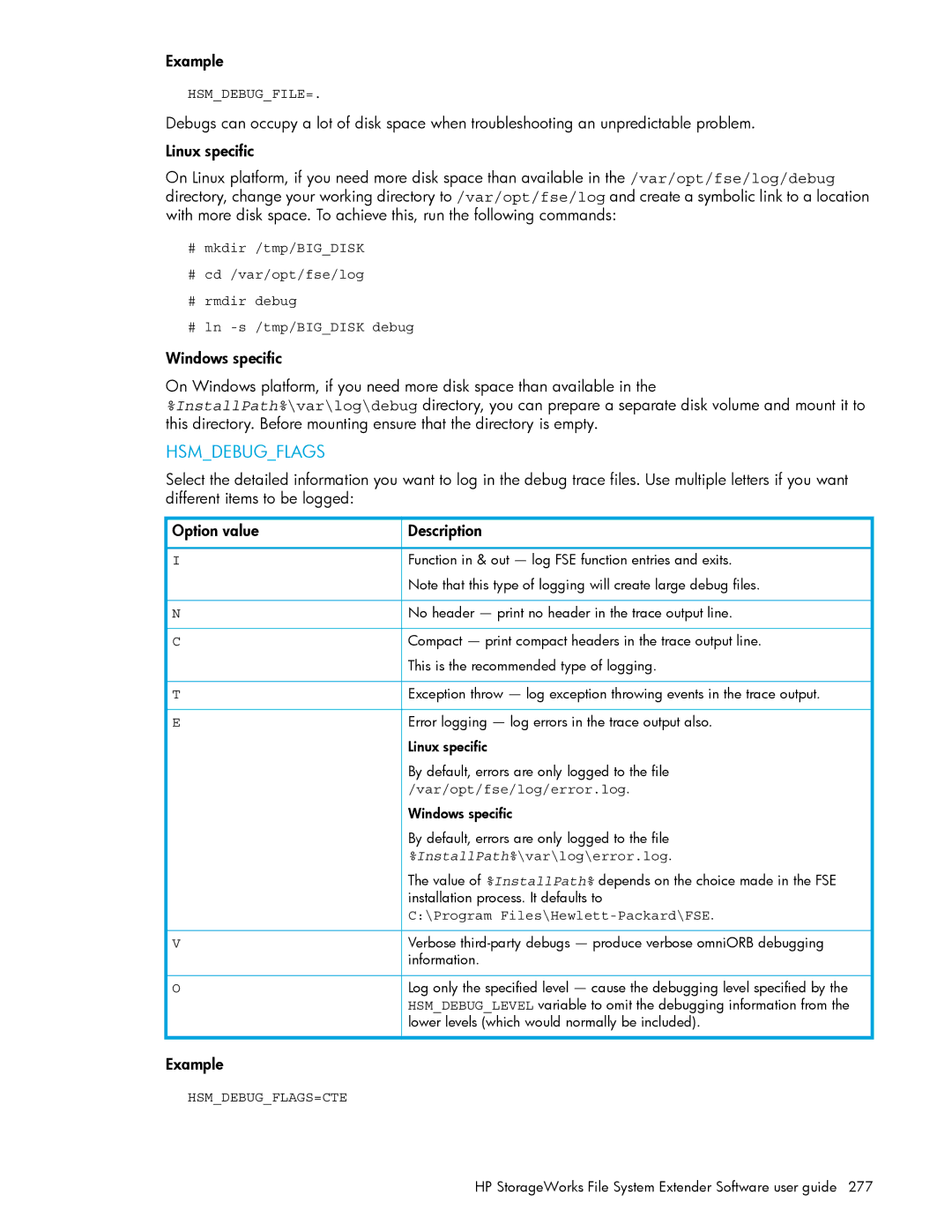HP StorageWorks File System Extender Software user guide
File System Extender Software user guide
Contents
Migration, release, recall, and deletion
Managing media
Troubleshooting
Backup, restore, and recovery
Introduction FSE startup and shut-down problems
Monitoring and maintaining FSE
Directory layout B FSE configuration templates
Intended audience
Document conventions and symbols
Related documentation
Document conventions Convention Element
HP technical support
Subscription service
HP web sites
Documentation feedback
What is FSE?, FSE basics, FSE architecture,
What is FSE?
FSE basics
Infinite file system
Library tape compatibility
Automatic error detection
Automatic detection of low storage space
NFS and Cifs support
FSE operations
FSE architecture
Migration
Recall
Release
\Program Files\Hewlett-Packard\FSE
Deletion
FSE components
HSM file system
FSE partition
FSE medium
FSE media pool
FSE library
File System Catalog
FSE drive
FSE implementation options
Consolidated implementation
Distributed implementation
Page
FSE implementation with multiple libraries
FSE daemons services and FSE agents
Fse-hsm
Fse-fsevtmgr
Fse-svc
Fse.exe
Fse-la-s
FSE utility daemons services
Fse-bea
Introduction to the FSE command-line interface
FSE command-line interface
FSE user interfaces
Remove,--list,--show,--status, and so on
FSE command list
FSE command Description
Accessing the online FSE command-line reference
FSE Management Console
FSE Management Console client
FSE Management Console server
Configuring the FSE Management Console
InstallPath%\var\cfg\gui\guisrv.users.db
InstallPath%\var\log\guisrv.log
InstallPath%\var\log\fse.log
Var/opt/fse/log/guisrv.log
Parameter Description
Configuring the logging level
Starting and stopping the FSE Management Console
Example of a configured FSE Management Console logging
Starting and stopping the FSE Management Console server
Debuglevel = -d4 -DAll Debuglevel = -dTrc -DAllD
# /etc/init.d/guisrv start
Starting the FSE Management Console server on Linux systems
# /opt/fse/lbin/guisrv Options
# /etc/init.d/guisrv stop
Stopping the FSE Management Console server on Linux systems
HP StorageWorks File System Extender Software user guide
InstallPath%\binguisrv -F
InstallPath%\binguisrv Options
\cd %InstallPath%\bin
Starting and stopping the FSE Management Console client
\Documents and Settings\Username\Application Data\guicltrc
Starting the FSE Management Console client on Linux systems
# export DISPLAY=fsemcclient0
# guiclt Options
Stopping the FSE Management Console client on Linux systems
Page
Before you start
Configuring FSE
Configuration files
Configuration basics
FSE configuration file elements
Templates
Configuration Database
Resource Management Database
Configuring a new FSE resource
Var/opt/fse/cfg
Var/opt/fse/rmdb
Fsepartition --list --detail
Modifying the configuration of an FSE resource
Fsepartition --show Partition01 MyFile
Fsepartition --modify Partition01 MyFile
Fsepartition --show PartitionName --history
Operational modes of the FSE Management Console client
# /opt/fse/bin/guiclt
Choosing online operational mode
Graphical user interface overview
Choosing offline operational mode
GUI layout
Graphical user interface layout
SystemName
Object tree
Page
Configuring FSE
HP StorageWorks File System Extender Software user guide
Configuring FSE
HP StorageWorks File System Extender Software user guide
Configuration dialog box
Menu bar contains several menus
Menu bar
New Connection
Menu item action Applicable objects Action description
View is displayed
Toolbar
Status bar
Open
Recovery mode
Unusable
Unreliable
Keyboard shortcuts
FSE Management Console users
Managing FSE Management Console users
Configuring an FSE resource using an FSE user interface
Configuration procedure
FSE Management Console user properties
Phase 1 configuring FSE libraries and FSE drives
Overview of the configuration procedure
About Scsi identification
Library and drive configuration procedure
Name Host ControlDevice LibType MediaFamily Slots
Opt/fse/newconfig. Windows specific
Name Library MediaFamily
Fselibrary --addLibraryCfgFileName
DriveIndex Capabilities Host ControlDevice
Example of a library configuration file
Library and tape drive configuration examples
= LTO
# AIT Sony AIT Family # LTO LTO Ultrium MediaFamily
Example of an LTO Ultrium tape drive configuration file
Example of an LTO Ultrium Worm tape drive configuration file
Name
Phase 2 configuring FSE media pools
Name MediaFamily PoolType BlockSize VolumeSize
Phase 3 preparing HSM file systems
Preparing HSM file systems on the Linux platform
Creating and preparing new HSM file systems
Preparing HSM file systems on the Windows platform
\mkdir hsmfsfolder
Integrating existing file systems on the Linux platform
Integrating existing file systems in the FSE implementation
Integrating existing file systems on the Windows platform
Configuring a regular FSE partition on the Linux platform
Phase 4 configuring FSE partitions
Fsepartition --status PartitionName
Configuring an FSE partition Click OK
Configuring a regular FSE partition on the Windows platform
\\?\Volumef6f3e1b6-b2ac-11d7-9c99-00b0d02fadef\
Fsepartition --addPartitionCfgFileName
Examples of configuration files for Worm FSE partitions
Configuring a Worm FSE partition
Fselibrary --update-inventory LibraryName --rescan
Phase 5 preparing FSE media
Fsemedium --format Barcode
Fsemedium --format Barcode --force
Fsemedium --init Barcode
For forced initialization use the following command
Fsemedium --init Barcode --force
Mounting HSM file systems on the Linux platform
Phase 6 mounting HSM file systems
Fsesystem --status
Command generates an output similar to the following
\\?\VolumeVolumeGUID\
Reconfiguring FSE interprocess communication
Mounting HSM file systems on the Windows platform
\fsepartition --list
Services.cfg Etc/opt/fse
Reconfiguration procedure
Var/opt/fse/omniorb. Windows specific
OmniORB.cfg Etc/opt/fse
Private network connection
Ordinary LAN connection
Server = fse-server1.company.com
Hostname = fseserver.fsenet Server = fseserver.fsenet
Services.cfg file
OmniORB.cfg file, configure the parameters in the section
Services.cfg and omniORB.cfg files
Hostname = fseclient.fsenet Server = fseserver.fsenet
Reconfiguring communication on external Linux FSE clients
Reconfiguring communication on external Windows FSE clients
Changing the IP address of an FSE host
Configuring FSE
Introduction
Media pool types and their characteristics
FSE media pools
Introduction, FSE media pools, FSE media,
MyConfiguration. Linux specific
Configuring a media pool
# Regular Regular media pool for FSE partition
LTO
SysVolLocation = None SizeOfSysVol = 0MB
Example of an LTO Worm media pool configuration file
Example of a disk media pool configuration file
Determining the configured media pools
Fsepool --list --detail
Managing media
Excerpt from the fsepool --list output
Checking the status of a particular media pool
Excerpt from the fsepool --list --detail output
FSE media
FSE medium volumes
Excerpt from the fsepartition --status output
Disk media
FSE media types
LTO Ultrium 3 Worm
Disk media
Capacity disk
Local and remote file systems as disk media
Var/opt/fse/dm/dm000001 Var/opt/fse/dm/dm000002
Mnt/diskmedium linuxhost.company.comrw,nosquashroot
Disk media specifics
`-- dm000001
Formatting media
Adding media to an FSE media pool
Medium is initialized using the following command
Medium is formatted using the following command
Initializing media
Skipping media formatting
Duplicating media
How it works
Procedure for duplicating media
Prerequisites
LTO 1 100 GiB * 2 = 200 GiB
Forced duplication
Normal duplication
LTO 2 200 GiB * 2 = 400 GiB LTO 3 400 GiB * 2 = 800 GiB
Media reorganization process
Reorganizing media
Limitation
Enabled/mounted
Fsemedium --list Barcode --volume
Exceptions to the reorganizational rule
Media reorganization parameters
Boundary migration date and time parameter
Number of latest generations parameter
Scanning media for obsolete data
Example command output
Displaying the FSE media pool-based statistics
Meaning of the columns is the following
Running the media reorganization job
Job to the command shell for --no-monitoroption
Displaying the FSE media-based statistics
An example output is the following
Reusing the recycled medium volumes
Fsemedium --list
Redundant copy recreation process
Recreating redundant copies of migrated data
052002 Data 5949 Open, scanned Empty System 1019
Media Pool
Fsemedium --copy-contents Barcode --no-monitor
Command output will be similar to the following
Determining the unusable media
Starting redundant copy recreation
Fsefile -M Filename
Resolving situations with no alternative migrated copies
Checking the status of media
Example output of the fsemedium --list --detail command
Example output of the fsemedium --list command
PoolLTO Open LiblibLTO3 000046
PoolLTO Open LiblibLTO5 000116
Checking the status of a particular medium
Changing the condition status of media
Status of the medium can be one of the following
Recreating Fast Recovery Information from media
Closing medium volumes
Preventing writing to an FSE medium
Preventing reading from and writing to an FSE medium
Fsemedium --recreate-fri Barcode --volume VolumeNumber
Fselibrary --update-inventory command for this purpose
Removing FSE media
Fsemedium --remove Barcode
Managing media
How does FSE function?
FSE operation basics
Policies
HSM lists
FSE disk buffer
Storage space allocation in an extended FSE disk buffer
Hierarchical Storage Manager lists
Changes of states of files under FSE
Policies
Migration
What is a retried migration?
Migration policy parameters
Minimum file age for migration MinFileAge
Maximum wait time for migration MaxWaitTime
Minimum wait time for migration MinWaitTime
Minimum number of files for migration MinNumMigFiles
Maximum number of files for migration MaxNumMigFiles
Release
Default migration policy
Example situations that trigger migration
Watermarks
Reaching the critical watermark on an HSM file system
High watermark
Low watermark
Exclusion from release
Filename pattern conventions
Considerations before configuring exclusion from release
Limitations
Special pattern-matching characters
Release policy parameters
Migration retention time MigRetentionTime
Example situations that trigger release
Recall retention time RecallRetentionTime
Minimum file size for release MinFileSize
Recall
Default release policy
Recall parameters
Recall timeout RecallTimeout
Default recall policy
Deletion
Automatic deletion process
File expiration time FileExpiration
Deletion policy parameters
Directory paths Path
Default deletion policy
Examples of a configured deletion policy
Starting the deletion job
Resource allocation
Recalling deleted files
Resource allocation concepts
Media selection by media location
Central FSE resource manager
Several allocation parameters
System allocation and job priority policy parameters
System allocation and job priority policy
Job priorities
ThresholdJobCount = 3/2 * MaxNumDrives
Time step TimeStep
Resource allocation threshold ResourceAllocationThreshold
Partition allocation and job priority policy parameters
Partition allocation and job priority policy
Recovery priority RecoveryPriority
Maximum number of drives for recovery MaxNumDrivesRecovery
Maintenance priority MaintenancePriority
Default partition allocation and job priority policy
Priority calculation
Administrative and backup job priority calculation
Parallel copying
Multiple copying
Example of resource allocation
Limited Access Mode LAM and Full Access Mode FAM
HSM file system access modes
Sequential copying
HP StorageWorks File System Extender Software user guide
Migration, release, recall, and deletion
About monitoring and maintaining in FSE
Procedures in this chapter provide instructions for
Monitoring general FSE implementation status
Number of running jobs
Managing FSE partitions
Example output of the fsesystem --status command
Monitoring FSE partition status
Host and mount point of the belonging HSM file system
Displaying the status of an FSE partition
Disabling an FSE partition
Example output of the fsepartition --status command
Windows specific Invoke the following command
To enable an FSE partition, do the following
Enabling an FSE partition
Removing an FSE partition
Retrieving detailed information for an FSE partition
Switching the access mode for an HSM file system
Switching to Full Access Mode
Switching to Limited Access Mode
Limited Access Mode error messages
Monitoring FSE jobs
Example output of the fsejob --list --detail command
Example output of the fsejob --list command
Fsejob --list --maint PartitionName --detail
Fsejob --status JobID
Displaying the status of a particular FSE job
Recalling older generations of a file
Example output of the fsejob --status command
Example output of the fsefile --history command
Example of recall by date
Recalling sets of files in an efficient way
Example of recall by file migration ID
Example of recall by file ID instead of filename
Efficient recall invocation
Command fsefile --recall --if
Logging file recalls
512MBc, and 512MBd
Retrieving detailed information
Example excerpt from the FSE error log file
Managing FSE recall jobs
Fselibrary --list
Fsemedium --list --volume
Fsedrive --list
Fsepool --list
Name Drv01 Family
Scsi
Pool Pool01
UsageCount 137 Capabilities Key Name Drv02 Family
Ac3050b1-a838-458e-9a21-d3d3429cade9
47b5fddc-03f7-4b80-8dab-5d2f6fe18cc1
33d4ef52-7ec8-4926-97f9-909edfe66c41
HP StorageWorks File System Extender Software user guide
1acf6a41-a23f-4836-9e4d-539d31ad572f
Barcode 000009 VolNum
Cfe954e0-21bb-428b-84fa-076754539f76
Eca50ba5-f068-4650-a587-945fcffda287
8920cdd9-57ee-4f2e-a09a-d701249c6434
B8e4d73b-890c-41d0-bb20-eefe19d3f057
Partition Part01
LastVer 1970/01/01 ValidData TotalData
583
Bfca4697-a1e0-4881-ba12-953acbb72a02
Monitoring and maintaining FSE
HP StorageWorks File System Extender Software user guide
Extending storage space of FSE disk buffer
Benefits of extended FSE disk buffer
How to extend the FSE disk buffer?
Consistency check of FSC vs. HSM file system
Checking the consistency of the File System Catalog
Removing a file system from the FSE disk buffer
Fsecheck --fsc-hsmfs PartitionName
Types of inconsistencies
MigID 273932147200 FileSize 18691
Hsmfs Notes
OwnerID 154336
REPORTING-BUGS REPORTING-BUGS
MigID 273931007488 FileSize 2815
Starting the consistency check
Consistency check of FSC vs. FSE media
Options for consistency check of FSC against FSE media
Example results of the FSC vs. FSE media consistency check
Inconsistency types
MigID MediaKey MedVolNum
Dump FRI
Var/opt/fse
Low storage space detection
General HHM settings
HHM configuration file
Var/opt/fse/part Var/opt/fse/log
Key Description Default value on Linux Windows
Mail settings
Triggered actions definitions
Variable Description Examples or possible values
Monitored items definitions
Triggered actions section of the configuration file
CriticalThreshold
Filesystemtype
CriticalActionGE
CriticalActionLT
Monitoring and maintaining FSE
HP StorageWorks File System Extender Software user guide
Monitoring and maintaining FSE
Listing the contents of the HHM configuration file
Configuring low storage space detection
Modifying the contents of the HHM configuration file
Viewing FSE log files
FSE log files
Monitoring and analyzing FSE log files
Configuring monitoring and analysis of FSE log files
FSE event log /var/opt/fse/log/fse.log
LogAnalyzerRules.py
General configuration file
# --- Debug
LogAnalyzer
ActivityLog = /var/opt/fse/log/loganalyzermessages.log
# --- From # From-Part of the mailheader
# --- Subject # Subject-Part of the mailheader
# --- To # To-Part of the mailheader
# CommunityName # The community name of the machine
# Default is 1 minute
SleepTime
Debug
ProcessFileFromBeginning
UseSMTPAuthentication
IgnoreCase
ServerName
Rules = \
Rules configuration file
MailLogMessagessbj
MailLogMessages
MailCurrentLogMessagesbj
Action Name Description
Starting the monitoring and analysis of log files
FSE event log
Reconfiguring the monitoring and analysis of log files
Logging FSE media operations
Example FSE event log
Monitoring and maintaining FSE
HP StorageWorks File System Extender Software user guide
Windows specific
HP StorageWorks File System Extender Software user guide
Example FSE error log
FSE error log
HP StorageWorks File System Extender Software user guide
Monitoring and maintaining FSE
Windows specific
Monitoring and maintaining FSE
HP StorageWorks File System Extender Software user guide
Generated report conforms to the following example
Determining total offline storage capacity
# cd /opt/fse/sbin/tools # ./checklic
Checklic checklic-output.txt
Introduction, Defining your backup strategy,
Defining your backup strategy
Backup, Restore, Recovery,
See HSM file system
Recovery methods for FSE components
What is FSE backup?
Backup
FSE component Description Recovery method
How it works?
Backup configuration file on Linux platform
Prerequisites
# modprobe dm-snapshot
Backup process
Backup media management
MODULESLOADEDONBOOT=dm-snapshot
Estimating resources
Configuring a backup media pool
Preparation of new media
Preparation of already used media
Backup media recycling
Defining the backup policy
Estimating backup frequency
Fsebackup --medium Barcode --init
Fsebackup command
Starting FSE backup
Examples of backing up to disk
Activity logging
Example FSE backup log file
Example of backing up to tape
Example of backing up to disk and tape
CMD
HP StorageWorks File System Extender Software user guide
What is FSE restore?
Restore
Aborting FSE backup
Restore process
Fserestore command
Starting FSE restore
Examples of retrieving backup images from tape
Examples of restoring from disk
Fsebackup --device /dev/sg1 --offset 3 --count
Example FSE restore log file
Opt/fse/lbin/fserestore.py -f /root/test.tar.bz2
CMD
Post-restore steps
Recovery
File System Catalog recovery
Aborting FSE restore
HSM file system recovery procedure
HSM file system recovery
Enable the FSE partition Start the recovery of FSC
Prerequisite
# fserecover --hsmfs PartitionName
Status of user data on the recovered HSM file system
\fserecover --hsmfs PartitionName
Backup, restore, and recovery
Troubleshooting
# ps -ef grep CommandName
FSE startup and shut-down problems
Defaults to C\Program Files\Hewlett-Packard\FSE
Examining the process list in Windows Task Manager
# ls -a /etc/opt/fse
Agent.pkg Cli-admin.pkg Common.pkg Server.pkg
Cli-user.pkg Client.pkg Common.pkg
# rpm -qa grep fse- grep -v fse-gui.client.pkg
Resolve it
OmniORB cannot work with such a configuration
Try to start them manually, the following error is reported
Use the kill command to terminate the FSE processes
Operating system tools to terminate all FSE processes
Use Task Manager to terminate the FSE processes
Firebird.sourceforge.net
Firebird server problems
# /etc/init.d/firebird status
Ibserver pid 896 895 581 577 576 is running
It defaults to C\Program Files\Hewlett-Packard\FSE
Communication problems
Run the command omniNames --statusand inspect its output
Service daemon service
Stop the FSE processes with the fse --stopcommand
You must restart FSE with the fse --restartcommand
Fsepartition --status PartitionName
Use the command ps -ef grep fse-hsm
Driver is disabled
Scsi problems
Hprescan -a
Etc/rc.d/rc.local
Cat /proc/scsi/scsi
Options scsimod maxscsiluns=255
Tape library problems
# echo scsi scan-new-devices /proc/scsi/scsi
# cat /proc/scsi/scsi
Fsedrive --remove Name
Fselibrary --update-inventory LibraryName --rescan
FseError 11005 Medium overflow physical EOM
Media management problems
Volume Overflow 0x00,0x02 End-of-partition/medium detected
Is known
Problematic medium volume
Into the Rmdb
Execution
Workaround
HSM file system mounting problems
Fse --mount I\fse\fsefs01 \\?\Volume
\fse --dismount-ntfs VolumeName
Fse --umount I\fse\fsefs01 \\?\Volume...\
Fse --mount I\fse\fsefs01 \\?\Volume...\
Fsepartition --enable PartitionName
Fsepartition --disable PartitionName
Fsepartition --remove PartitionName
Fsepartition --add PartitionName
Fse --dismount-ntfs VolumeName
HSM file system filter problems
Accessed for the first time
HSM file system mounting problems on
Fse --start
Fse --stop
Fsecheck --fsc-hsmfs PartitionName
Start writing to tape
Migration problems
Runs out of free space
Prevent it from running out of free space
Fsefile --recall --id PartitionName FileID --into Path
Fsefile --history FileName
File DirectoryPath/FileName
FSE error log
Complete
Migration of the file is started
Use the ps -ef grep fse-hsmcommand for this purpose
Recall problems
Has been allocated for recall
Unusable FSE medium to become good usable
Scanning against viruses
Not indicate data loss
Backup, restore, and recovery problems
Recall them manually
FSE Windows Service stopped
Section Verifying and repairing the installed FSE software
\fse --stop
File backup.pid and start FSE backup once again
FSE backup cannot be started
Layout
Status of the medium will be empty
Etc/sysconfig/kernel, like shown in the following example
Dm-snapshot to the variable Modulesloadedonboot in the file
# modprobe dm-snapshot
To directories cannot be shared
Sharing problems
Acpi=oldboot pci=noacpi apm=power-off
Other problems
Fsefile --migrate FileName
Following message is written to the FSE event log
Directory and its contents from the external FSE client
No space left on device
On this partition
Explanation Workaround
File System Catalog recovery on
For files that cannot be deleted
Log
Is running on the associated FSE partition
FSE troubleshooting tools
Debugging FSE processes
Debugging and operation fine-tuning options
Tool name Description
Debugging options
InstallPath%\var\log\debug
Example
Var/opt/fse/log/debug
InstallPath%\var\log\error.log
Var/opt/fse/log/error.log
Windows specific Flag value Description
Operation fine-tuning options
Export HSMPTDIRECT=no
Export HSMFRISAFETYBUFTAPE=1000
Export HSMBEAVERIFYPOSITION=ALWAYS
Export HSMLASERIALUNLOAD=yes
Debugging HSM file system filter
Debugging FSE backup and restore processes
Restart the syslogd daemon
Gathering information about your problem
Potential problems with debugging
Backup or restore debugging results in job failure
Checklist for required information
Contact
FSE error codes
1001
999
1002
1003
2005
2004
2006
2007
3002
3001
3003
3004
4024
4023
4025
4026
8005
8004
8006
8007
10003
10002
10004
10005
13003
13002
13004
13005
Opt/fse/bin
OmniNames command
Opt/fse/doc
Opt/fse/lbin
Path on Linux platform Path on Windows platform Contents
FSE configuration templates
Libraryhostname
Template for FSE libraries
Slots Slots = 1-15
# Tips
Template for FSE drives
HP StorageWorks File System Extender Software user guide
Template for LTO media pools
SysVolLocation = None SizeOfSysVol = 0MB
Template for disk media pools
Write-Once-Read-Many file system
Template for FSE partitions General part
Template for FSE partitions Migration part
Template for FSE partitions Release part
FSE configuration templates
Template for FSE partitions Recall and Allocation part
Template for FSE partitions Deletion part
Template for FSE system configuration
FSE configuration templates
Media pool FSE media pool
Configuration file
FSE configuration file template
External client FSE external client
File System Catalog FSC
Own deletion policy
Needs cleaning or servicing
Disk buffer
See media duplication
See recovery FSE recovery, recovery job
See recovery FSE recovery
Also Data Location Catalog DLC and Name Space Catalog NSC
Mode LAM
Job
It, you must use forced initialization
FSE job
Medium
See Medium Auxiliary Memory MAM
Retention time
Library
Offline medium
Online medium
Set to unusable
Recovery job
An FSE users request with the fserecover command
InstallPath%\var\rmdb directory on Windows platform
Recall, recall job
See media pool FSE media pool
FSE implementation
Ultrium
Is set by enabling the drive with the fsedrive command
See LTO Ultrium
Unusable medium
320
Index
Default partition allocation policy
Default job priority policy 144
184
Configuring, consolidated FSE system
GUI
HP StorageWorks File System Extender Software user guide
326
Media 117, 119 media pools
FSE Management Console GUI 57 status check
328