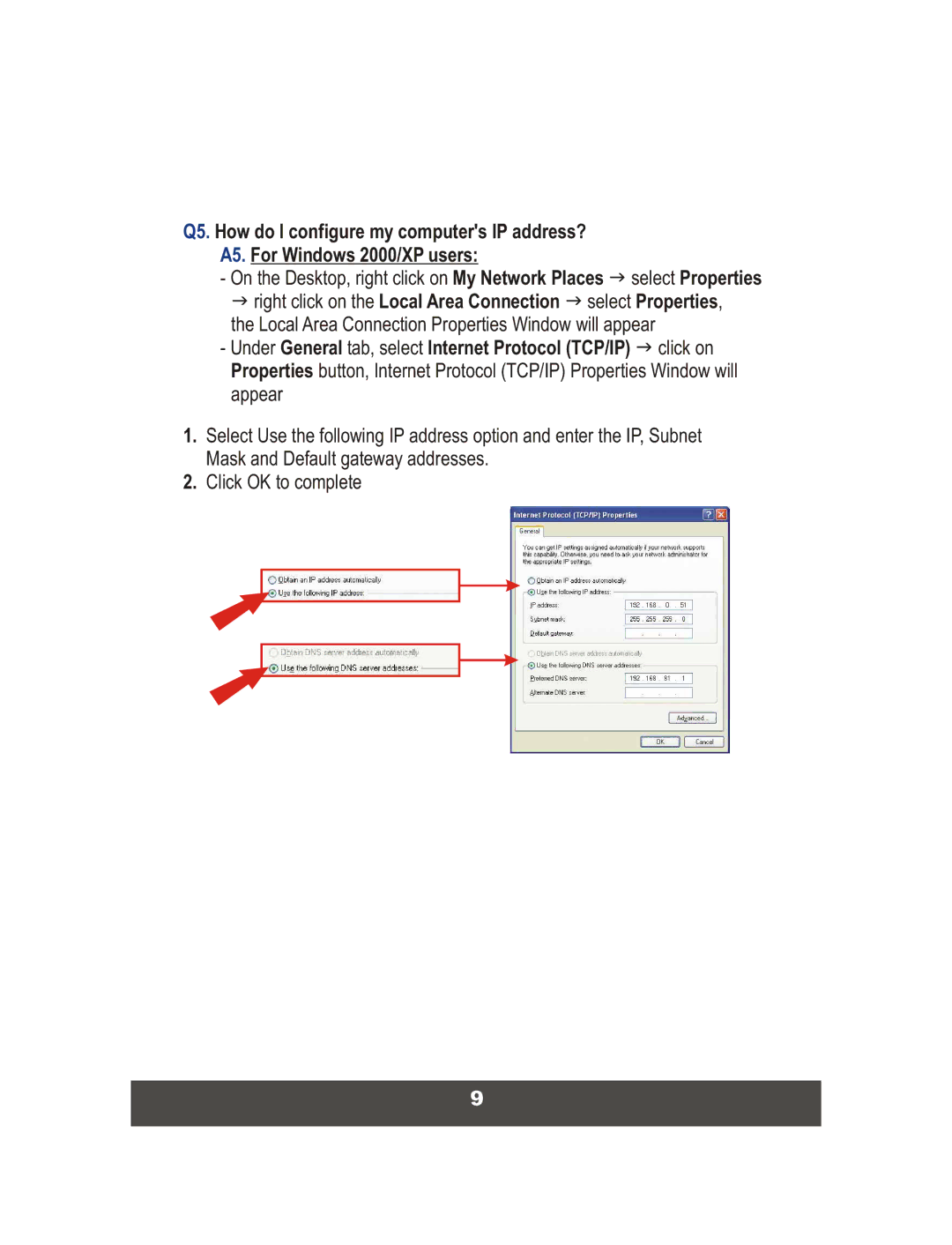Q5. How do I configure my computer's IP address?
A5. For Windows 2000/XP users:
-On the Desktop, right click on My Network Places g select Properties g right click on the Local Area Connection g select Properties,
the Local Area Connection Properties Window will appear
-Under General tab, select Internet Protocol (TCP/IP) g click on Properties button, Internet Protocol (TCP/IP) Properties Window will appear
1.Select Use the following IP address option and enter the IP, Subnet Mask and Default gateway addresses.
2.Click OK to complete
9