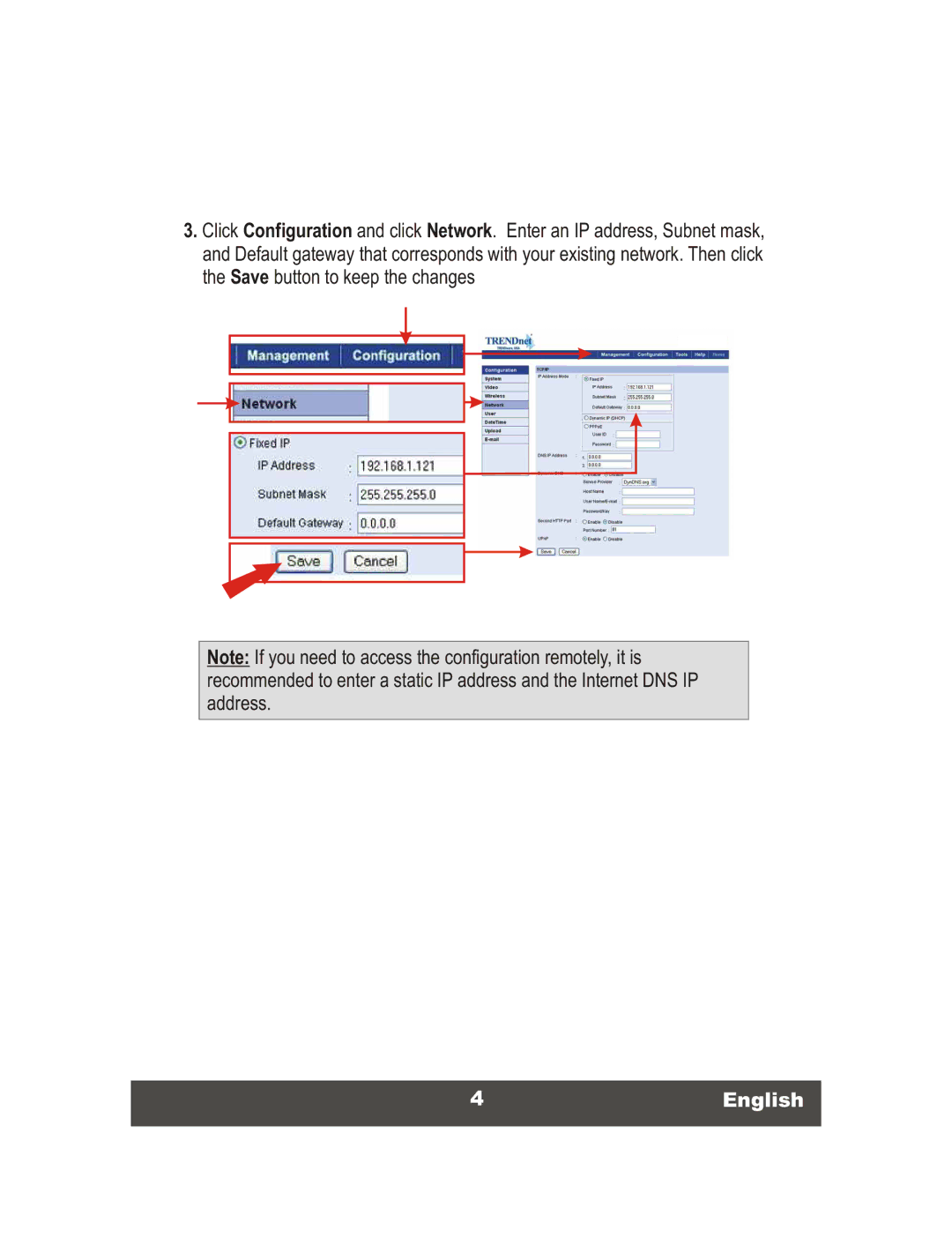3.Click Configuration and click Network. Enter an IP address, Subnet mask, and Default gateway that corresponds with your existing network. Then click the Save button to keep the changes
Note: If you need to access the configuration remotely, it is recommended to enter a static IP address and the Internet DNS IP address.