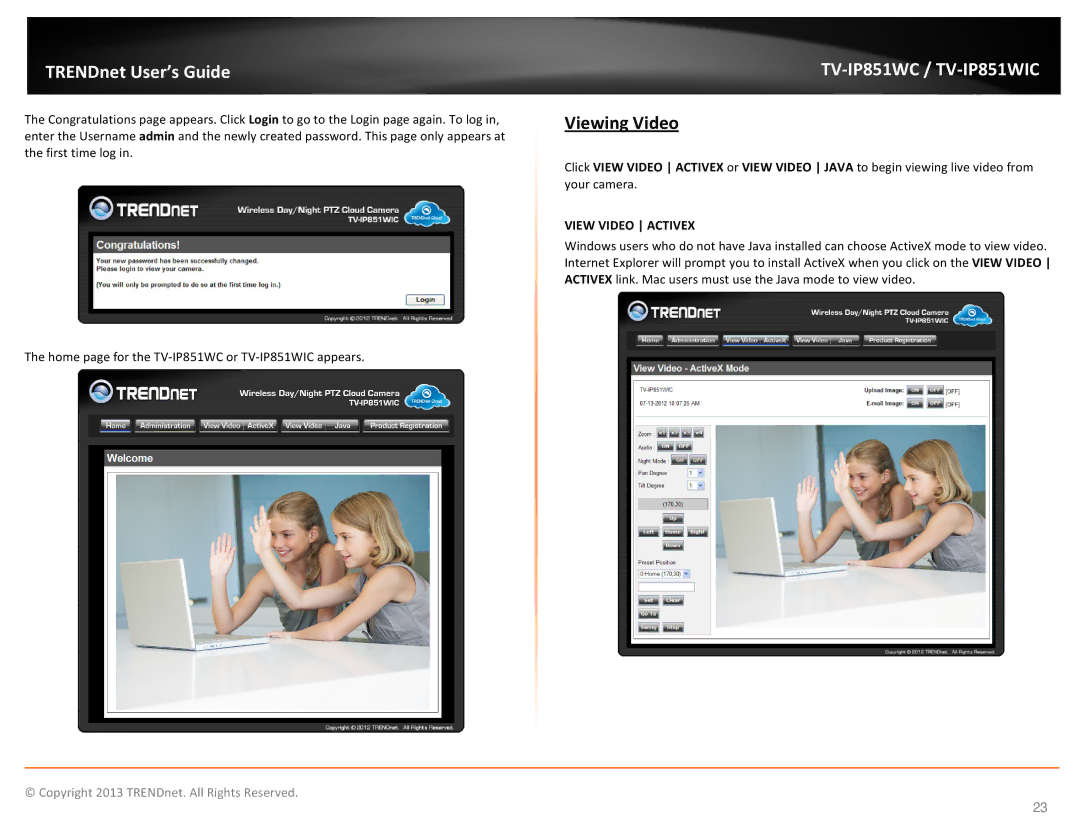TRENDnet User’s Guide
The Congratulations page appears. Click Login to go to the Login page again. To log in, enter the Username admin and the newly created password. This page only appears at the first time log in.
The home page for the
TV-IP851WC / TV-IP851WIC
Viewing Video
Click VIEW VIDEO ACTIVEX or VIEW VIDEO JAVA to begin viewing live video from your camera.
VIEW VIDEO ACTIVEX
Windows users who do not have Java installed can choose ActiveX mode to view video. Internet Explorer will prompt you to install ActiveX when you click on the VIEW VIDEO ACTIVEX link. Mac users must use the Java mode to view video.
© Copyright 2013 TRENDnet. All Rights Reserved.
23