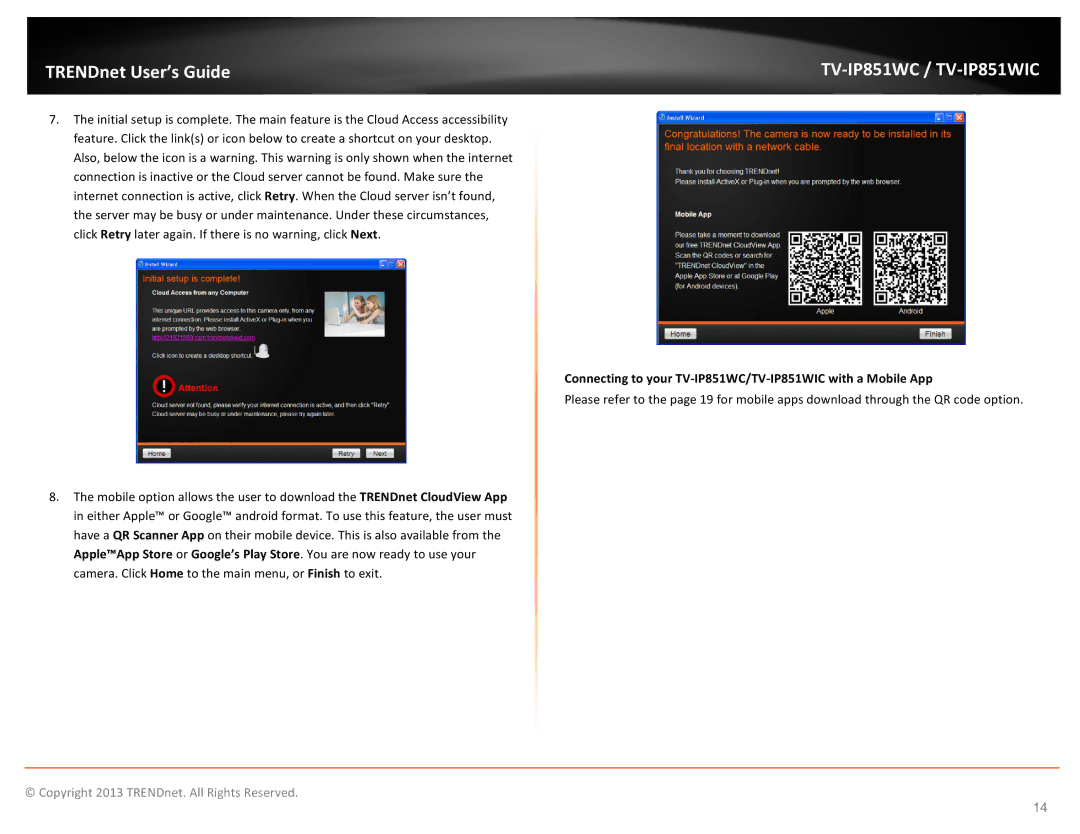TRENDnet User’s Guide
7.The initial setup is complete. The main feature is the Cloud Access accessibility feature. Click the link(s) or icon below to create a shortcut on your desktop. Also, below the icon is a warning. This warning is only shown when the internet connection is inactive or the Cloud server cannot be found. Make sure the internet connection is active, click Retry. When the Cloud server isn’t found, the server may be busy or under maintenance. Under these circumstances, click Retry later again. If there is no warning, click Next.
8.The mobile option allows the user to download the TRENDnet CloudView App in either Apple™ or Google™ android format. To use this feature, the user must have a QR Scanner App on their mobile device. This is also available from the Apple™App Store or Google’s Play Store. You are now ready to use your camera. Click Home to the main menu, or Finish to exit.
TV-IP851WC / TV-IP851WIC
Connecting to your TV-IP851WC/TV-IP851WIC with a Mobile App
Please refer to the page 19 for mobile apps download through the QR code option.
© Copyright 2013 TRENDnet. All Rights Reserved.
14