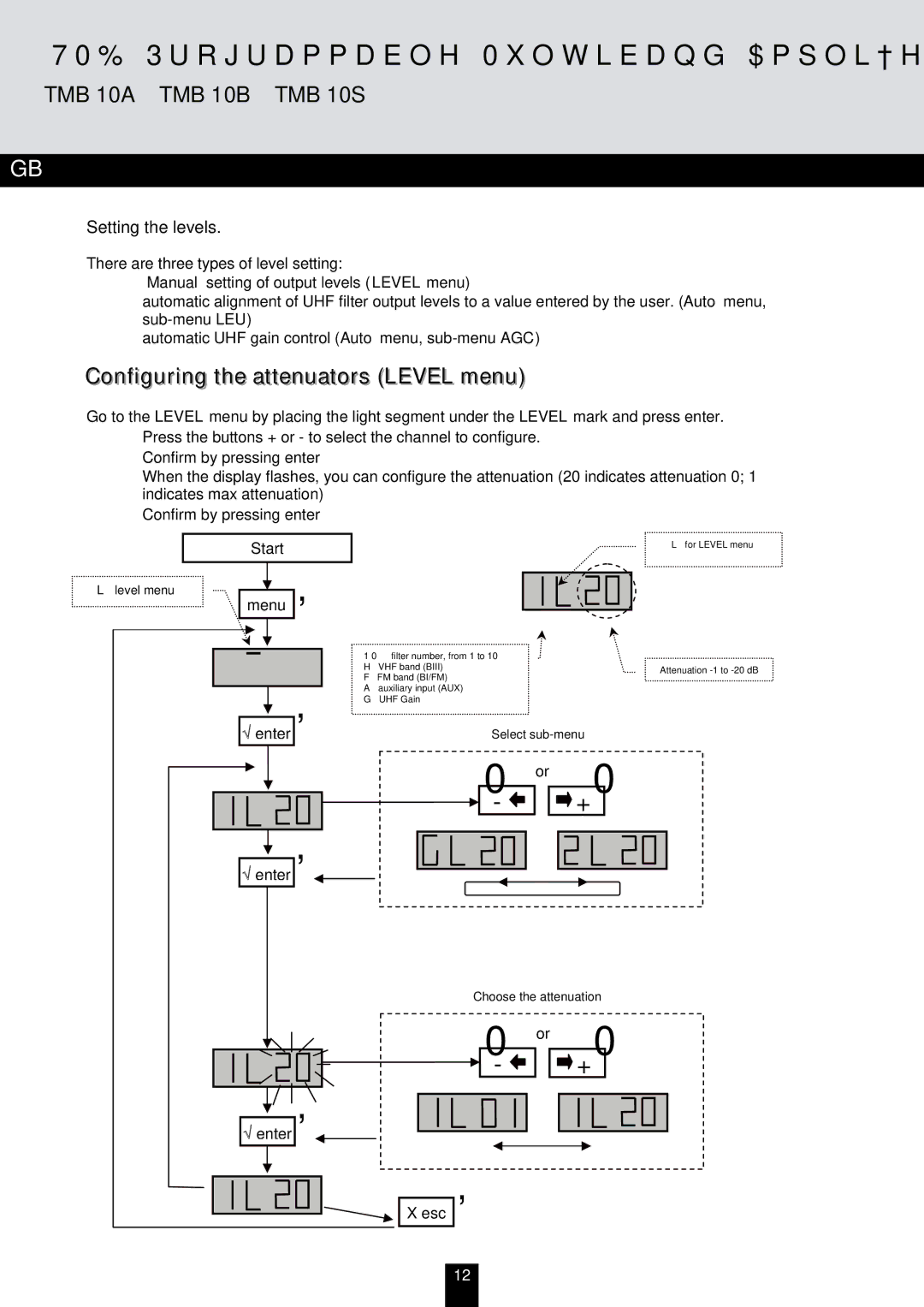TMB Programmable Multiband Amplifier
TMB 10A • TMB 10B • TMB 10S
GB
Setting the levels.
There are three types of level setting:
•“Manual” setting of output levels (LEVEL menu)
•automatic alignment of UHF filter output levels to a value entered by the user. (Auto menu,
•automatic UHF gain control (Auto menu,
Configuring the attenuators (LEVEL menu)
Go to the LEVEL menu by placing the light segment under the LEVEL mark and press enter.
•Press the buttons + or - to select the channel to configure.
•Confirm by pressing enter
•When the display flashes, you can configure the attenuation (20 indicates attenuation 0; 1 indicates max attenuation)
•Confirm by pressing enter
Start | L – for LEVEL menu |
|
L – level menu
menu' |
√ enter' |
√ enter' |
1…0 – filter number, from 1 to 10
H – VHF band (BIII)Attenuation
A – auxiliary input (AUX) G – UHF Gain
Select
0 | or | 0 |
- |
| + |
… |
√ enter' |
Choose the attenuation
0- 
 or
or
 +0
+0
![]()
![]()
![]()
![]()
![]()
![]()
![]() …
…![]()
![]()
![]()
![]()
![]()
![]()
![]()
![]()






 X esc'
X esc'
12