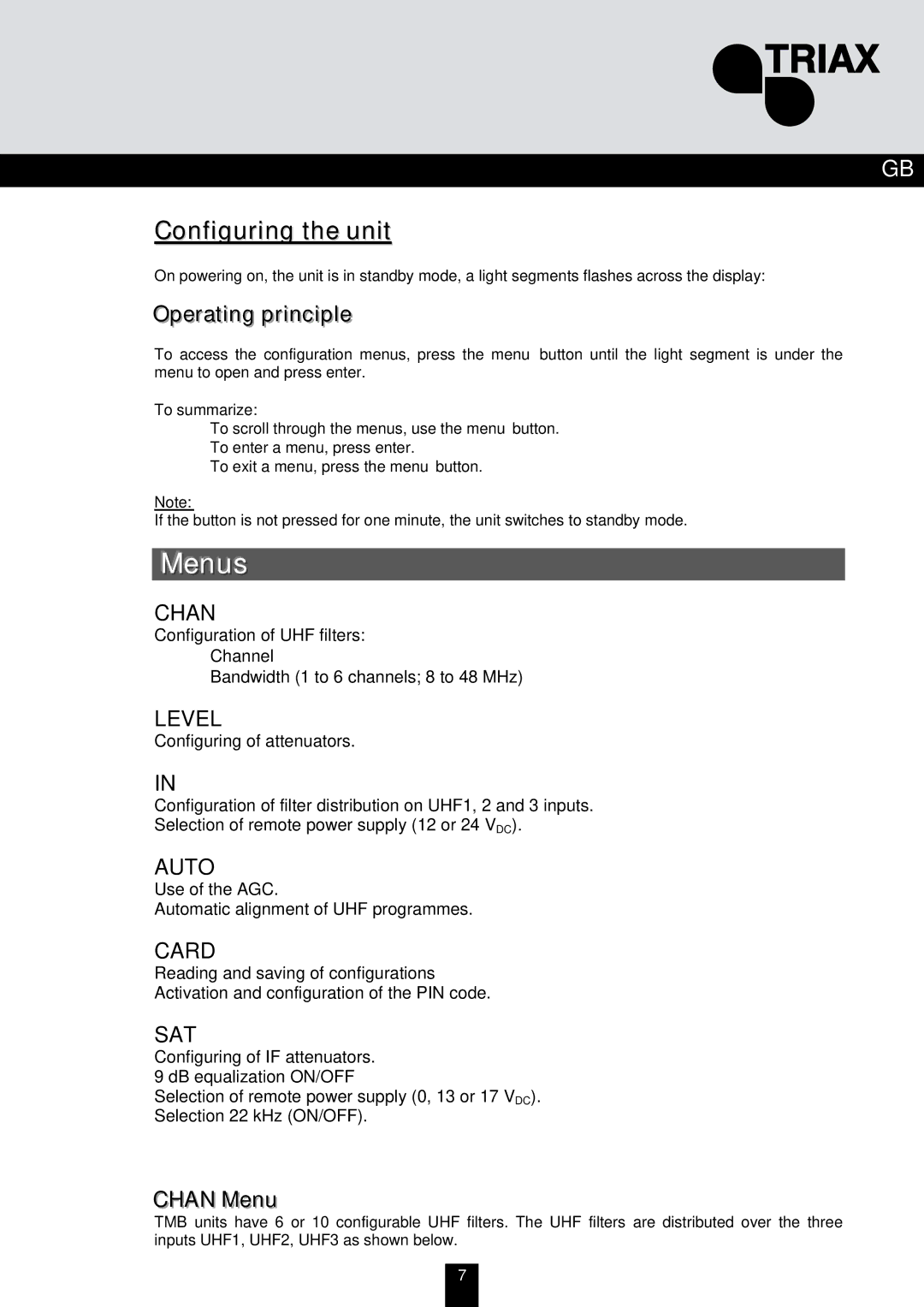GB
Configuring the unit
On powering on, the unit is in standby mode, a light segments flashes across the display:
Operating principle
To access the configuration menus, press the menu button until the light segment is under the menu to open and press enter.
To summarize:
•To scroll through the menus, use the menu button.
•To enter a menu, press enter.
•To exit a menu, press the menu button.
Note:
If the button is not pressed for one minute, the unit switches to standby mode.
Menus
CHAN
Configuration of UHF filters:
•Channel
•Bandwidth (1 to 6 channels; 8 to 48 MHz)
LEVEL
Configuring of attenuators.
IN
Configuration of filter distribution on UHF1, 2 and 3 inputs.
Selection of remote power supply (12 or 24 VDC).
AUTO
Use of the AGC.
Automatic alignment of UHF programmes.
CARD
Reading and saving of configurations
Activation and configuration of the PIN code.
SAT
Configuring of IF attenuators.
9 dB equalization ON/OFF
Selection of remote power supply (0, 13 or 17 VDC). Selection 22 kHz (ON/OFF).
CHAN Menu
TMB units have 6 or 10 configurable UHF filters. The UHF filters are distributed over the three inputs UHF1, UHF2, UHF3 as shown below.
7