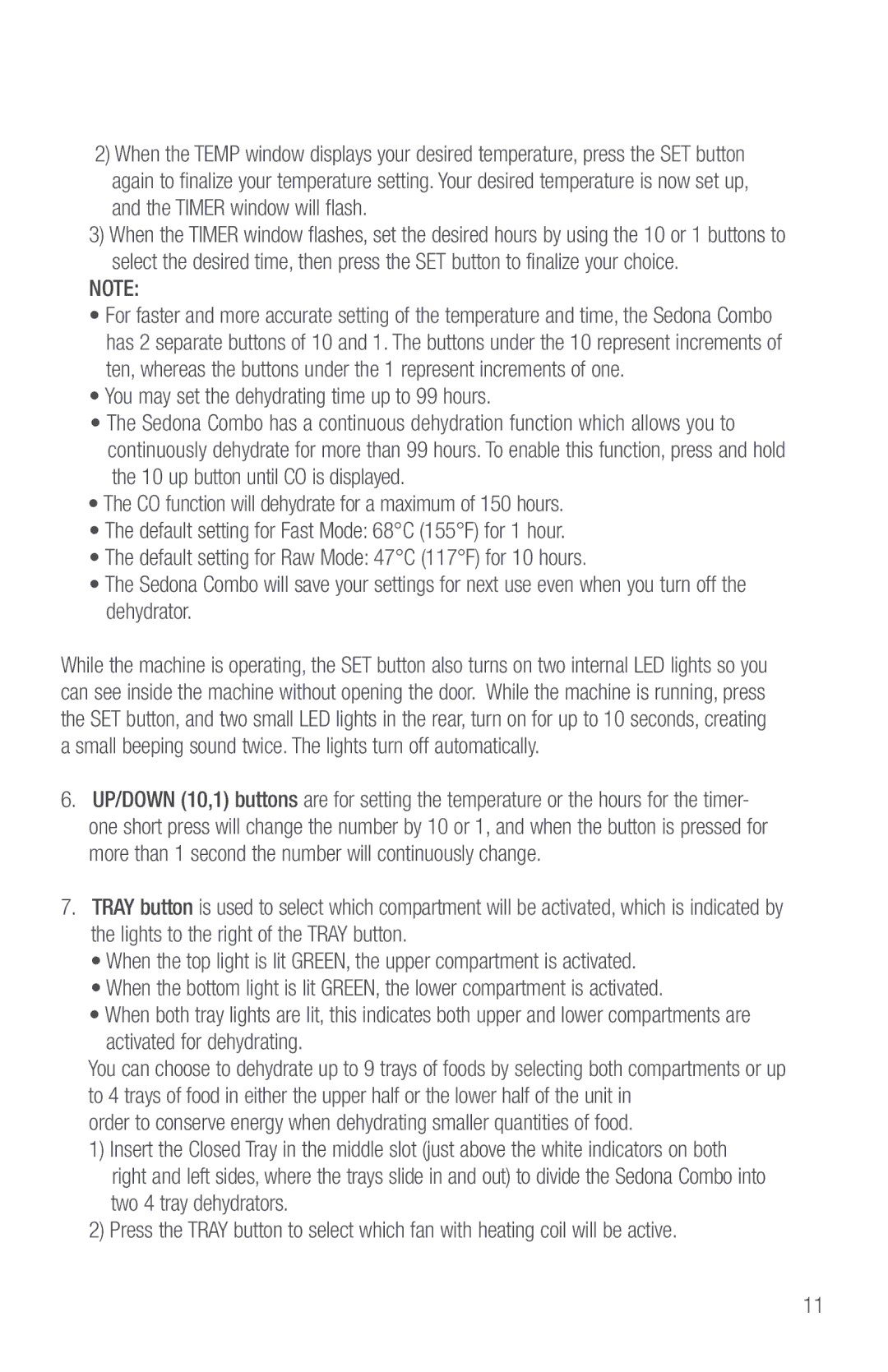2)When the TEMP window displays your desired temperature, press the SET button again to finalize your temperature setting. Your desired temperature is now set up, and the TIMER window will flash.
3)When the TIMER window flashes, set the desired hours by using the 10 or 1 buttons to select the desired time, then press the SET button to finalize your choice.
NOTE:
•For faster and more accurate setting of the temperature and time, the Sedona Combo has 2 separate buttons of 10 and 1. The buttons under the 10 represent increments of ten, whereas the buttons under the 1 represent increments of one.
•You may set the dehydrating time up to 99 hours.
•The Sedona Combo has a continuous dehydration function which allows you to continuously dehydrate for more than 99 hours. To enable this function, press and hold the 10 up button until CO is displayed.
•The CO function will dehydrate for a maximum of 150 hours.
•The default setting for Fast Mode: 68°C (155°F) for 1 hour.
•The default setting for Raw Mode: 47°C (117°F) for 10 hours.
•The Sedona Combo will save your settings for next use even when you turn off the dehydrator.
While the machine is operating, the SET button also turns on two internal LED lights so you can see inside the machine without opening the door. While the machine is running, press the SET button, and two small LED lights in the rear, turn on for up to 10 seconds, creating a small beeping sound twice. The lights turn off automatically.
6.UP/DOWN (10,1) buttons are for setting the temperature or the hours for the timer- one short press will change the number by 10 or 1, and when the button is pressed for more than 1 second the number will continuously change.
7.TRAY button is used to select which compartment will be activated, which is indicated by the lights to the right of the TRAY button.
•When the top light is lit GREEN, the upper compartment is activated.
•When the bottom light is lit GREEN, the lower compartment is activated.
•When both tray lights are lit, this indicates both upper and lower compartments are activated for dehydrating.
You can choose to dehydrate up to 9 trays of foods by selecting both compartments or up to 4 trays of food in either the upper half or the lower half of the unit in
order to conserve energy when dehydrating smaller quantities of food.
1)Insert the Closed Tray in the middle slot (just above the white indicators on both right and left sides, where the trays slide in and out) to divide the Sedona Combo into two 4 tray dehydrators.
2)Press the TRAY button to select which fan with heating coil will be active.
11