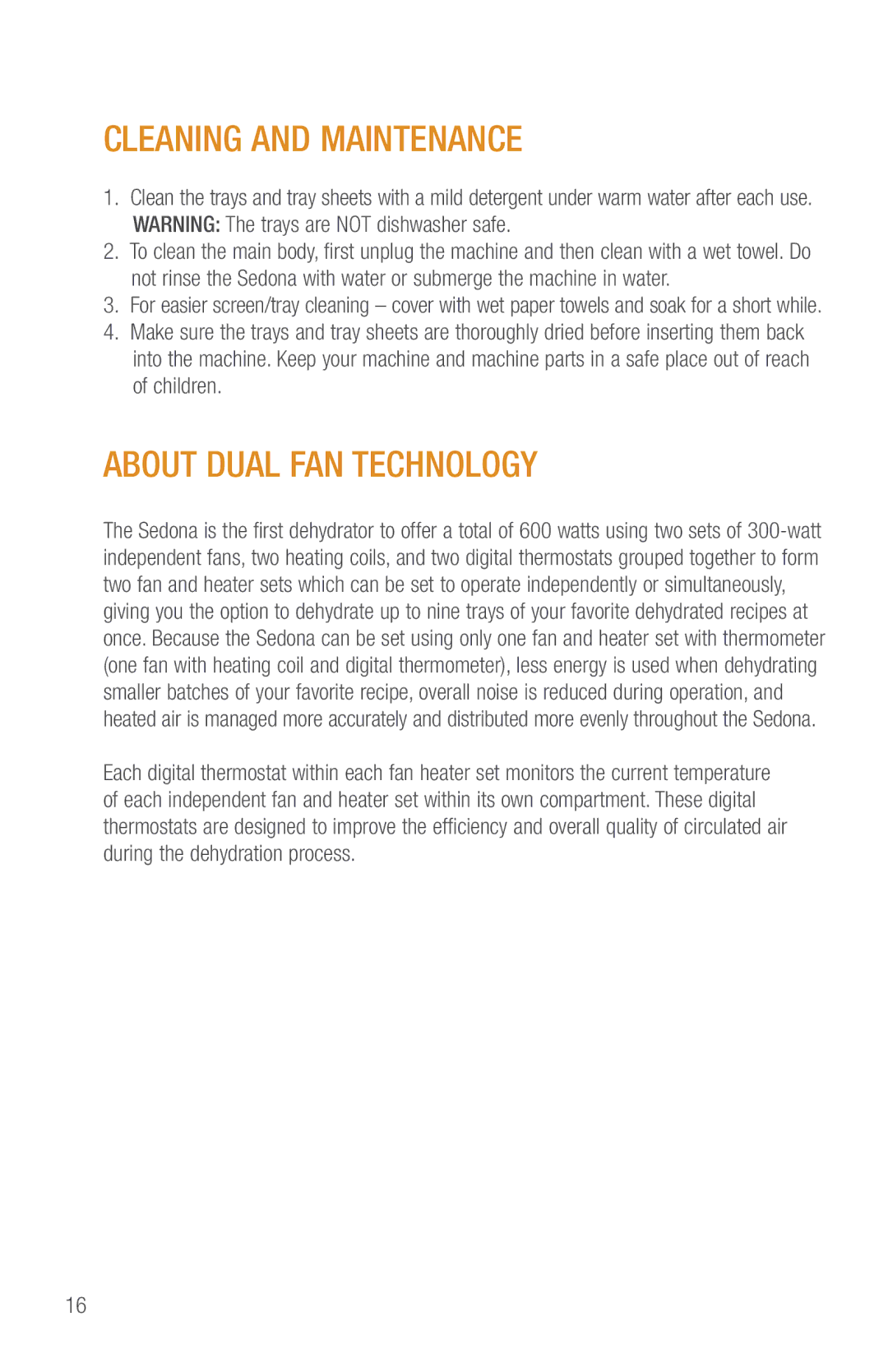CLEANING AND MAINTENANCE
1.Clean the trays and tray sheets with a mild detergent under warm water after each use. WARNING: The trays are NOT dishwasher safe.
2.To clean the main body, first unplug the machine and then clean with a wet towel. Do not rinse the Sedona with water or submerge the machine in water.
3.For easier screen/tray cleaning – cover with wet paper towels and soak for a short while.
4.Make sure the trays and tray sheets are thoroughly dried before inserting them back into the machine. Keep your machine and machine parts in a safe place out of reach of children.
ABOUT DUAL FAN TECHNOLOGY
The Sedona is the first dehydrator to offer a total of 600 watts using two sets of
Each digital thermostat within each fan heater set monitors the current temperature of each independent fan and heater set within its own compartment. These digital thermostats are designed to improve the efficiency and overall quality of circulated air during the dehydration process.
16