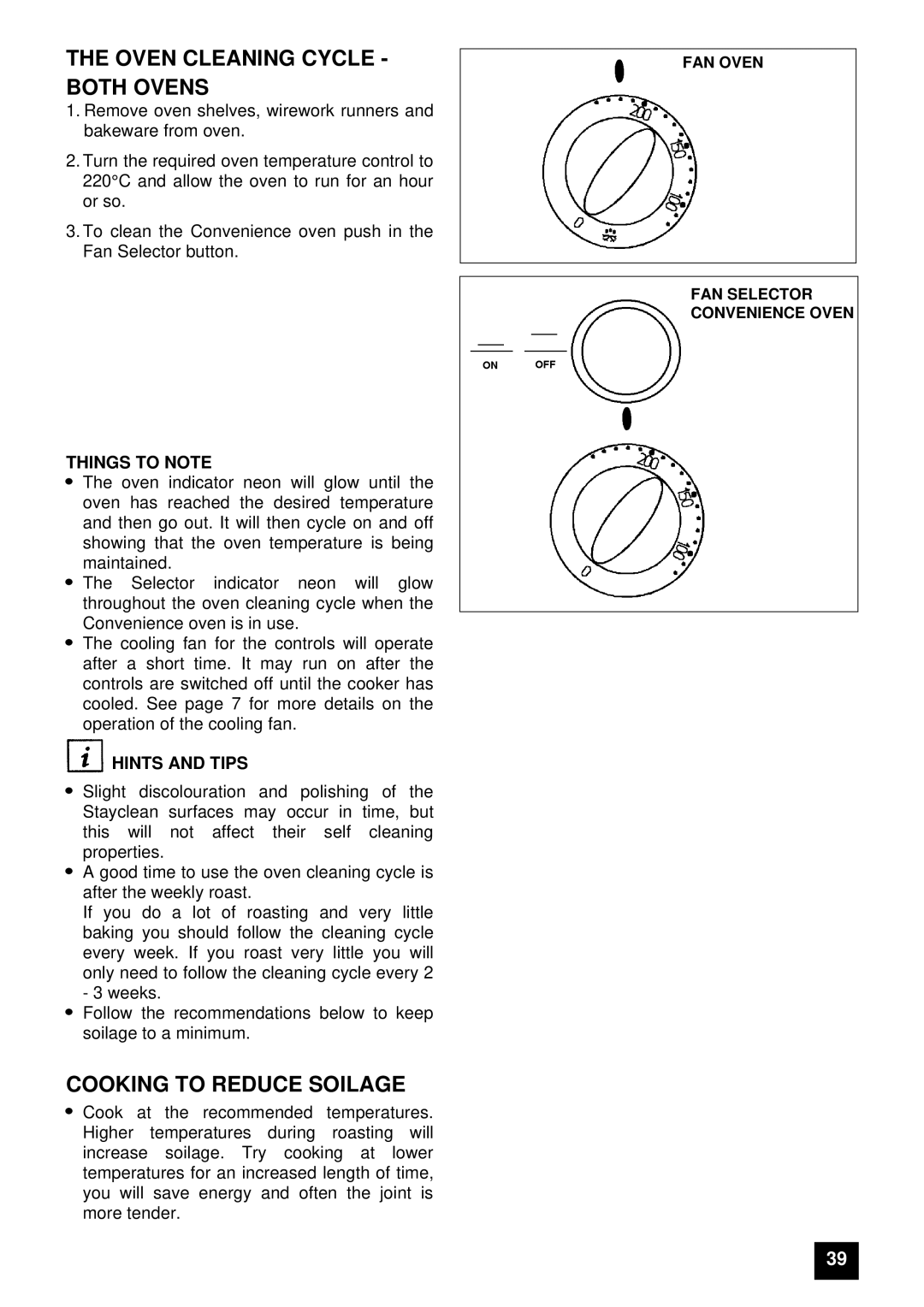THE OVEN CLEANING CYCLE - BOTH OVENS
1.Remove oven shelves, wirework runners and bakeware from oven.
2.Turn the required oven temperature control to 220°C and allow the oven to run for an hour or so.
3.To clean the Convenience oven push in the Fan Selector button.
THINGS TO NOTE
The oven indicator neon will glow until the oven has reached the desired temperature and then go out. It will then cycle on and off showing that the oven temperature is being maintained.
The Selector indicator neon will glow throughout the oven cleaning cycle when the Convenience oven is in use.
The cooling fan for the controls will operate after a short time. It may run on after the controls are switched off until the cooker has cooled. See page 7 for more details on the operation of the cooling fan.
HINTS AND TIPS
Slight discolouration and polishing of the Stayclean surfaces may occur in time, but this will not affect their self cleaning properties.
A good time to use the oven cleaning cycle is after the weekly roast.
If you do a lot of roasting and very little baking you should follow the cleaning cycle every week. If you roast very little you will only need to follow the cleaning cycle every 2 - 3 weeks.
Follow the recommendations below to keep soilage to a minimum.
COOKING TO REDUCE SOILAGE
Cook at the recommended temperatures. Higher temperatures during roasting will increase soilage. Try cooking at lower temperatures for an increased length of time, you will save energy and often the joint is more tender.
FAN OVEN
FAN SELECTOR CONVENIENCE OVEN
39